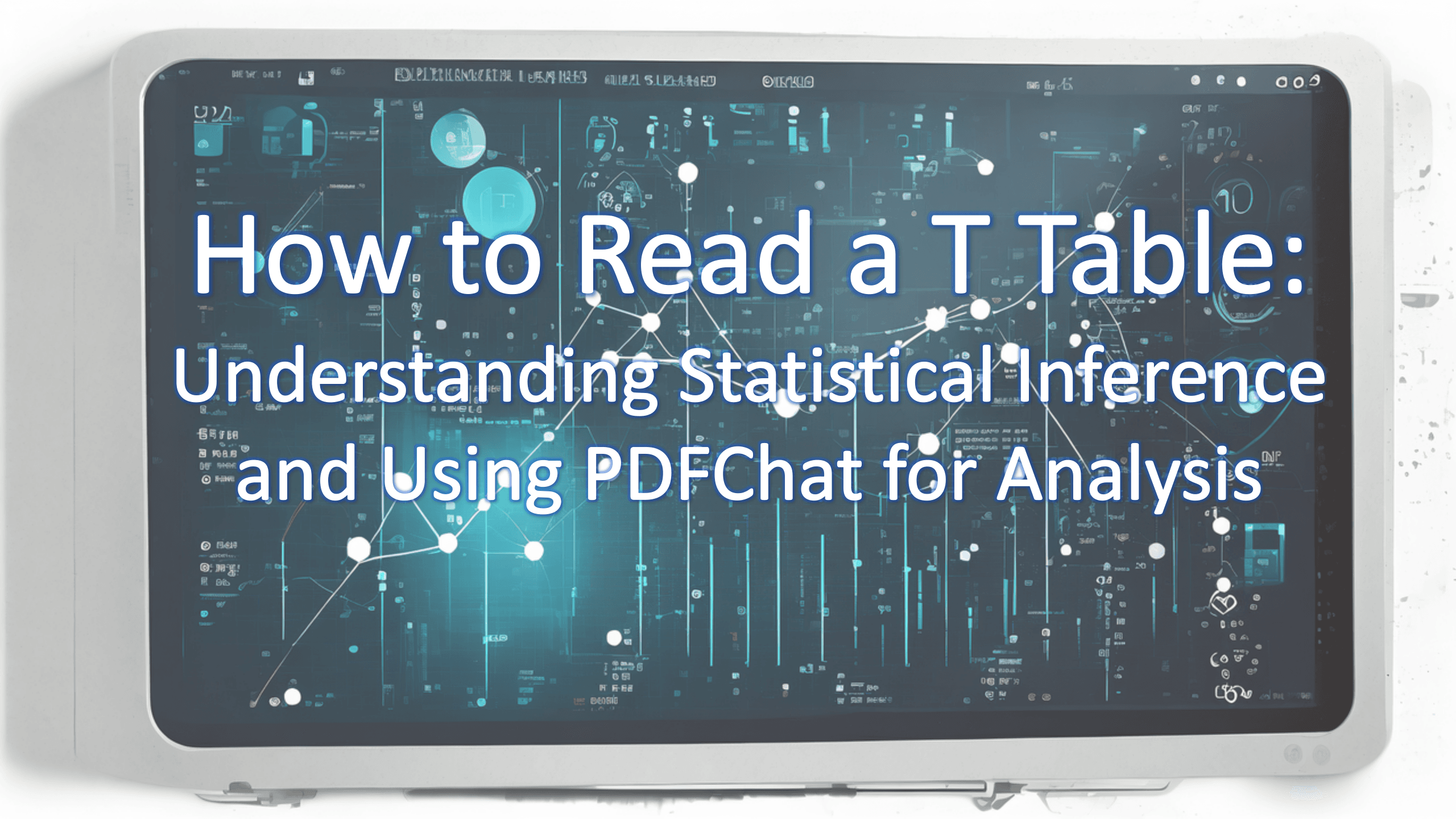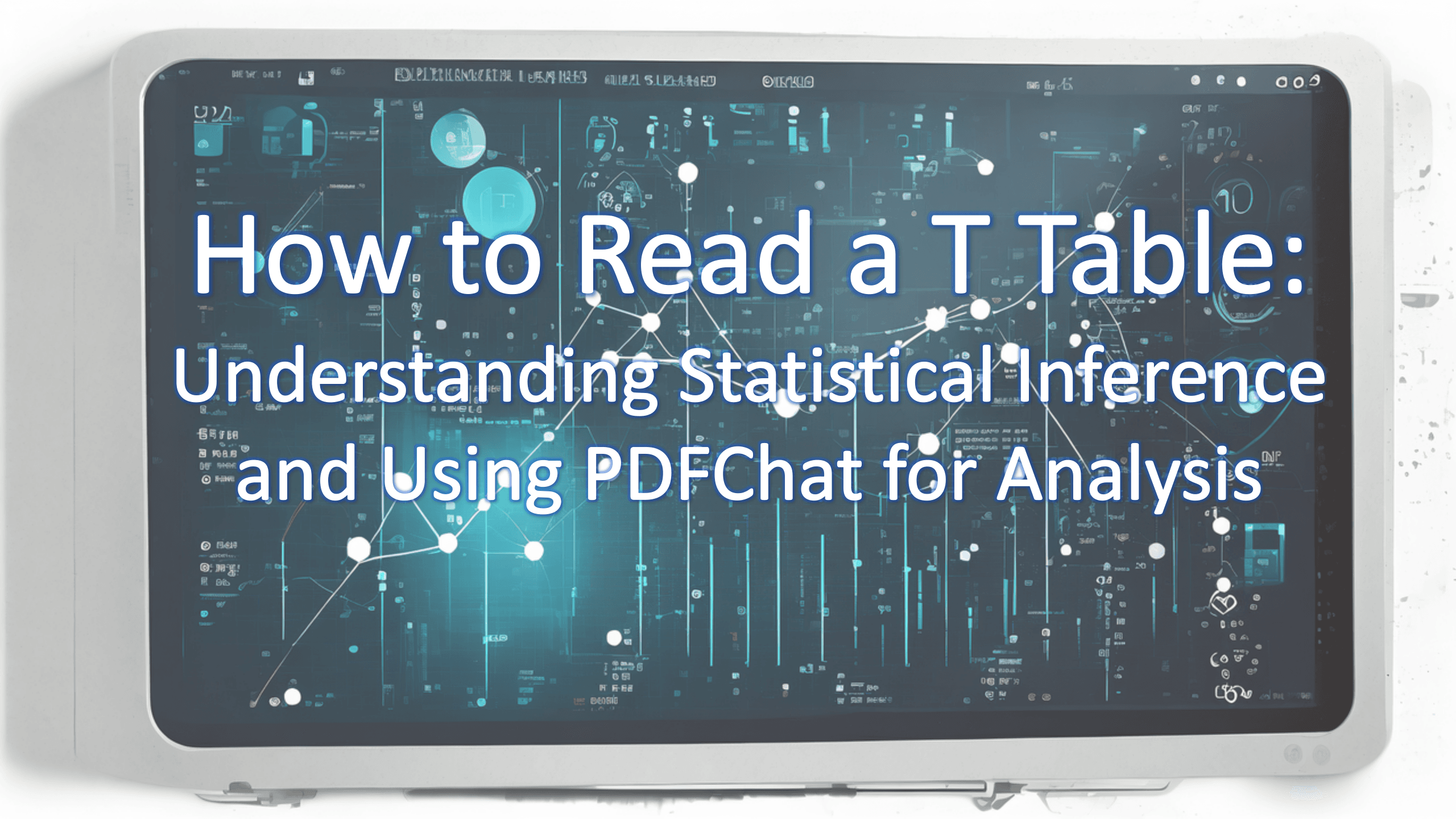How to Search in a PDF: Just Ask with your PDF
Searching for specific information within PDF documents is a common task encountered in various fields, from academia to business. Whether you're hunting for a particular word, phrase, or concept, efficient search methods are essential for navigating through dense content. In this blog, we'll explore two approaches to searching within PDFs: precise keyword searches and rough idea searches utilizing tools such as PDFChat. By mastering these techniques, which include PDF AI chat and document AI, you can swiftly locate the information you need, saving time and enhancing productivity. Let's dive in!
How to Search for a Word in a PDF
Step 1: Upload the document you want to search.
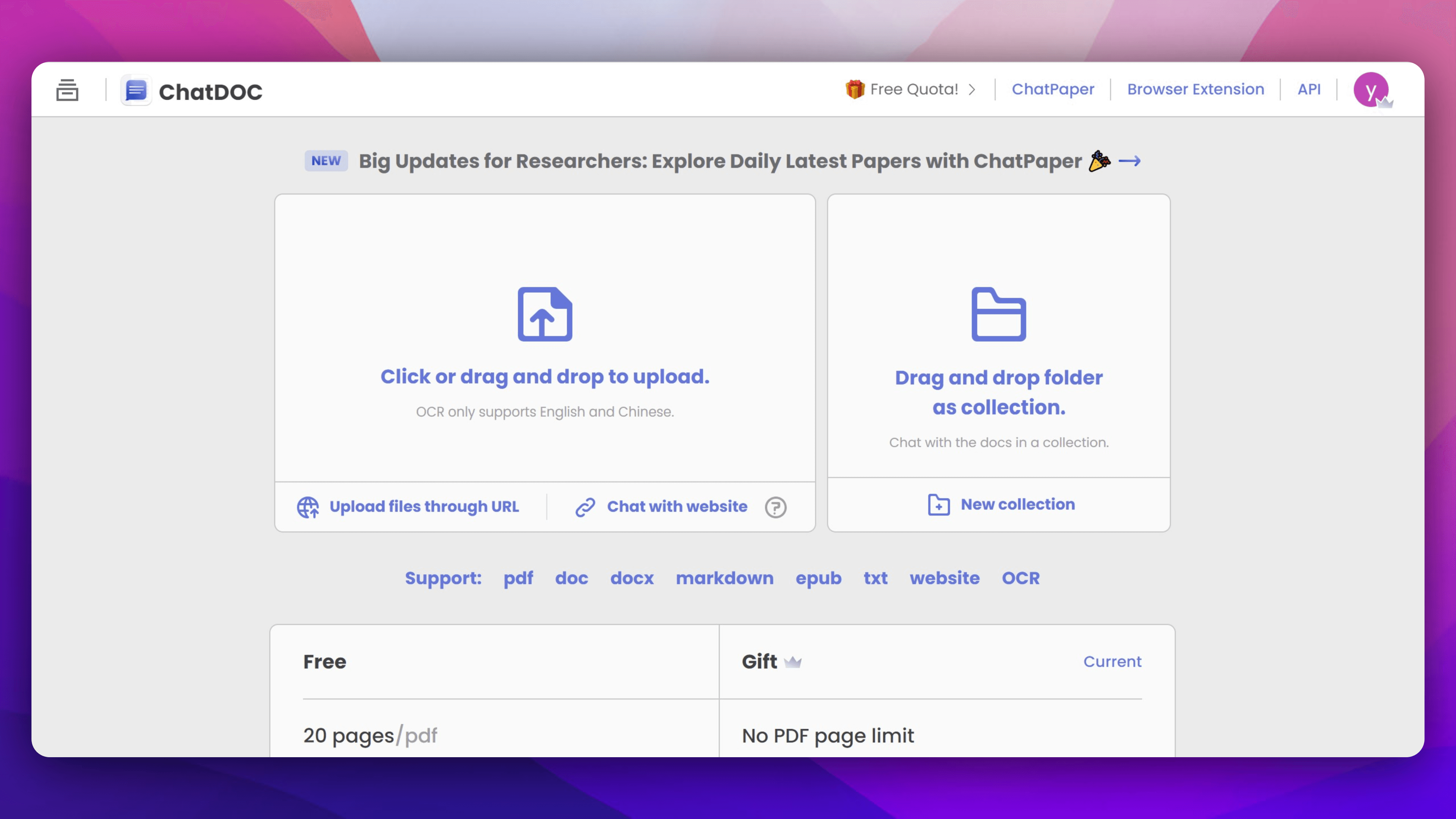
Step 2: Click the search button located at the top left corner.
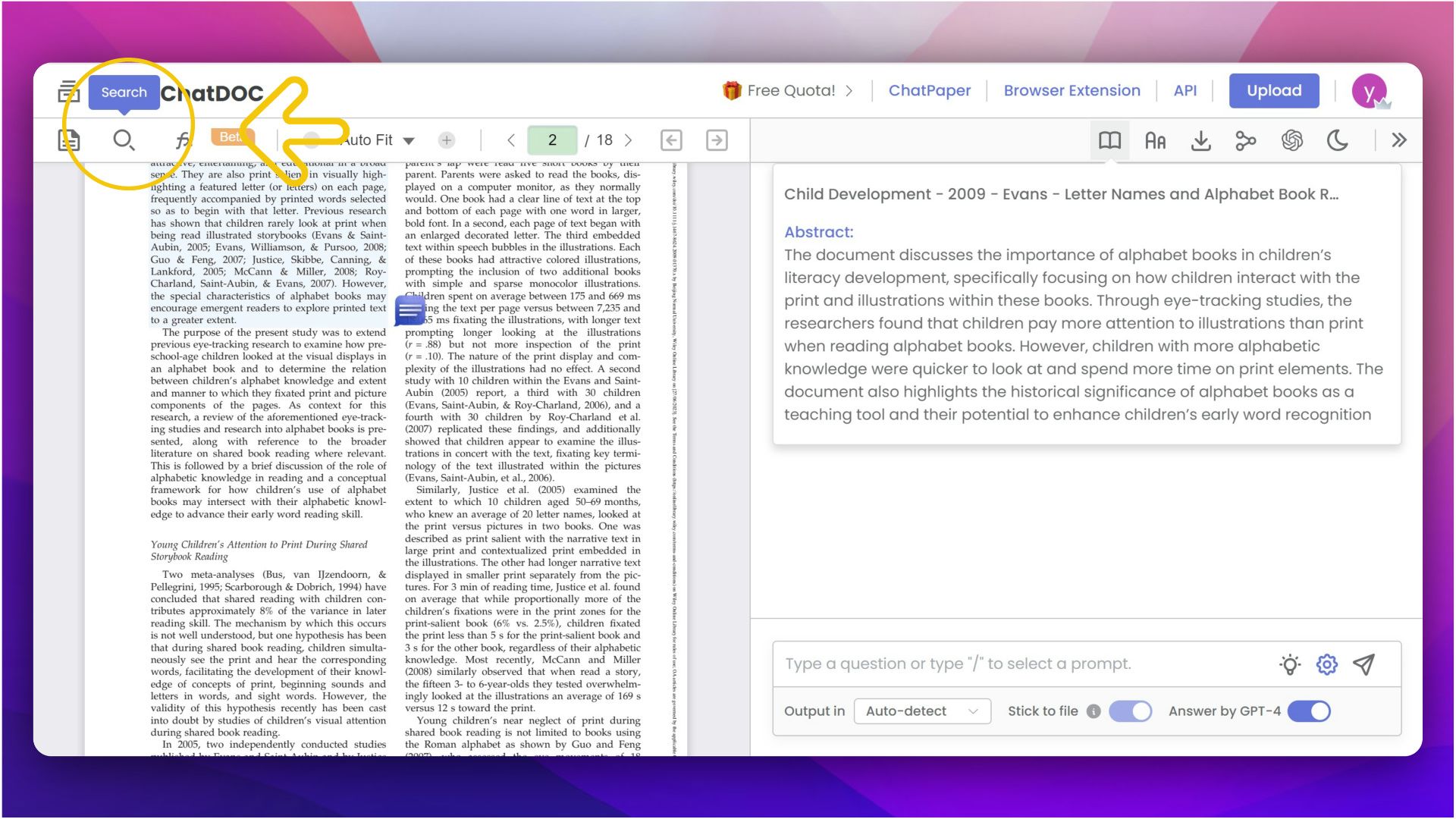
Step 3: Enter the keyword you want to find in the PDF, and they will be highlighted. You can switch between all the occurrences of the word.
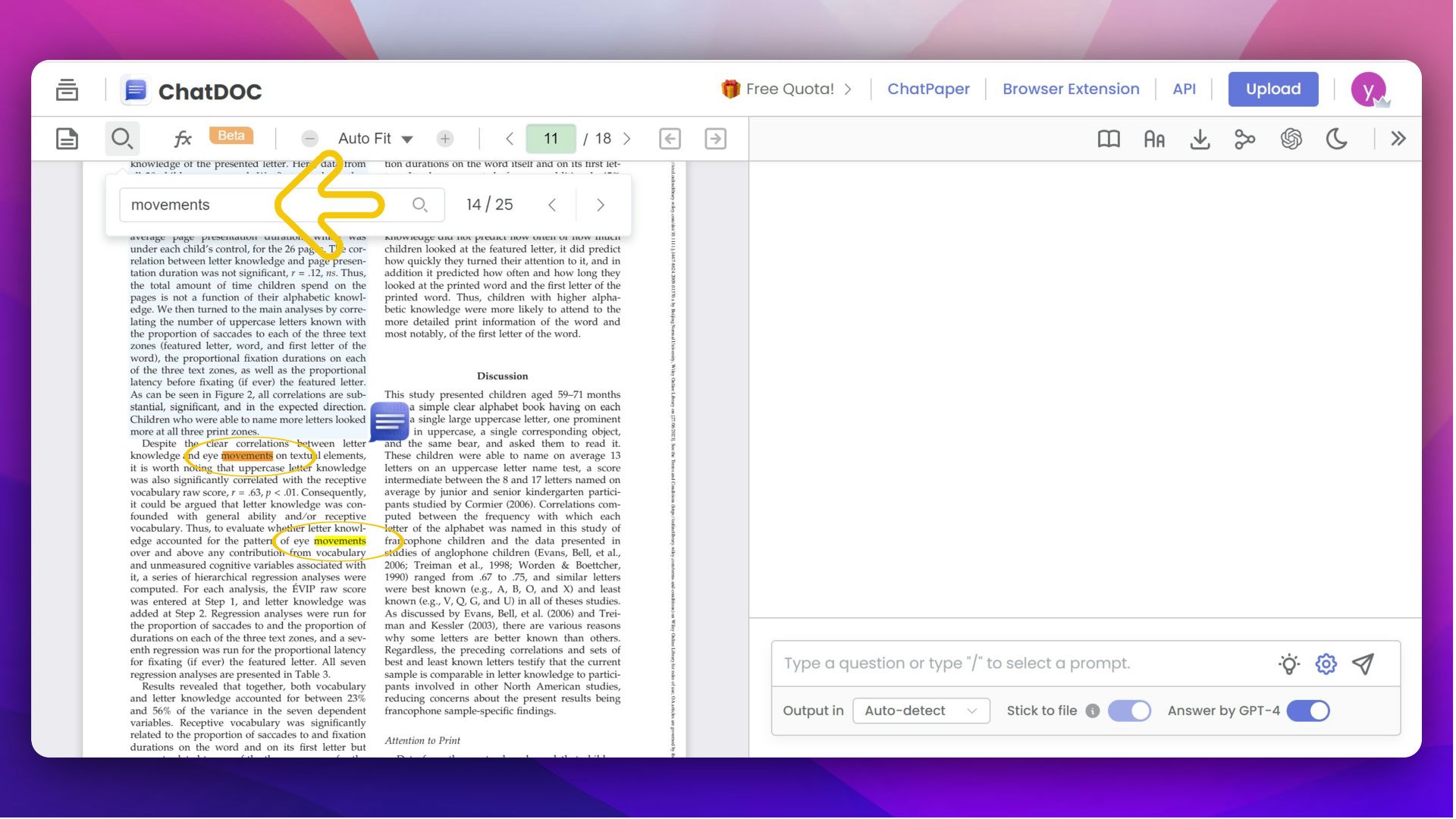
It's worth noting that this method also works for searching within tables in a PDF.
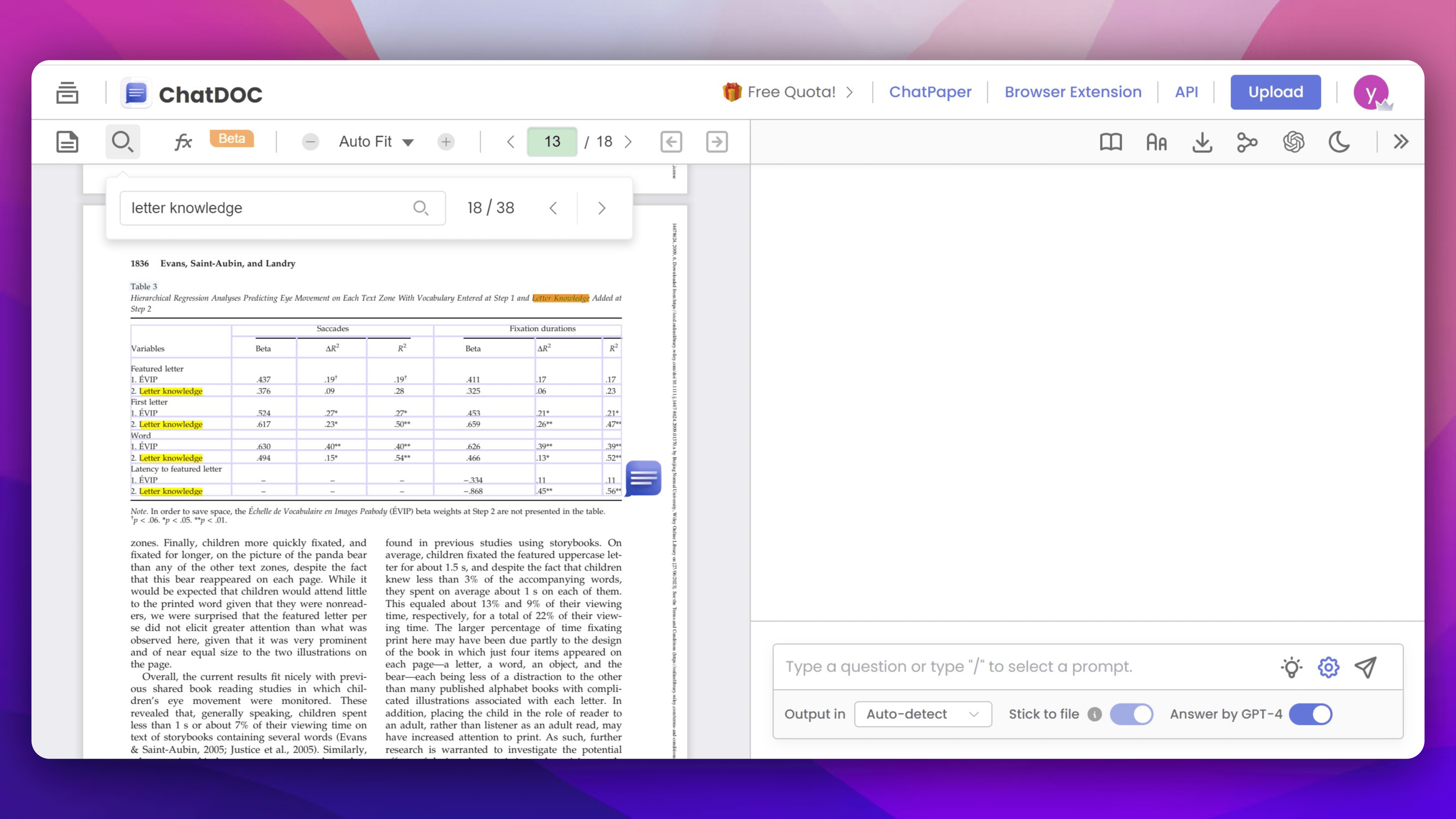
How to Conduct Rough Searches in PDF Documents Using PDF AI tool
The method outlined above is effective for locating specific keywords or phrases within a PDF. However, challenges can arise when you're uncertain about the exact terms or simply wish to ascertain if a particular idea is addressed in the text. Fortunately, PDFChat allows you to chat with PDF. You can directly describe the idea you're interested in, and PDFChat will guide you to the relevant sections of the original text.
Here are some example questions you can ask:
- "Can you find any mention of [specific viewpoint] in the document?"
- "Could you locate any discussion about [specific topic/thing] in the text?"
- "Is there any reference to [particular idea] in this passage?"
- "Can you identify any opinions or viewpoints regarding [specific subject]?"
- "Please search for any discussion related to [particular concept] in the document."

Related Articles
How to Translate English to Arabic Writing PDF:Using PDFChat
Discover how to translate English to Arabic in PDF documents effortlessly with PDFChat.
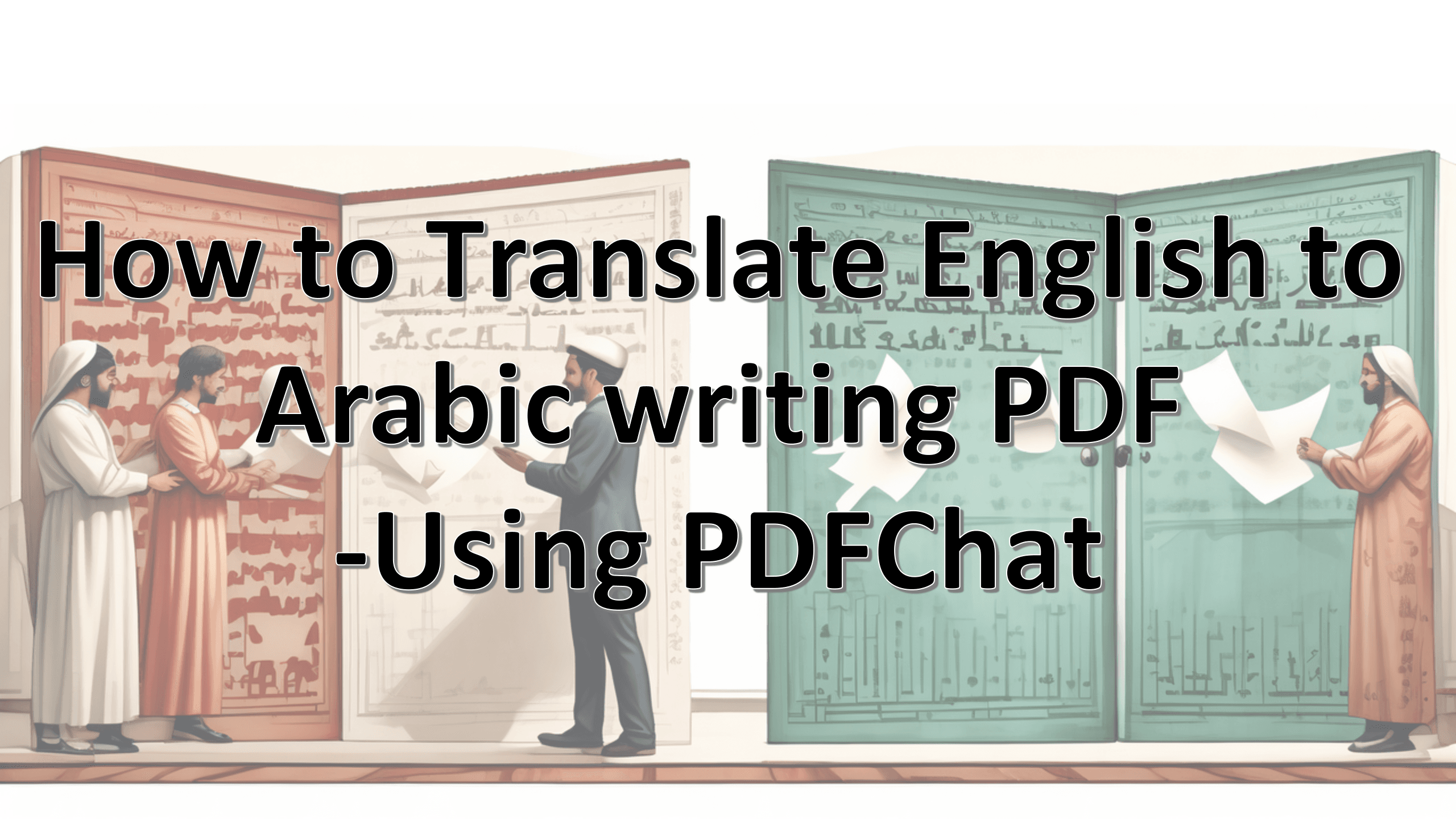
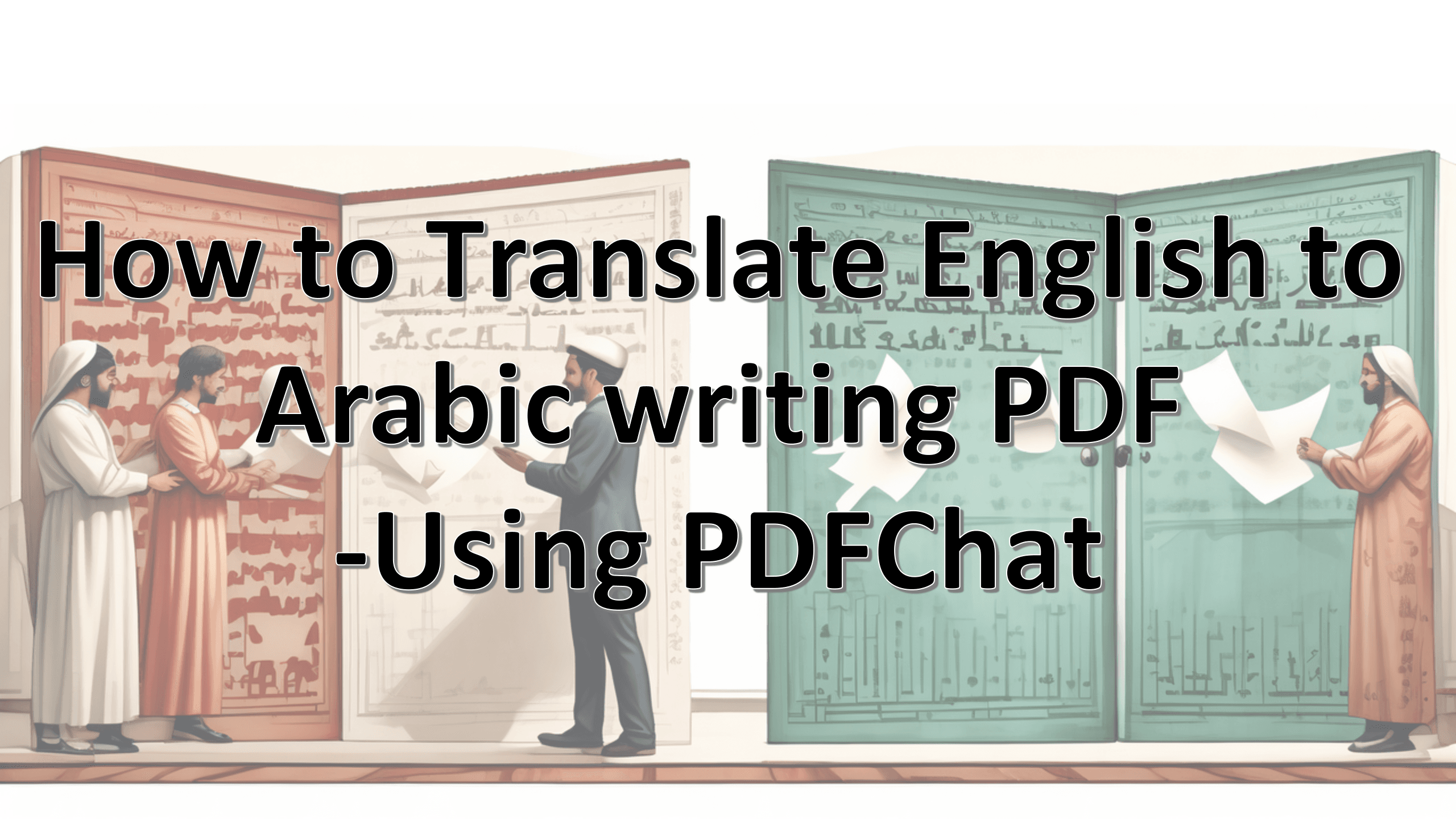
How to Read Formulas in PDF: Overcoming Challenges Using PDFChat
With PDFChat, users can effortlessly access explanations and perform calculations, enhancing efficiency and understanding in mathematical document analysis.
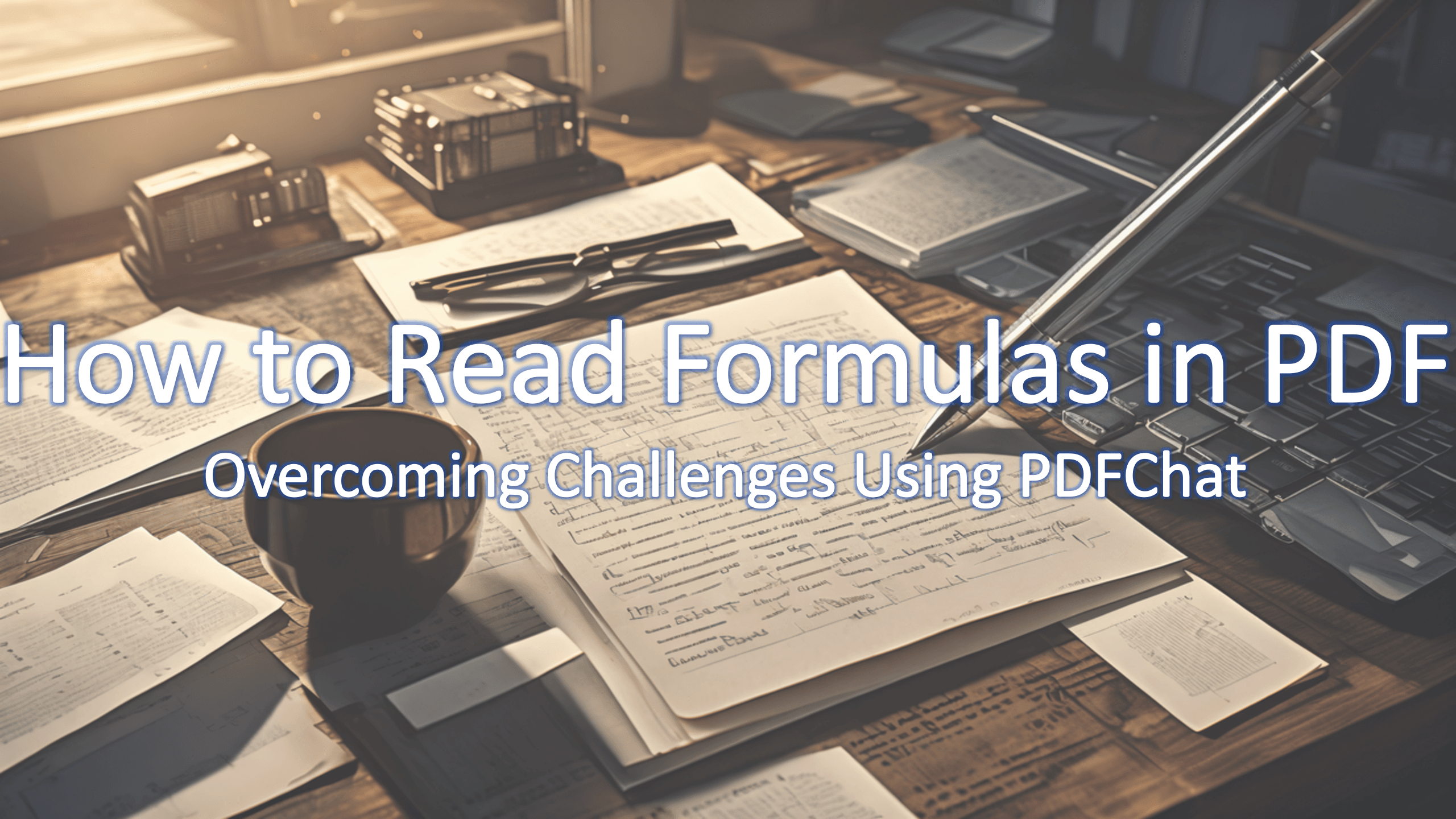
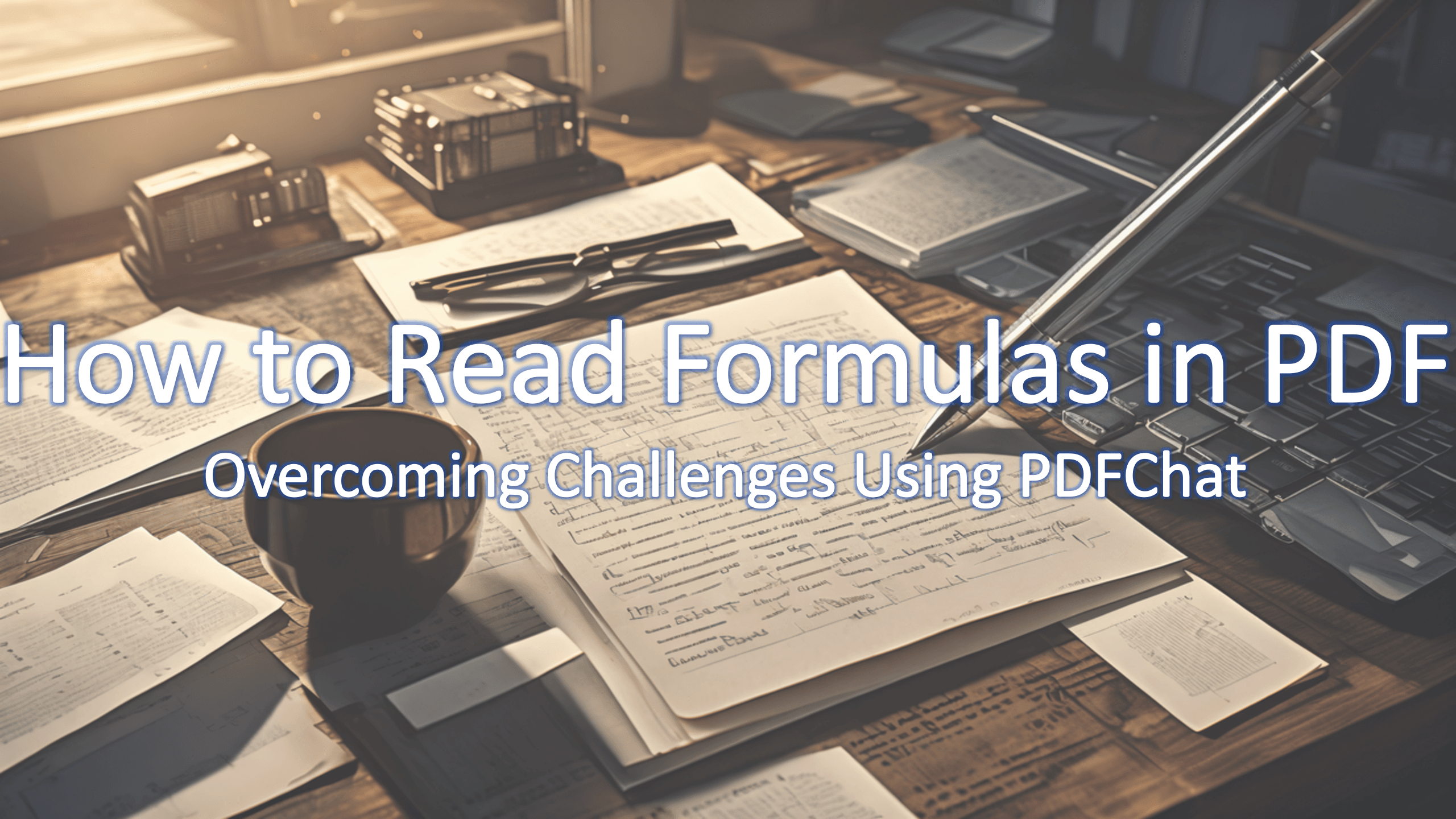
How to Read a T Table: Understanding Statistical Inference and Using PDFChat for Analysis
Discover how to use AI tools to help you read PDF tables