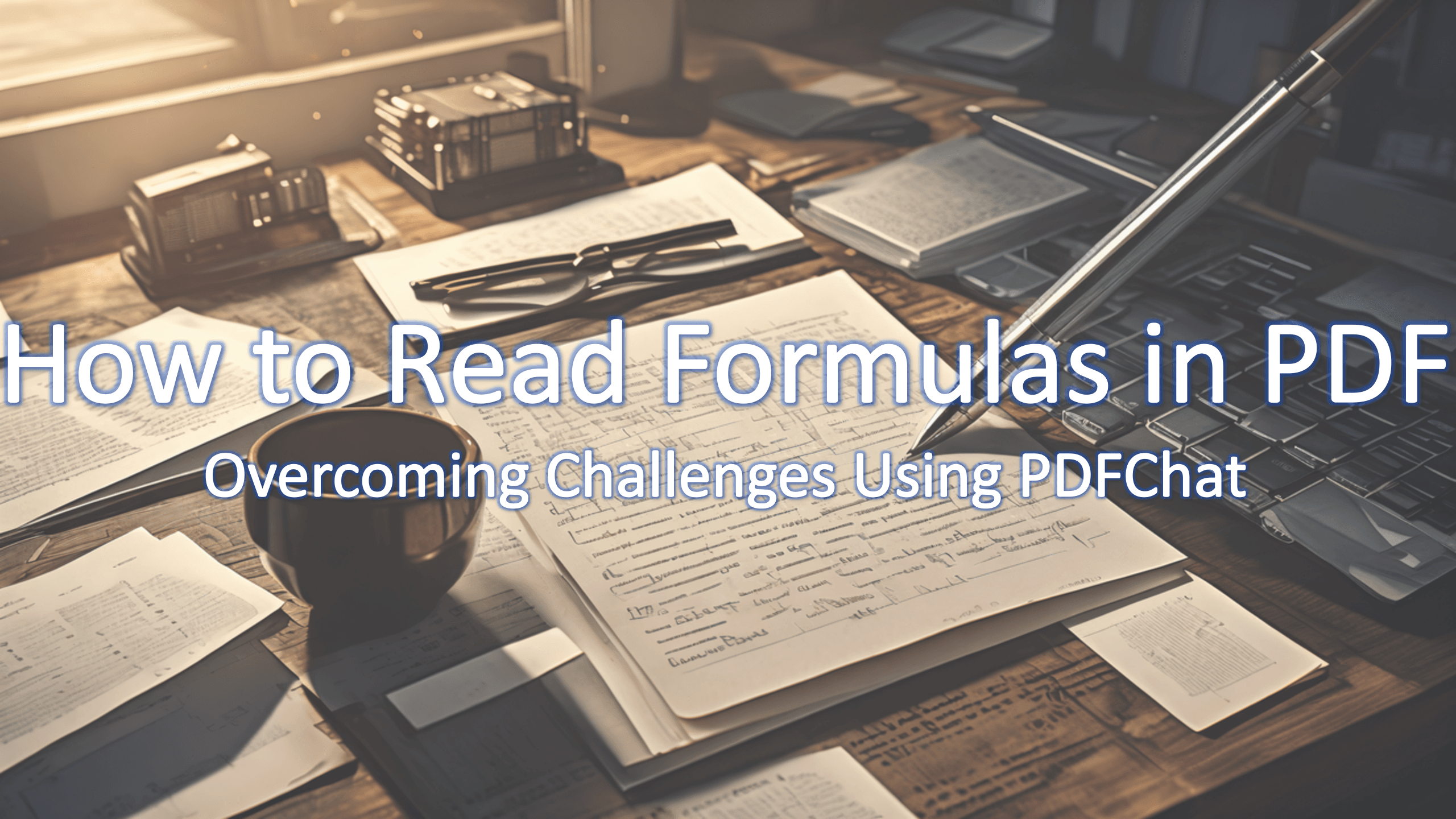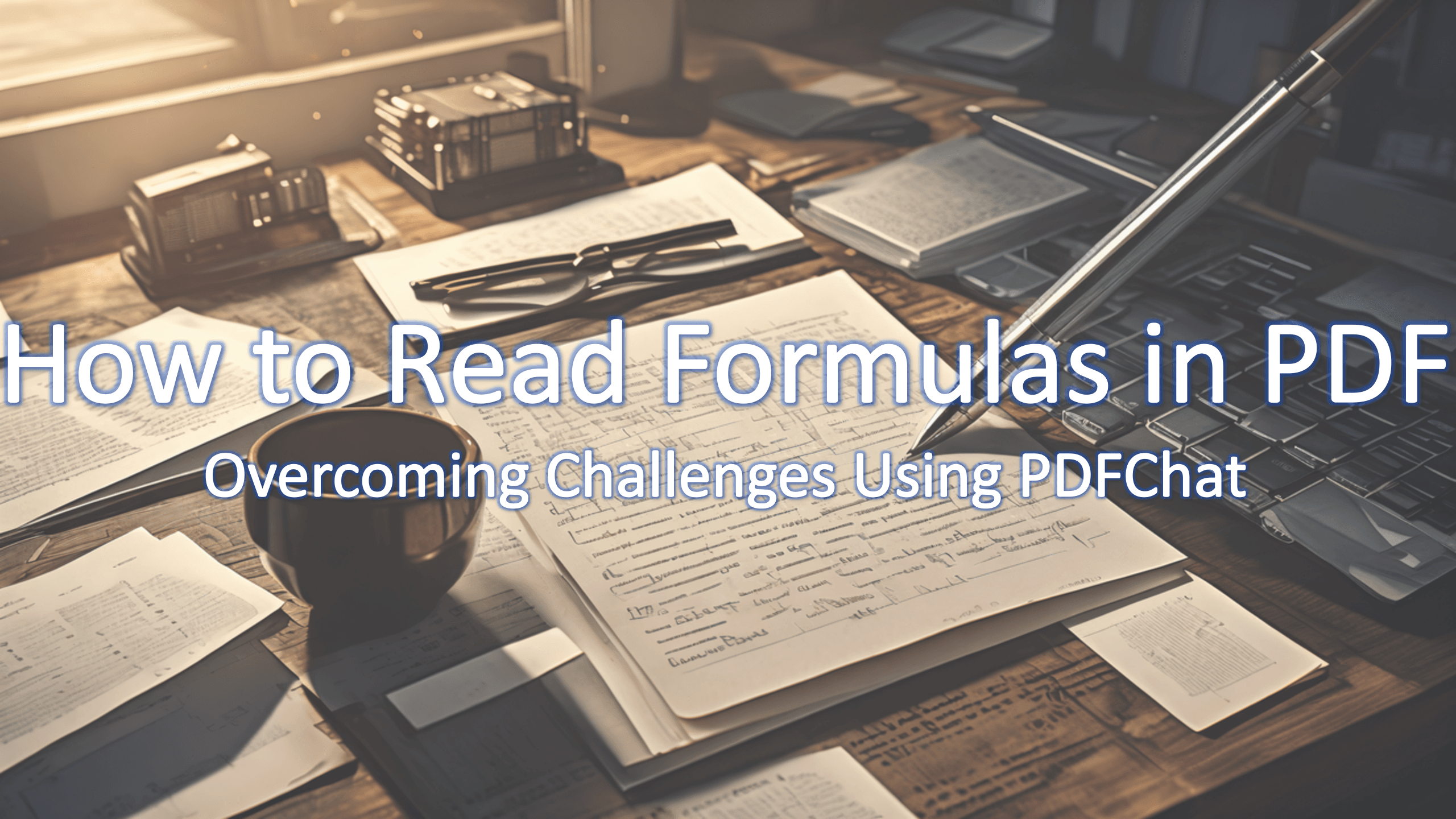How to Translate English to Arabic Writing PDF:Using PDFChat
The Essential Translation Tool: PDFChat
PDFChat, powered by GPT technology, is your go-to AI reading assistant, empowering users to chat with PDF documents. With PDFChat, you can swiftly obtain AI-generated answers, summaries, analyses, abstracts, and other pertinent information within seconds. Additionally, this versatile tool allows for specific inquiries, enabling users to select text or tables for targeted questions. Explore threads for follow-up queries, or upload entire folders of files for simultaneous searching across multiple documents.
A Step-by-Step Guide to Translating English to Arabic in PDFs
- Step 1: Upload your PDF file.
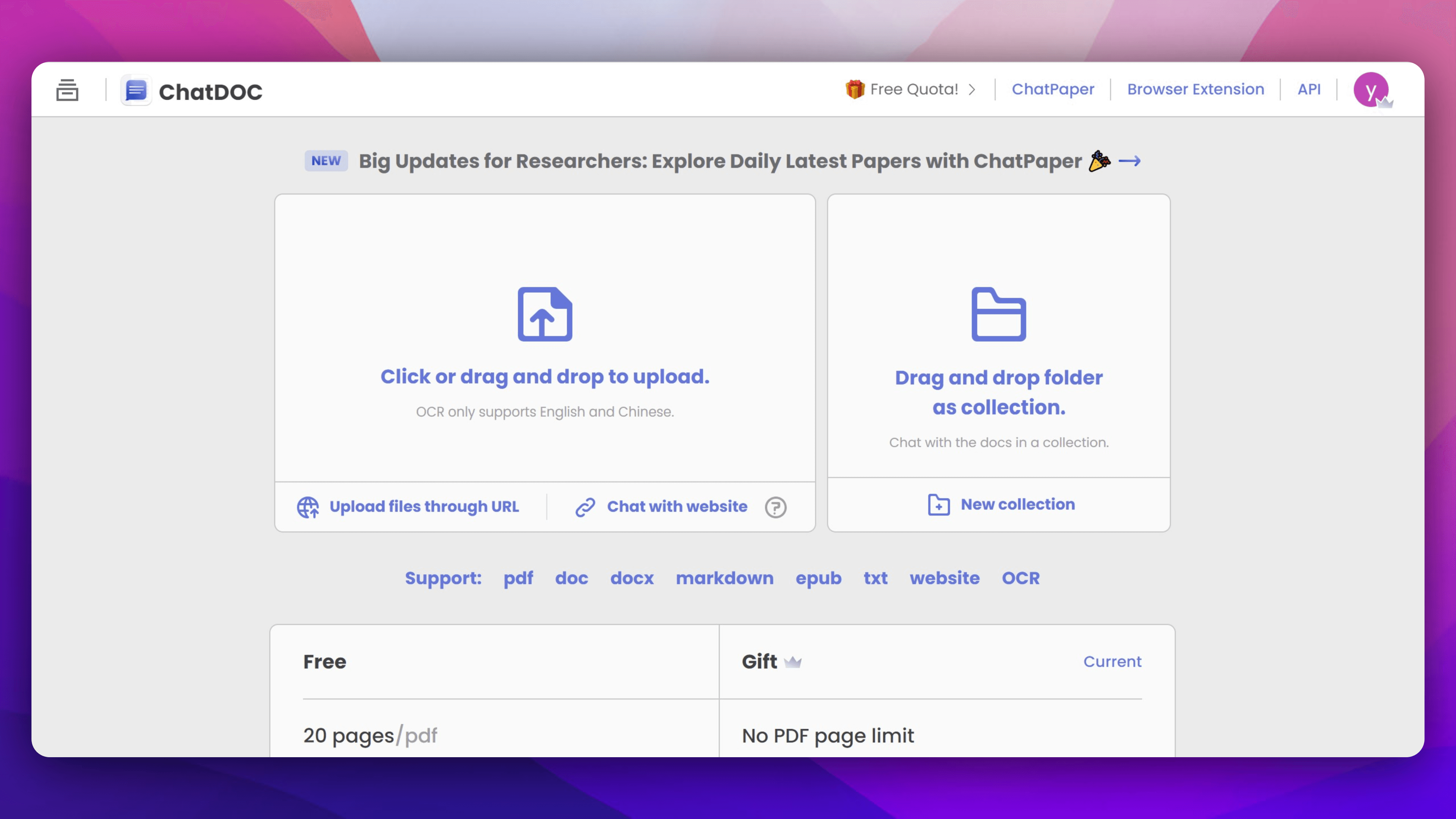
- Step 2: Choose Arabic as the output language.
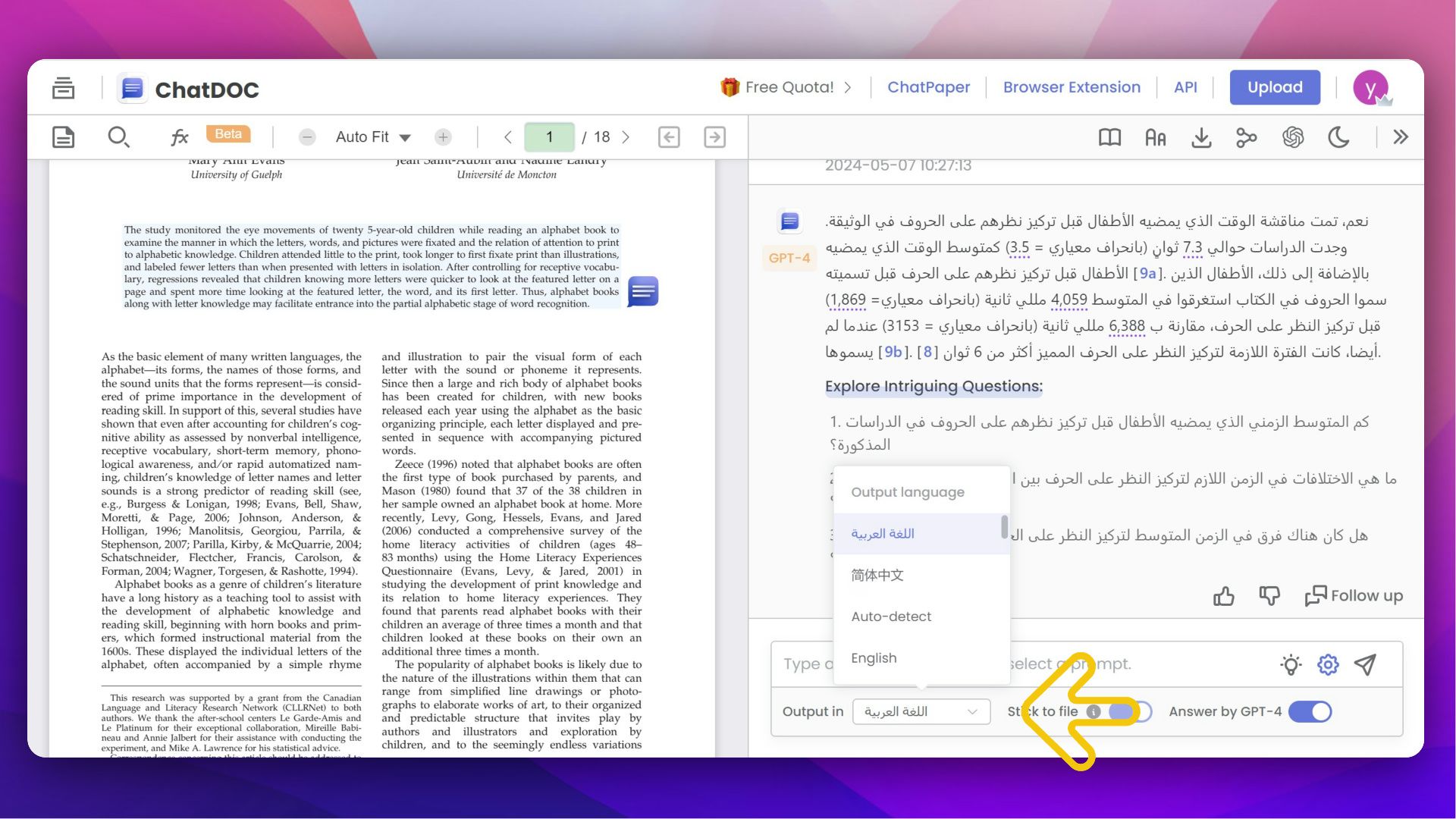
- Step 3: Select the paragraph you wish to translate and input your instruction.
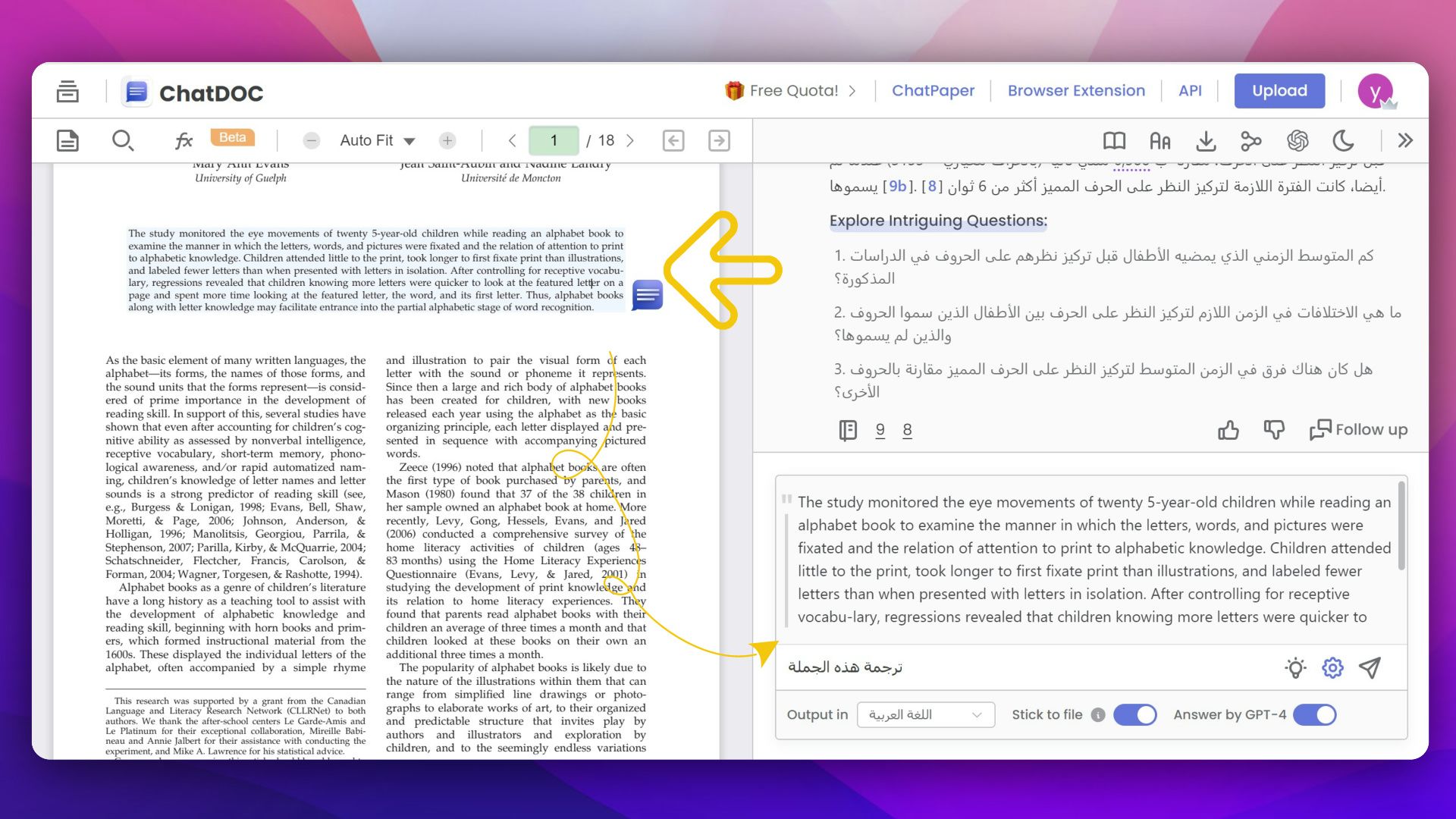
Beyond Translation: Maximizing PDFChat's Features
PDFChat offers more than just translation, it provides comprehensive language support in contextual understanding and allows you to chat with documents easily. Here's how it can save you valuable time:
- Explaining Formulas: When faced with complex formulas in your PDF, simply select them and ask PDFChat for a clear explanation, along with additional examples.
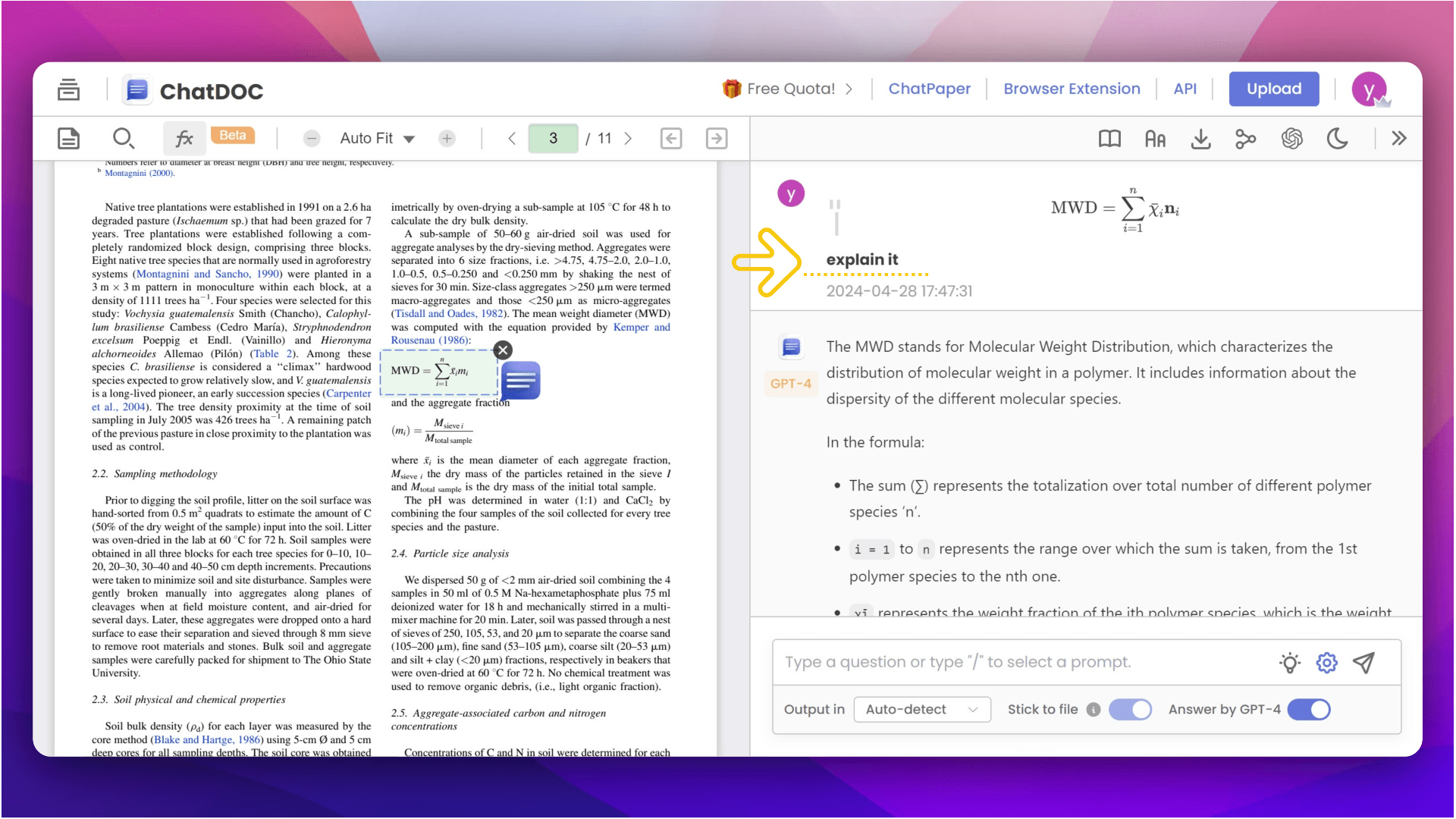
- Linking to Related Pages: Easily navigate through your document by clicking on the page numbers associated with PDFChat's answers, allowing you to explore related content effortlessly.
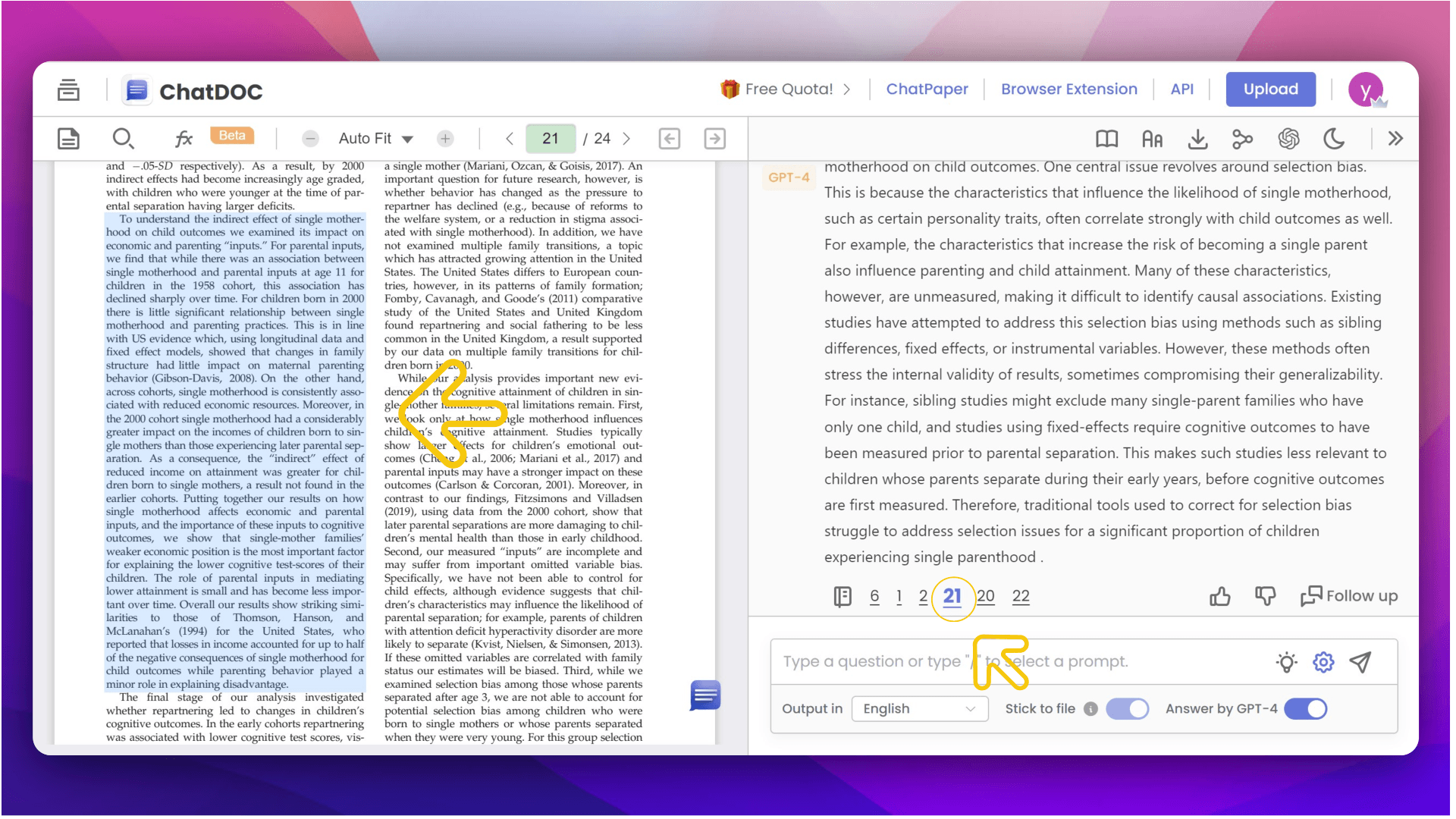
- Chatting with Collections: Overwhelmed by numerous documents? Upload them all at once, and let PDFChat provide you with a comprehensive summary, saving you time and effort.
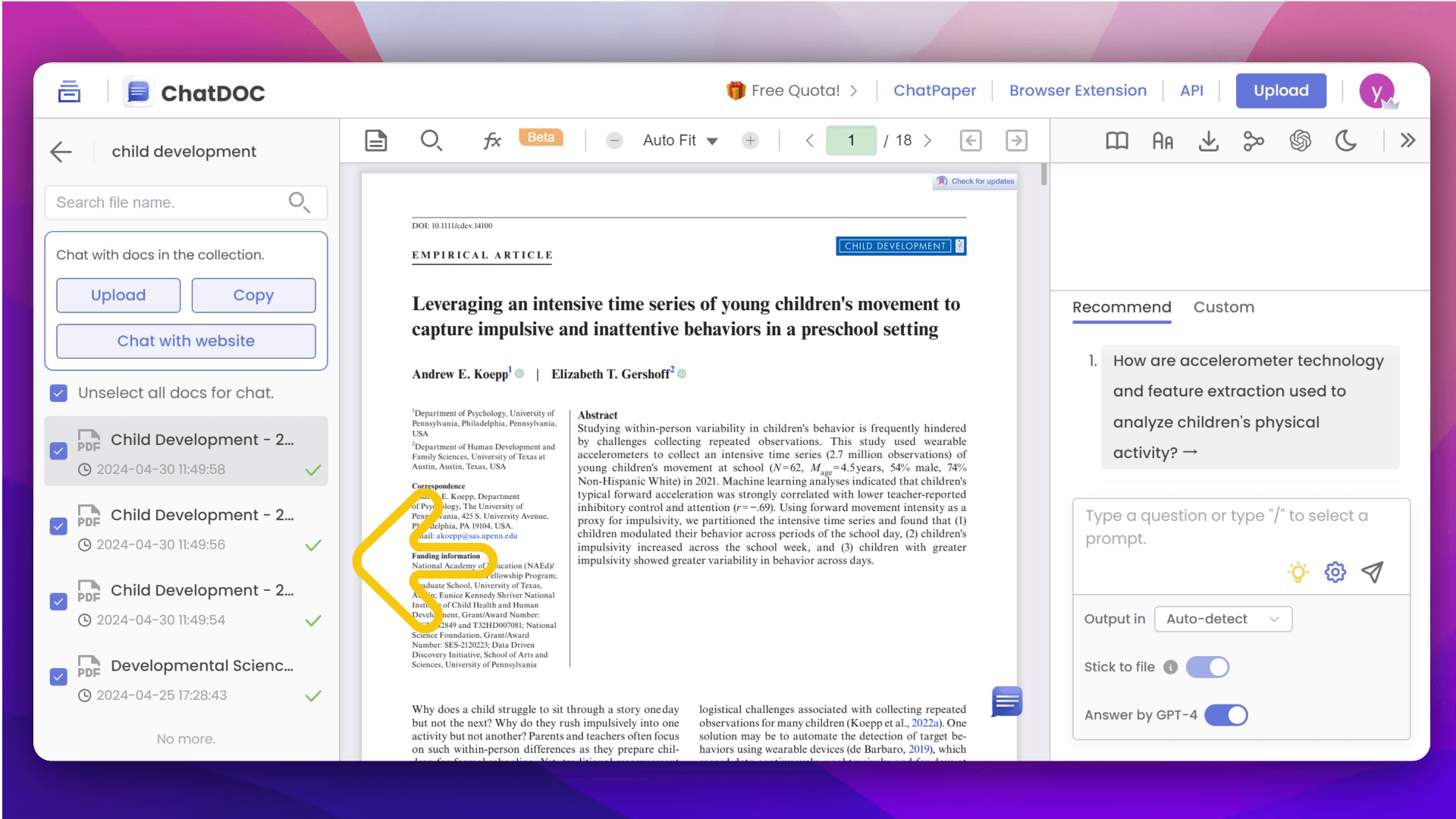
With PDFChat (an intelligent PDF AI tool), language translation and comprehension become seamless processes, enhancing your productivity and efficiency in reading PDF documents.

Related Articles
PDFChat VS ChatPDF: Which is a Better AI Tool to Chat with PDF?
Get to know two usful PDF AI reading tools.
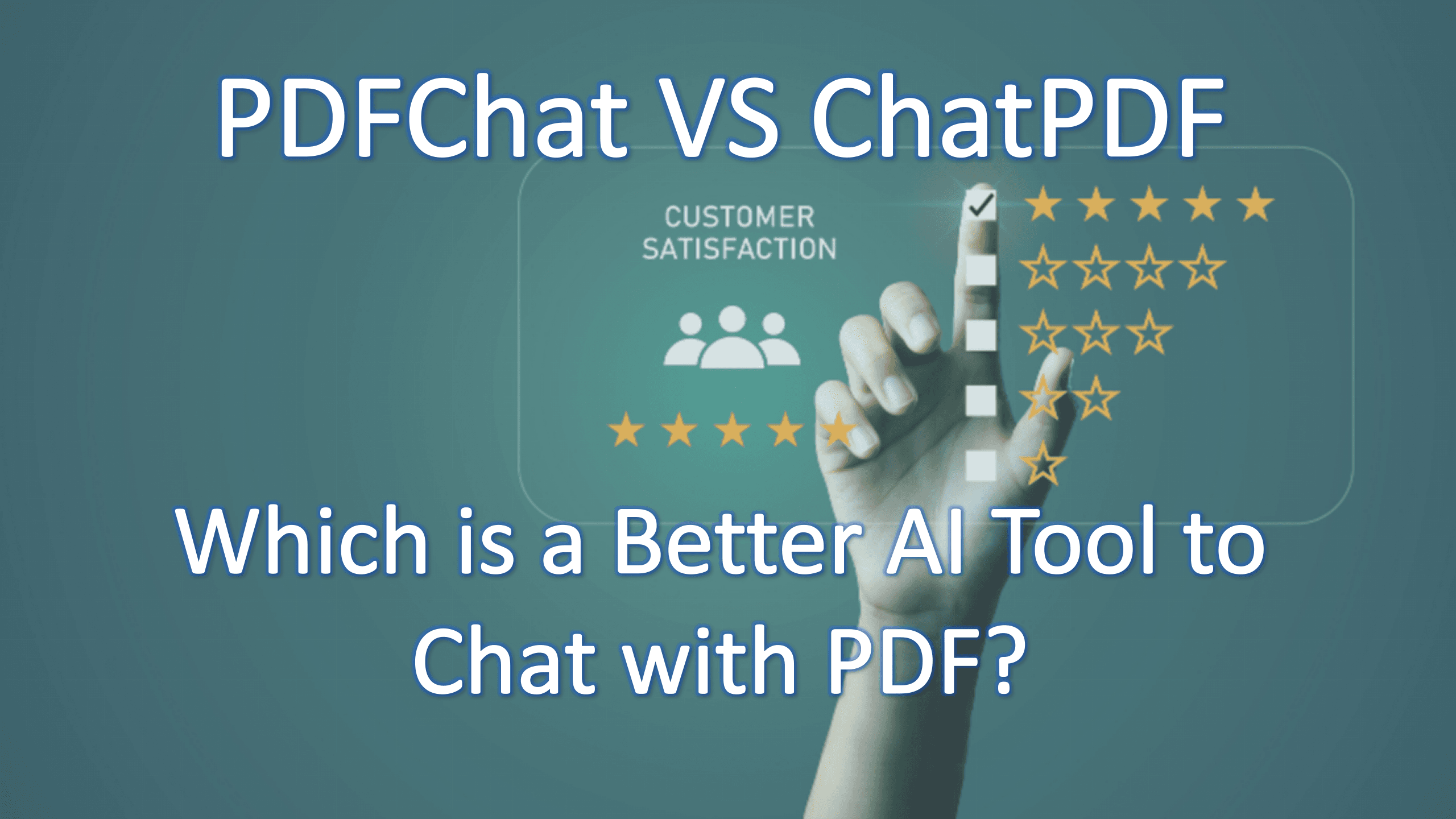
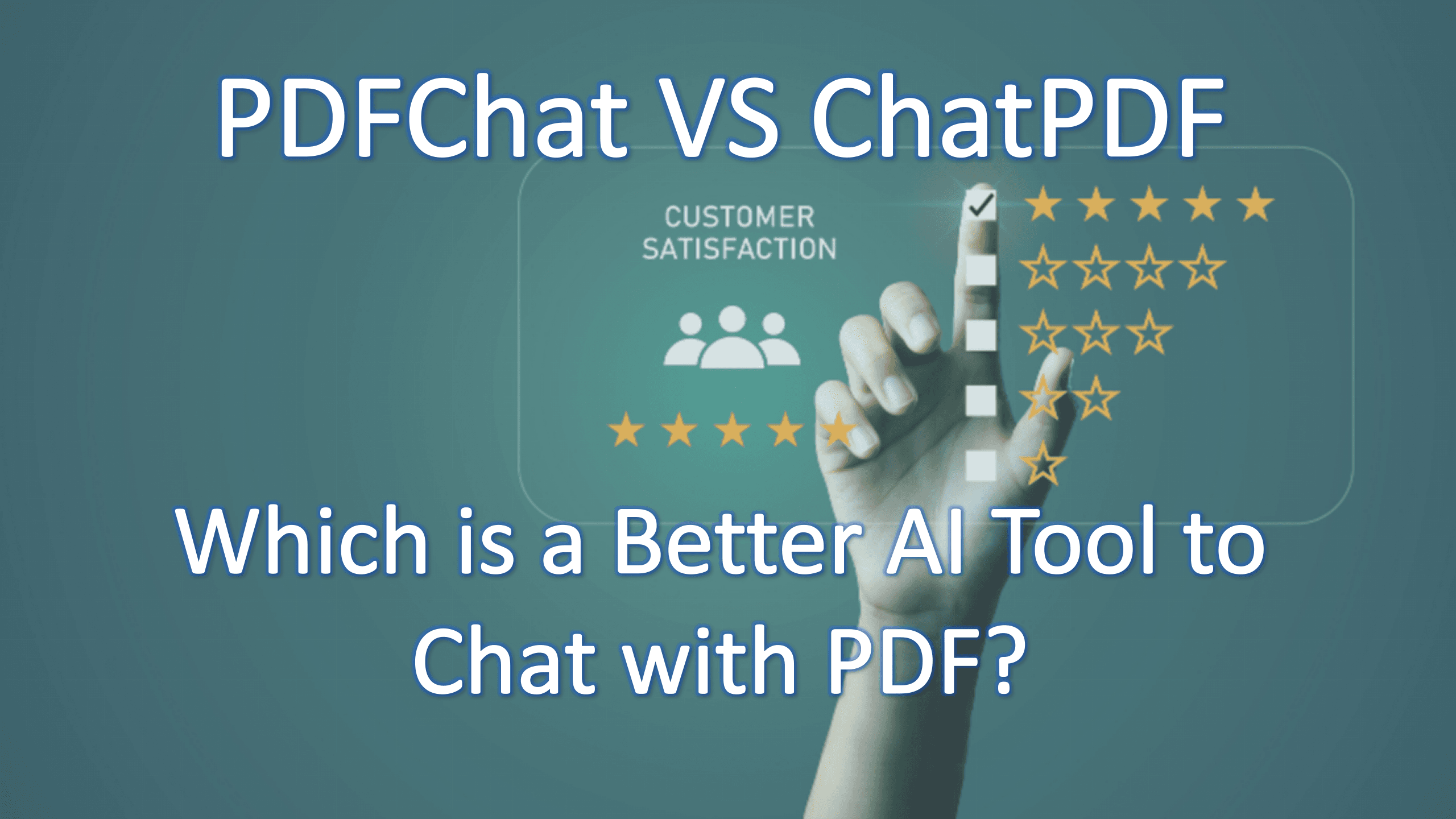
How to Search in a PDF: Just Ask with your PDF
Join us as we unlock the potential of PDF AI for seamless information searching in PDF documents.
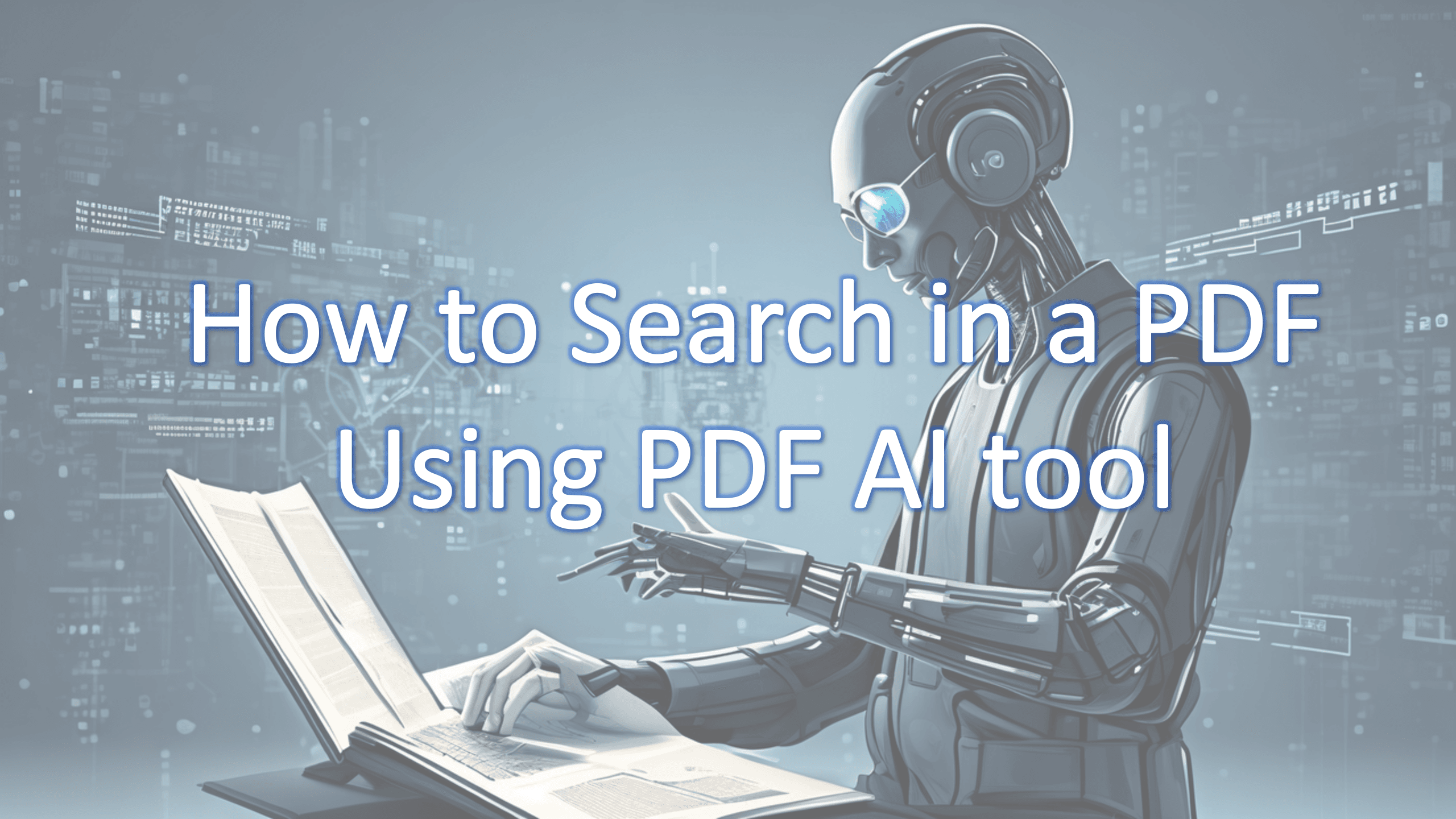
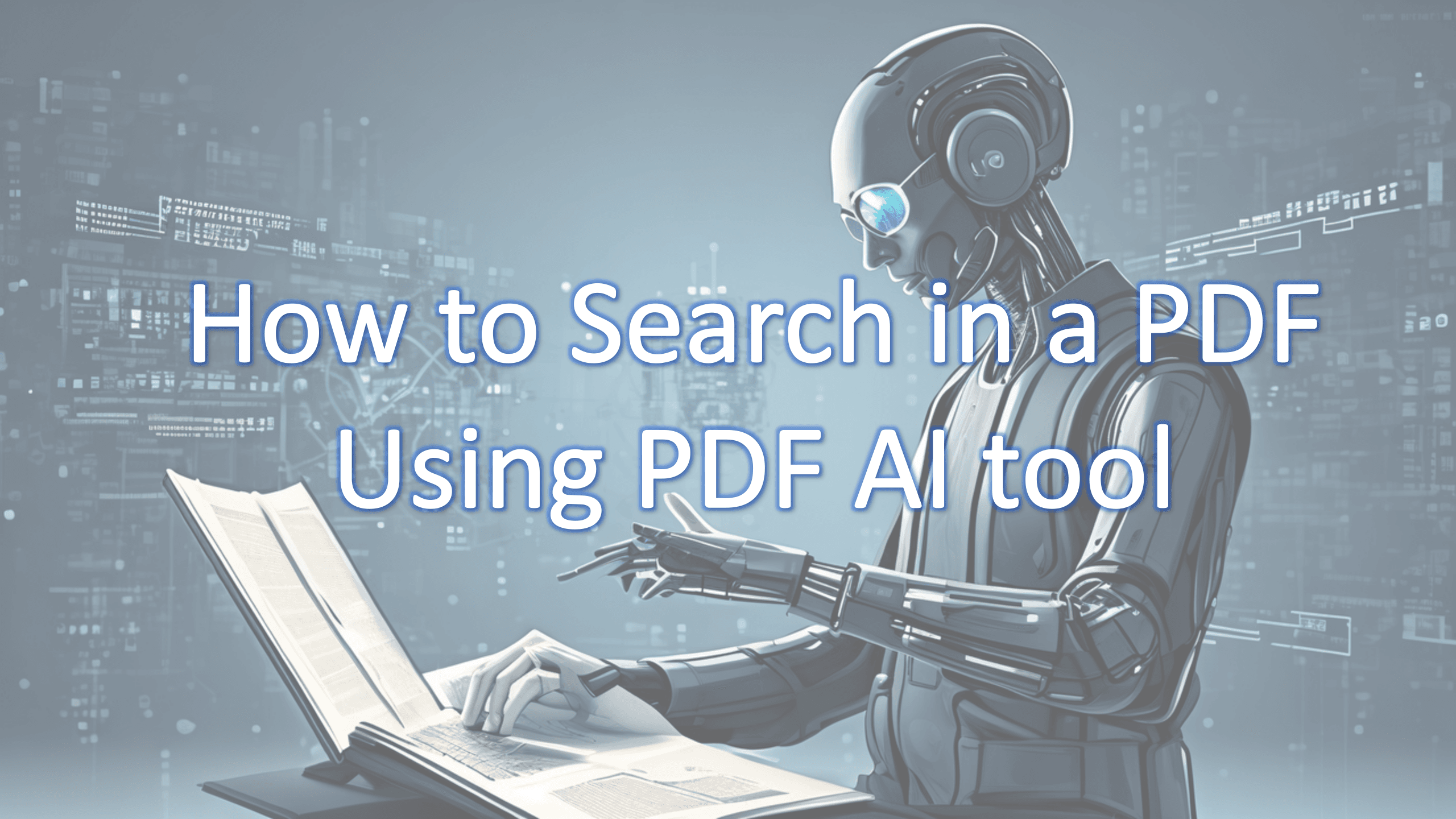
How to Read Formulas in PDF: Overcoming Challenges Using PDFChat
With PDFChat, users can effortlessly access explanations and perform calculations, enhancing efficiency and understanding in mathematical document analysis.