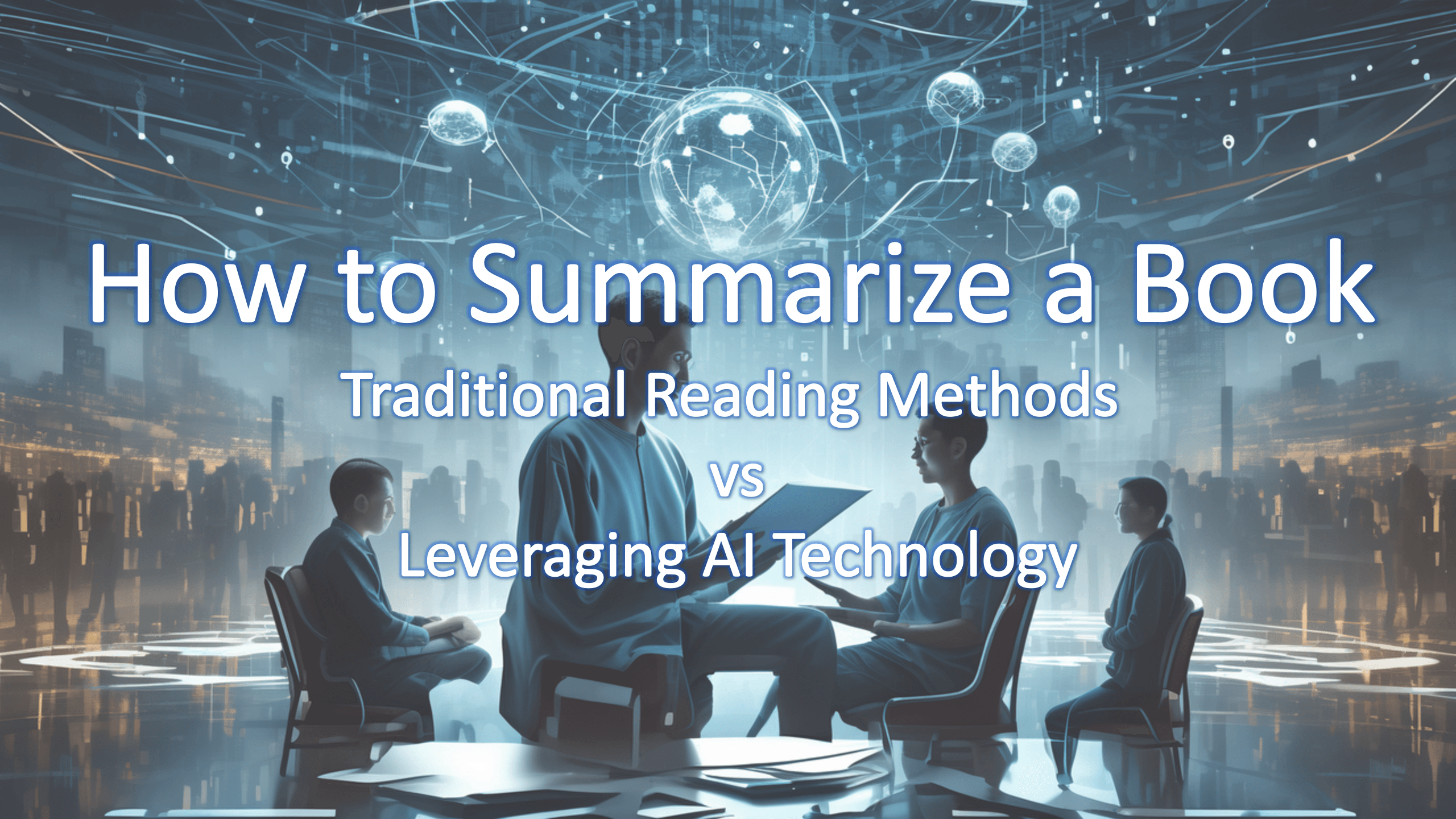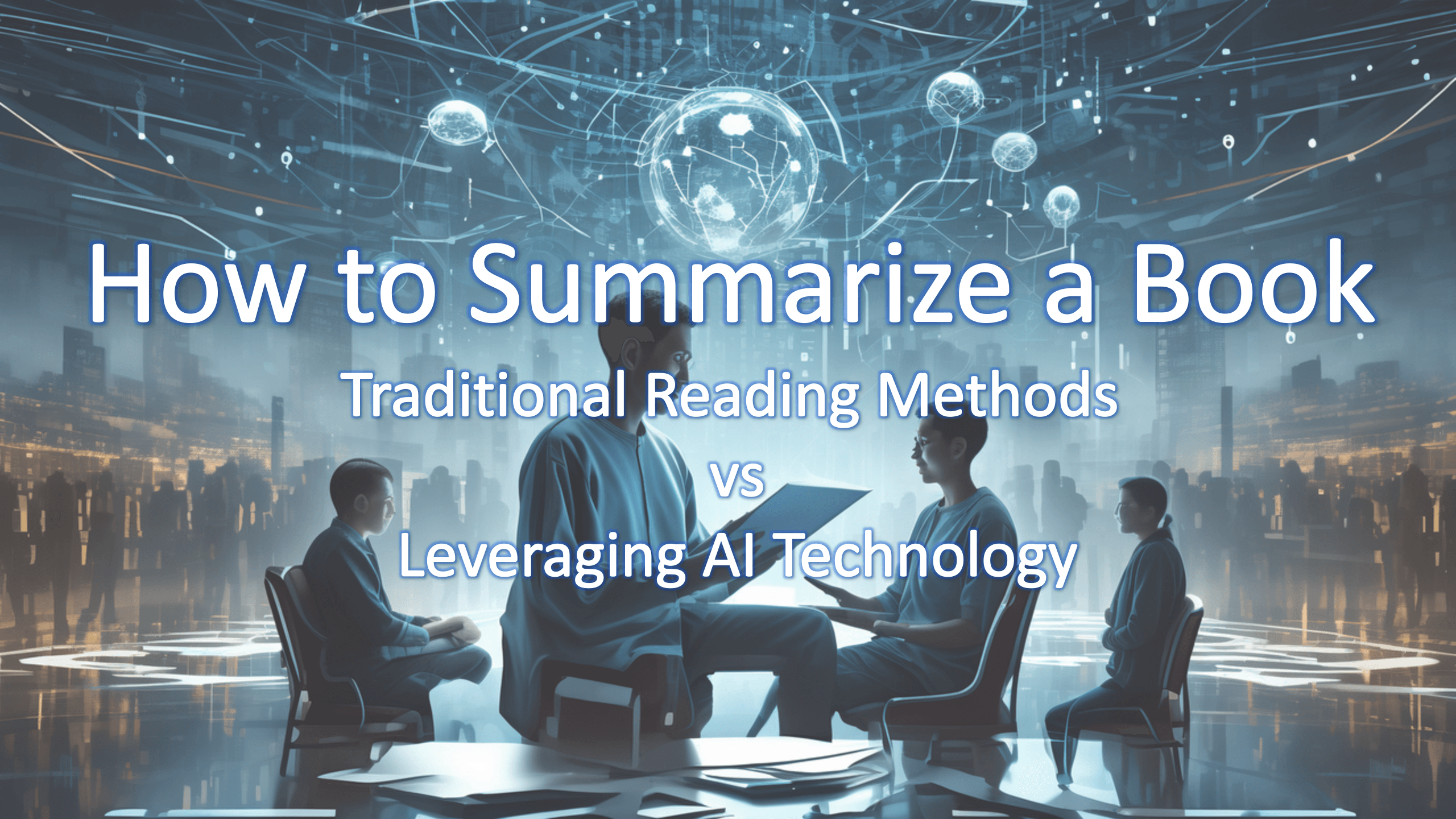How to Read Formulas in PDF: Overcoming Challenges Using PDFChat
Introduction
In academic and professional realms, encountering mathematical formulas within PDF documents is routine. However, deciphering and comprehending these expressions can often prove daunting, especially when using conventional PDF reading software. From unclear displays to formatting glitches, grappling with formulas can be arduous and time-consuming. In this blog, we'll explore the typical hurdles faced when reading formulas with PDF software and introduce a solution that simplifies the process: PDFChat. With its advanced features, PDFChat empowers users to seamlessly recognize and understand formulas, unlocking enhanced efficiency and comprehension in mathematical document analysis.
Common Challenges in Reading Formulas with PDF Reading Software
When utilizing PDF reading software to interpret formulas, several common obstacles may arise:
-
Blurry or Distorted Display: Formulas might appear blurry or distorted due to low resolution or incorrect display settings, hindering clarity and comprehension.
-
Math Symbol Display Problems: Certain PDF readers may struggle to correctly display specific math symbols or fonts, resulting in erroneous symbol rendering or muddled characters within formulas.
-
Line Break Misalignment: Formulas spanning multiple lines may experience misalignment in line breaks, leading to confusion regarding the formula's structure and impeding accurate interpretation.
-
Inability to Copy or Search: Formulas embedded as images within PDF files make it challenging to copy, search, or edit the formula content, limiting accessibility and usability.
-
Format Compatibility Issues: Formulas employing specialized formatting or mathematical markup languages, such as LaTeX, may encounter compatibility issues across different PDF readers, resulting in display or parsing errors.
How to Read Formulas with PDFChat
Using PDFChat to navigate formulas is a straightforward process:
- Upload the Document: Begin by uploading the PDF document containing the formulas to PDFChat. The platform supports various file formats, ensuring seamless access to your documents.
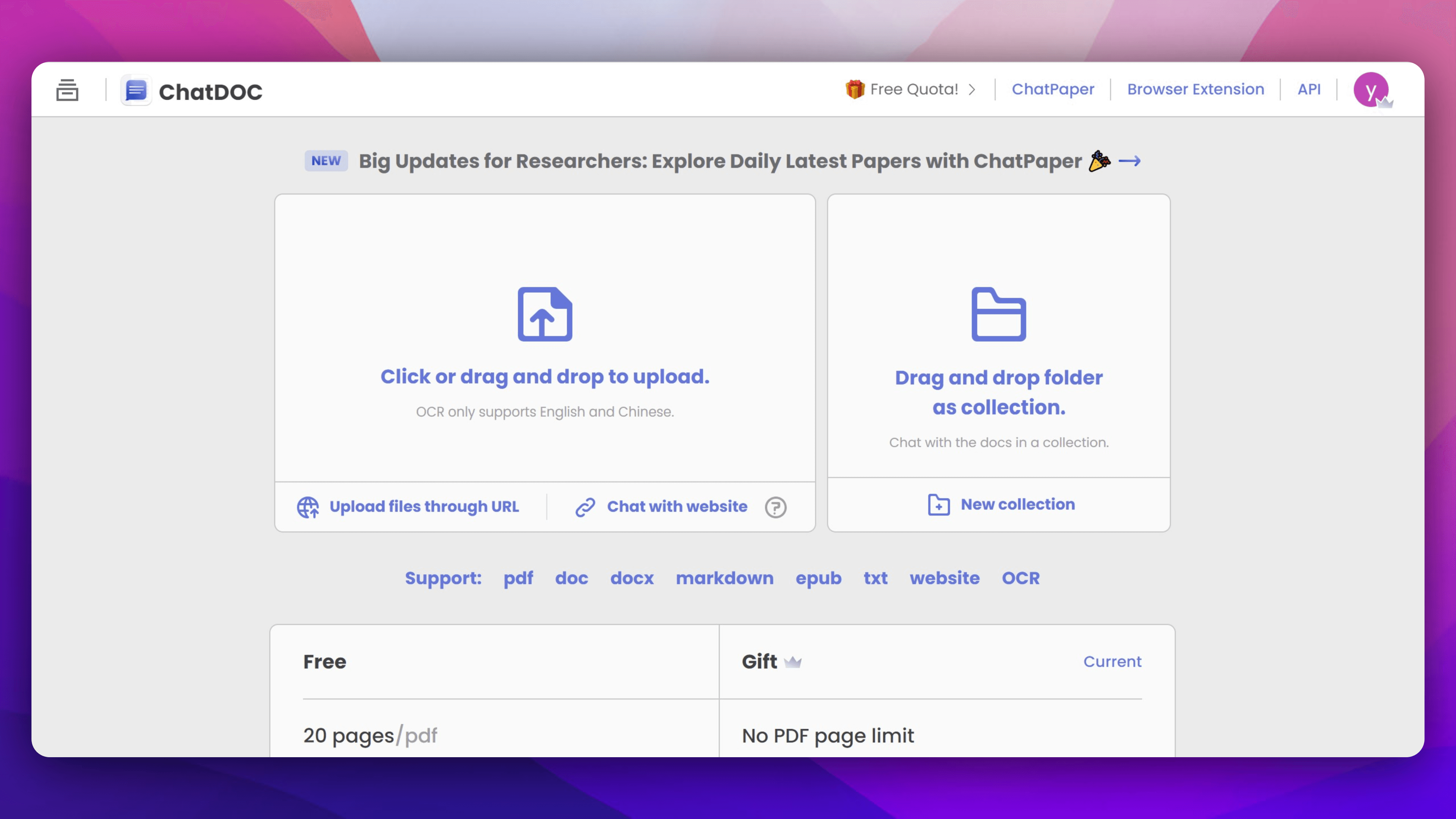
Click the FX Button: Locate and click the FX button positioned at the top left corner of the page within PDFChat's interface.
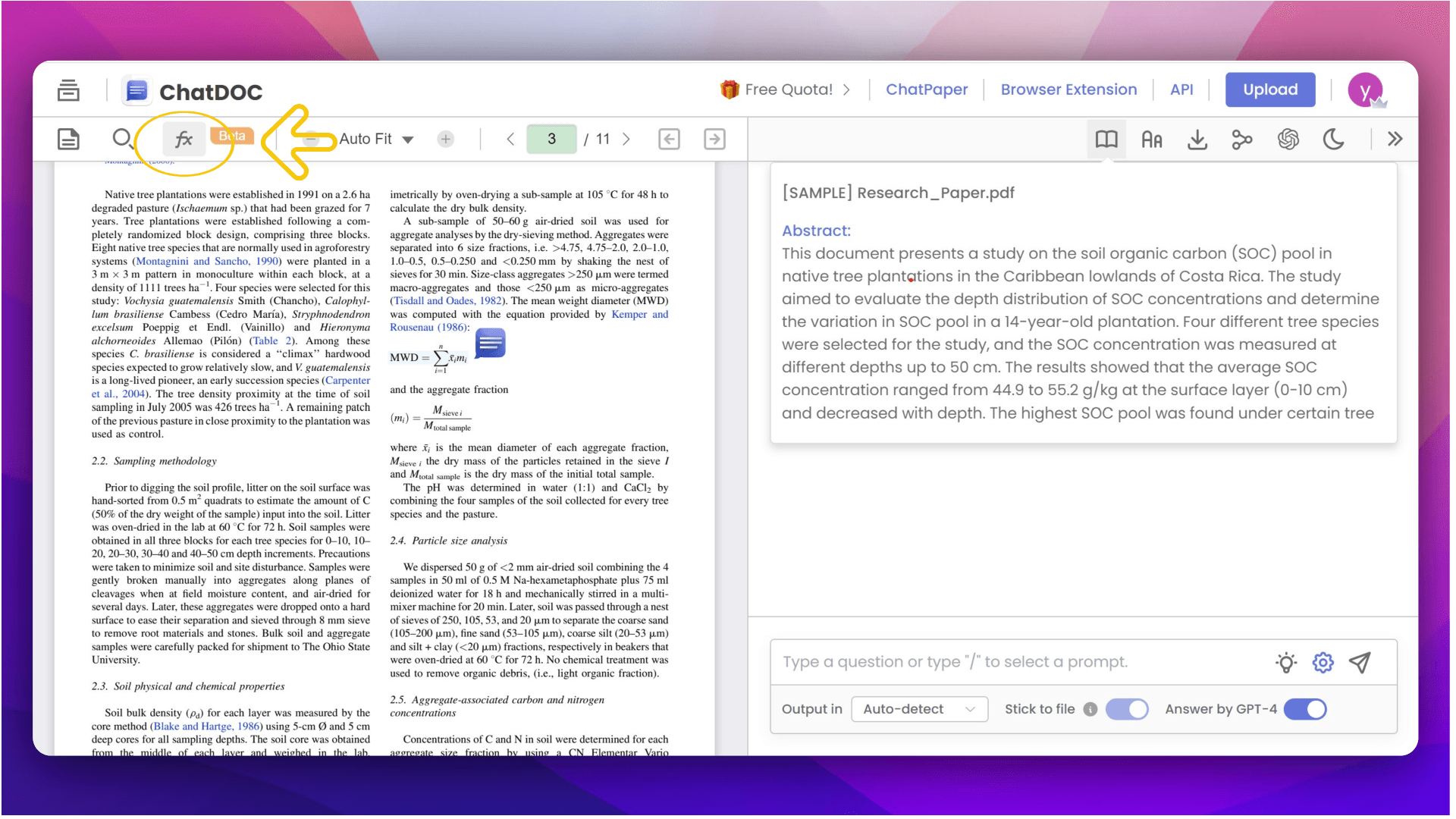
- Select and Click on Formulas: Use your mouse to select and click on the formulas you wish to recognize within the document. The selected formula will then appear in the input box on the right-hand side of the interface.
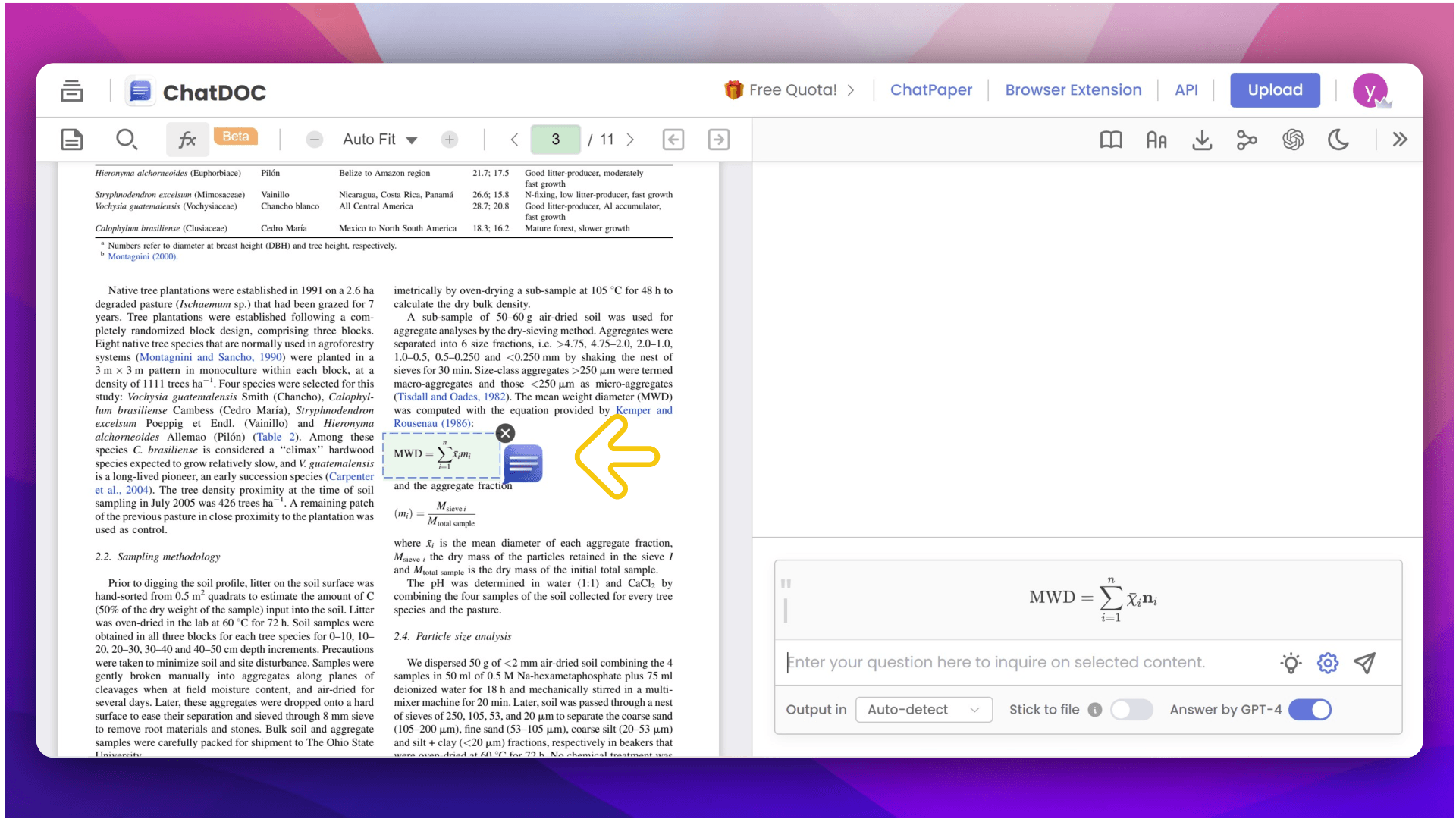
- Request Explanation or Calculation: Pose inquiries about the selected formula, such as "Please explain it" or "Provide an example calculation." PDFChat will then furnish an explanation of the formula's overall meaning, individual variables, or perform calculations as requested.
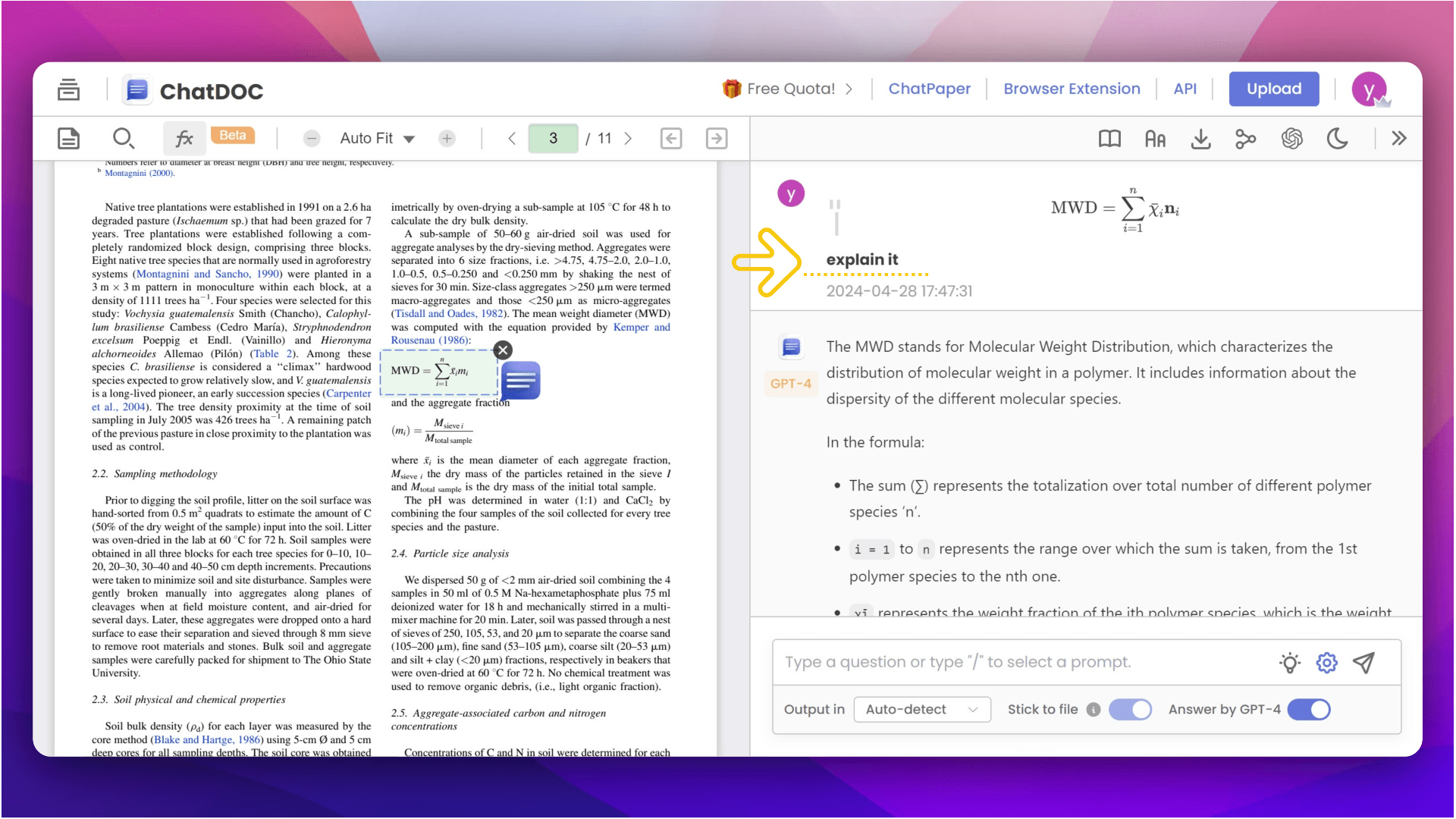
By leveraging PDFChat's capabilities, users can effectively navigate and comprehend formulas within PDF documents, facilitating enhanced efficiency and understanding in mathematical analysis.

Related Articles
How to Search in a PDF: Just Ask with your PDF
Join us as we unlock the potential of PDF AI for seamless information searching in PDF documents.
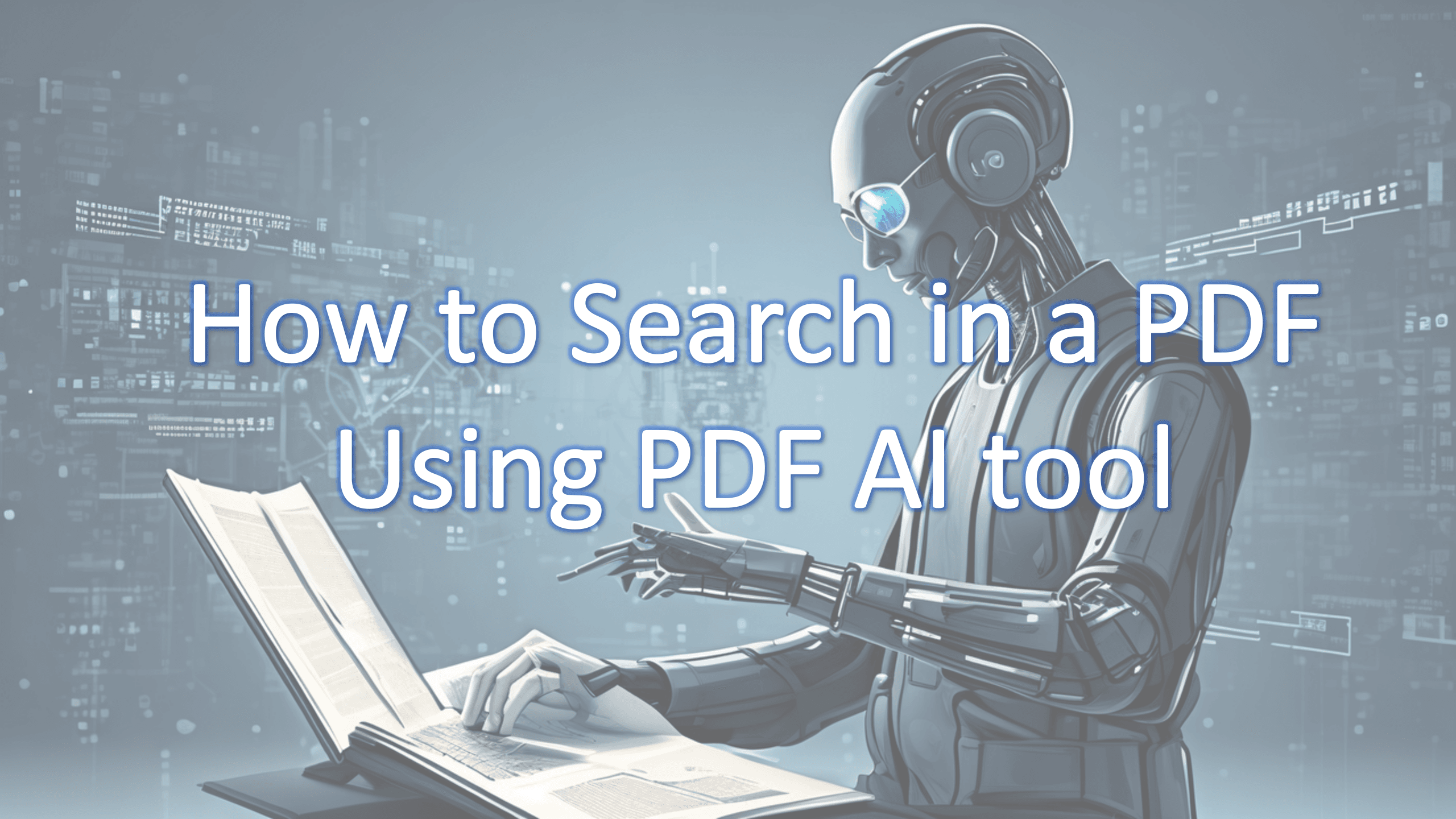
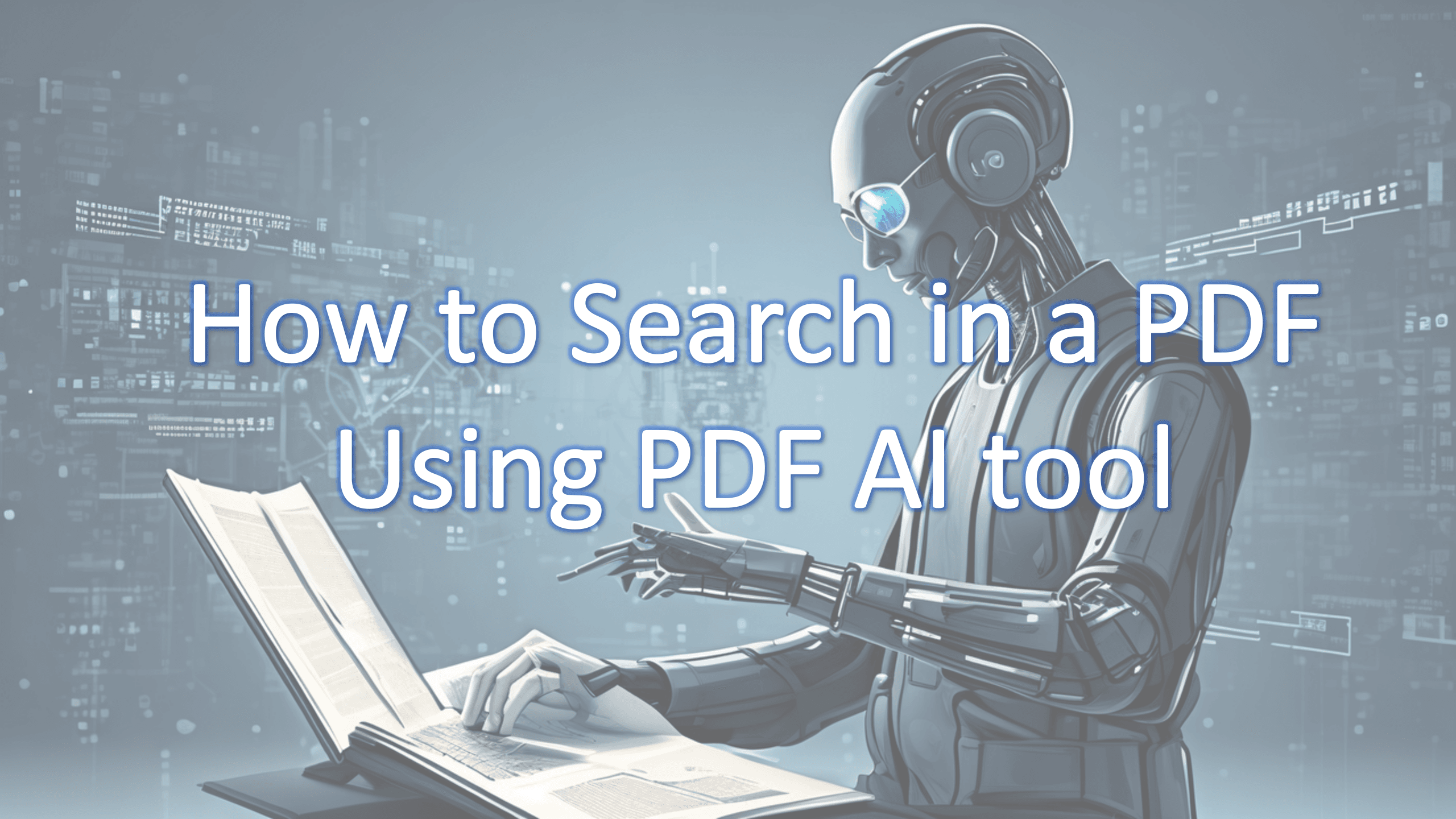
How to Read a T Table: Understanding Statistical Inference and Using PDFChat for Analysis
Discover how to use AI tools to help you read PDF tables
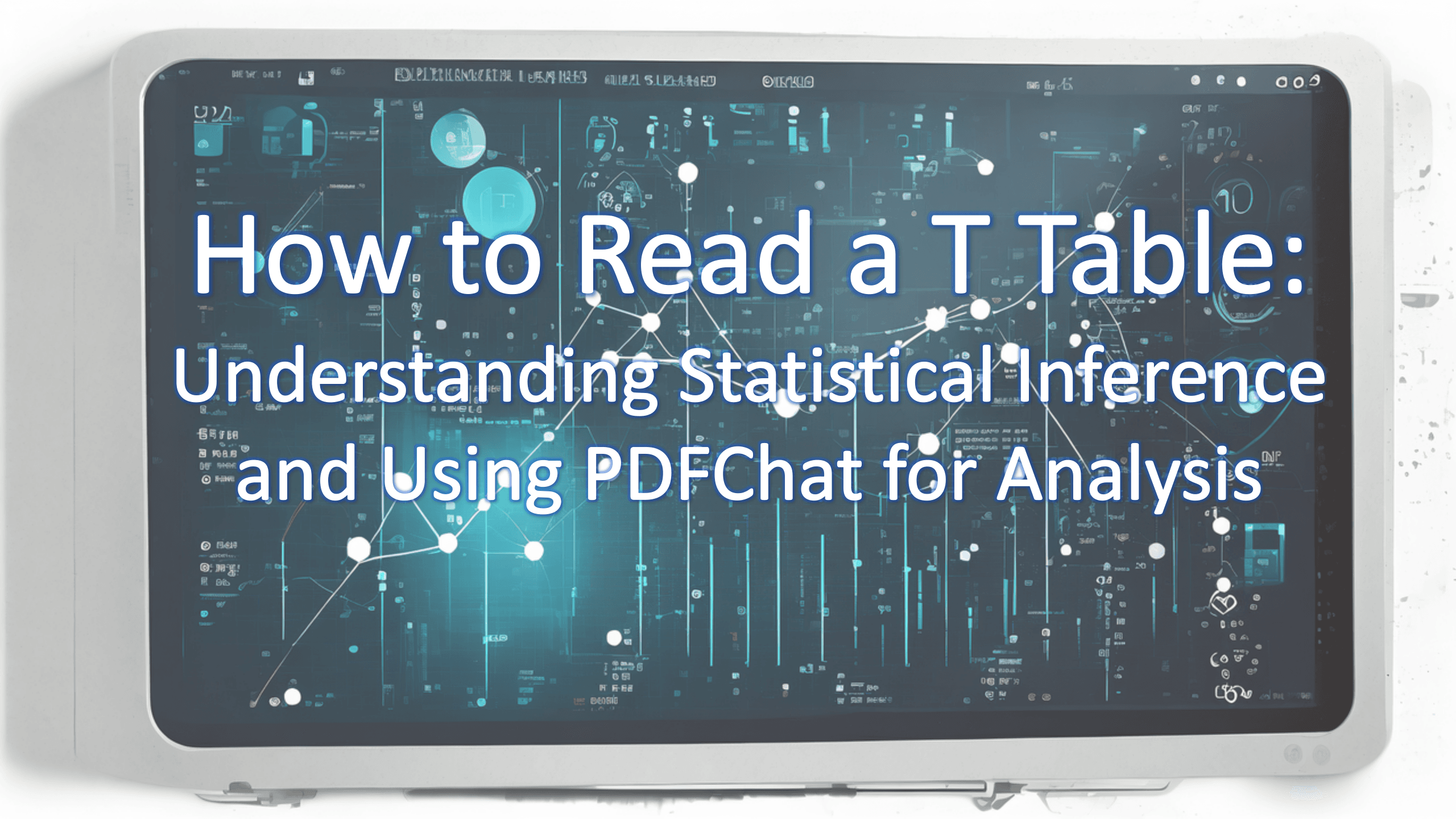
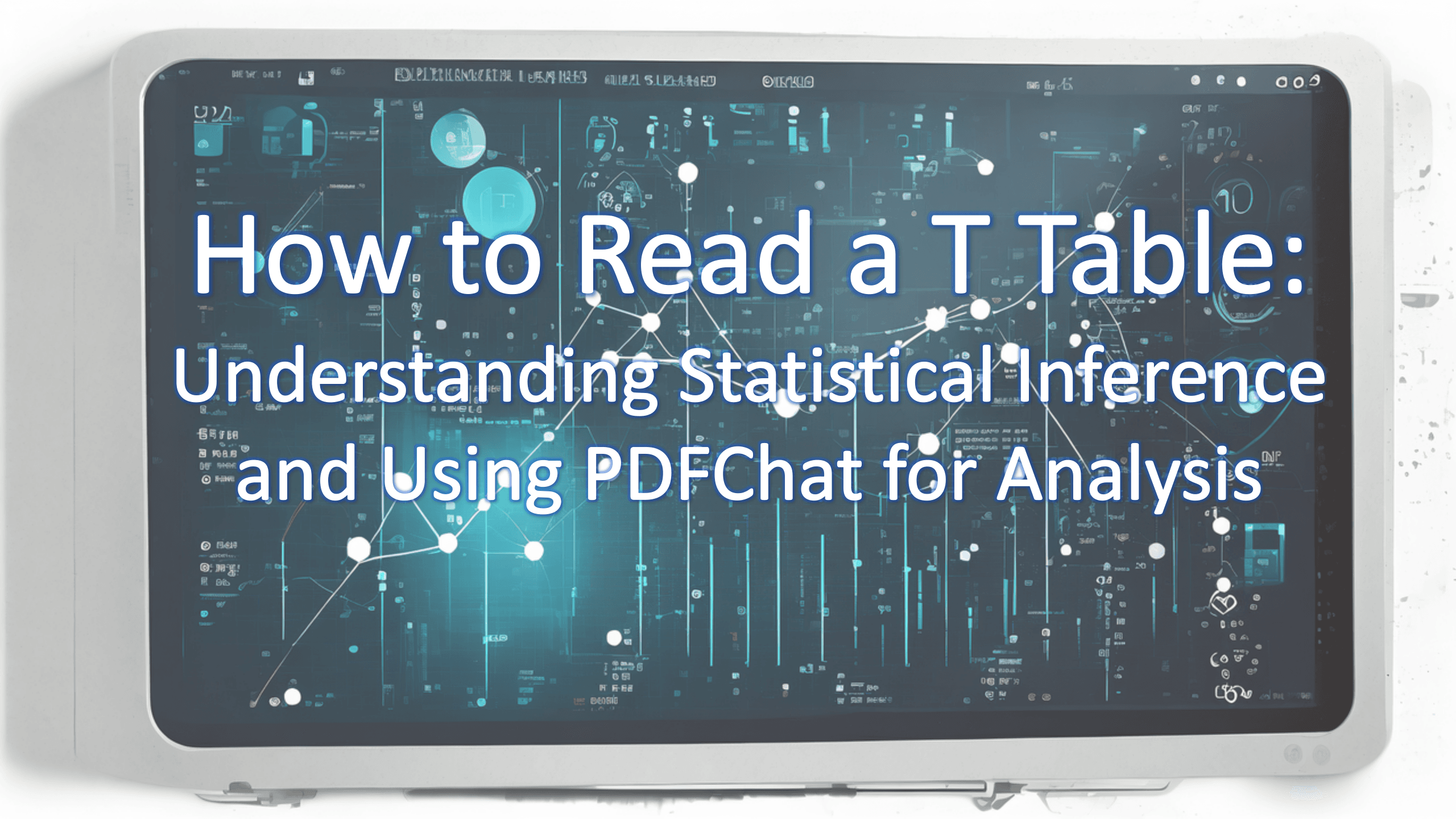
Traditional Reading Methods vs. Leveraging AI Technology: How to Summarize a Book
How can we make summarizing a book easier?