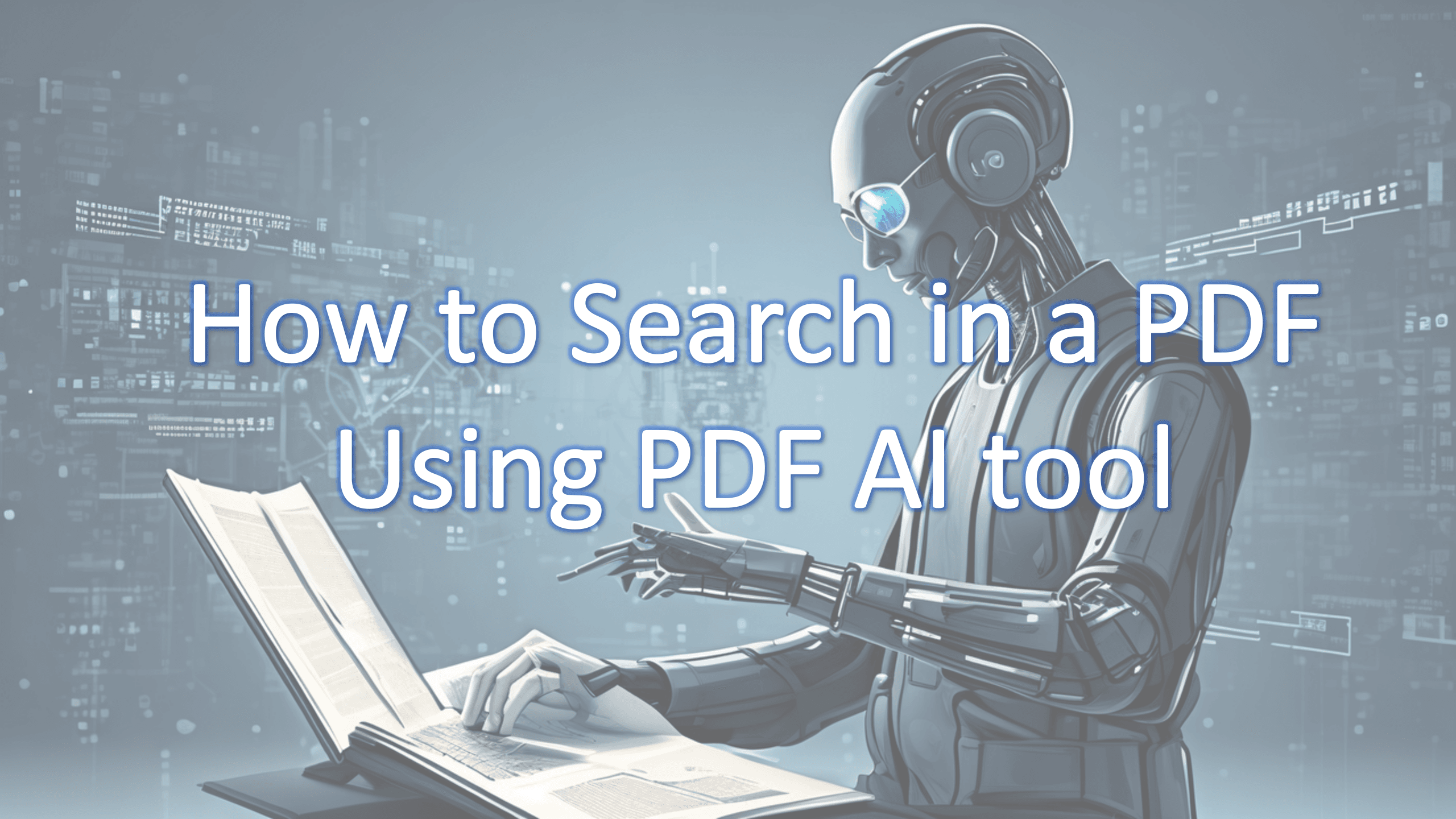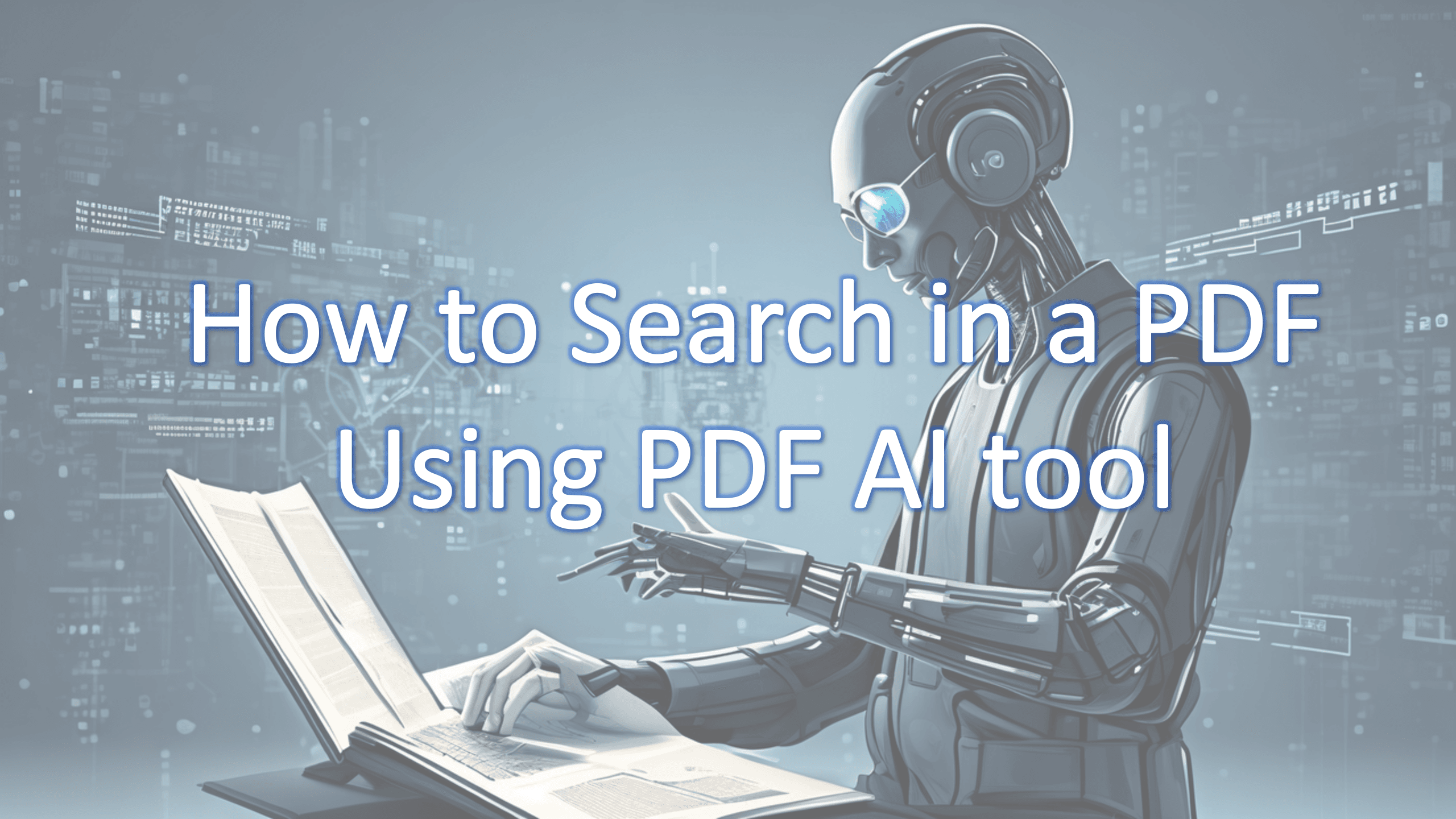PDFChat VS ChatPDF: Which is a Better AI Tool to Chat with PDF?
Introducing two powerful PDF AI tools designed to streamline your PDF reading experience: PDFChat and ChatPDF. Both offer unique features to chat with PDF documents, but which one reigns supreme? Let's delve into their capabilities and pricing to find out.
PDFChat:
Features
- GPT-4 Support: Unlock image analysis and receive enhanced responses.
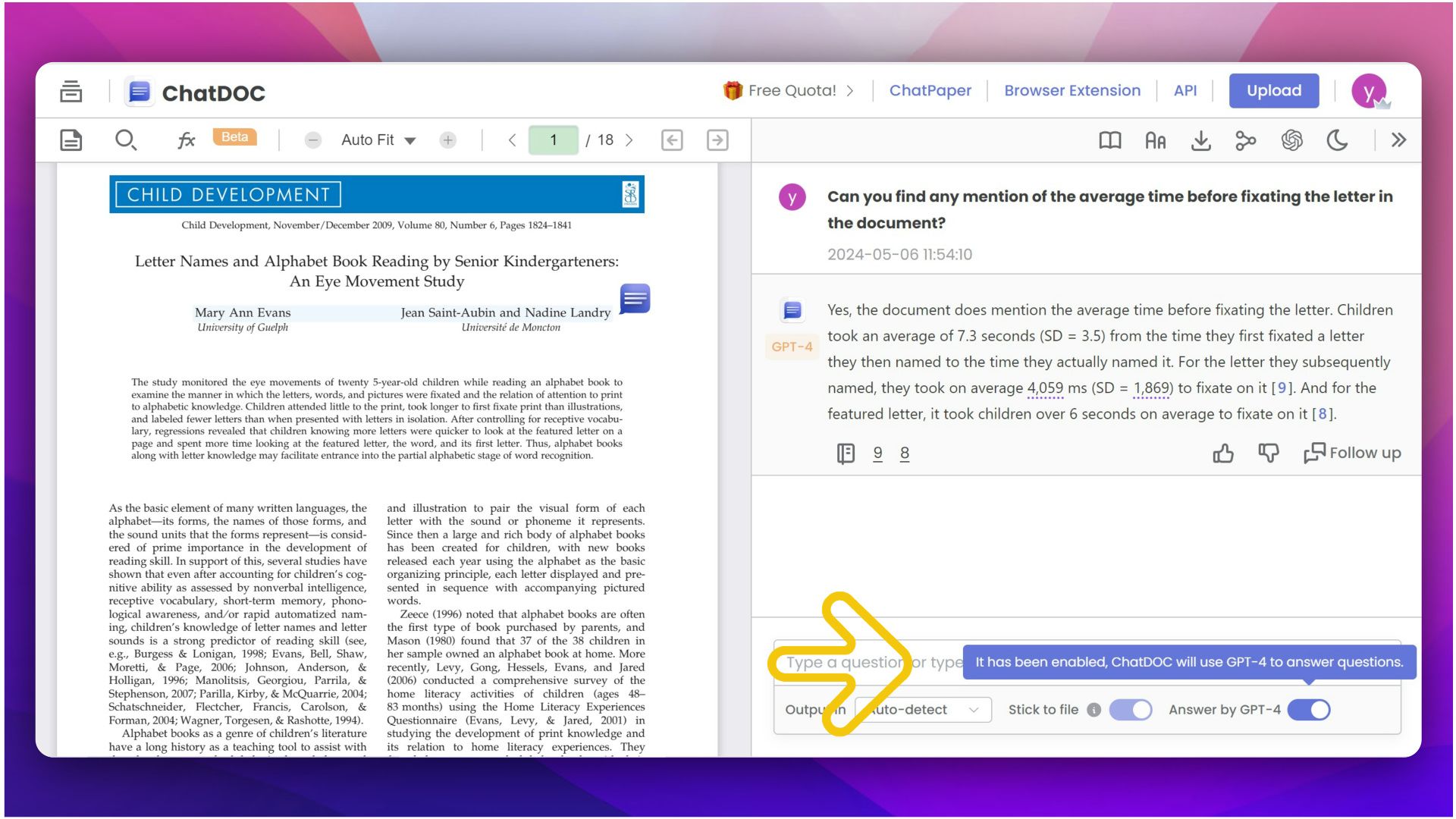
- Explain Formula: Let AI explain formulas by combining them with the text.
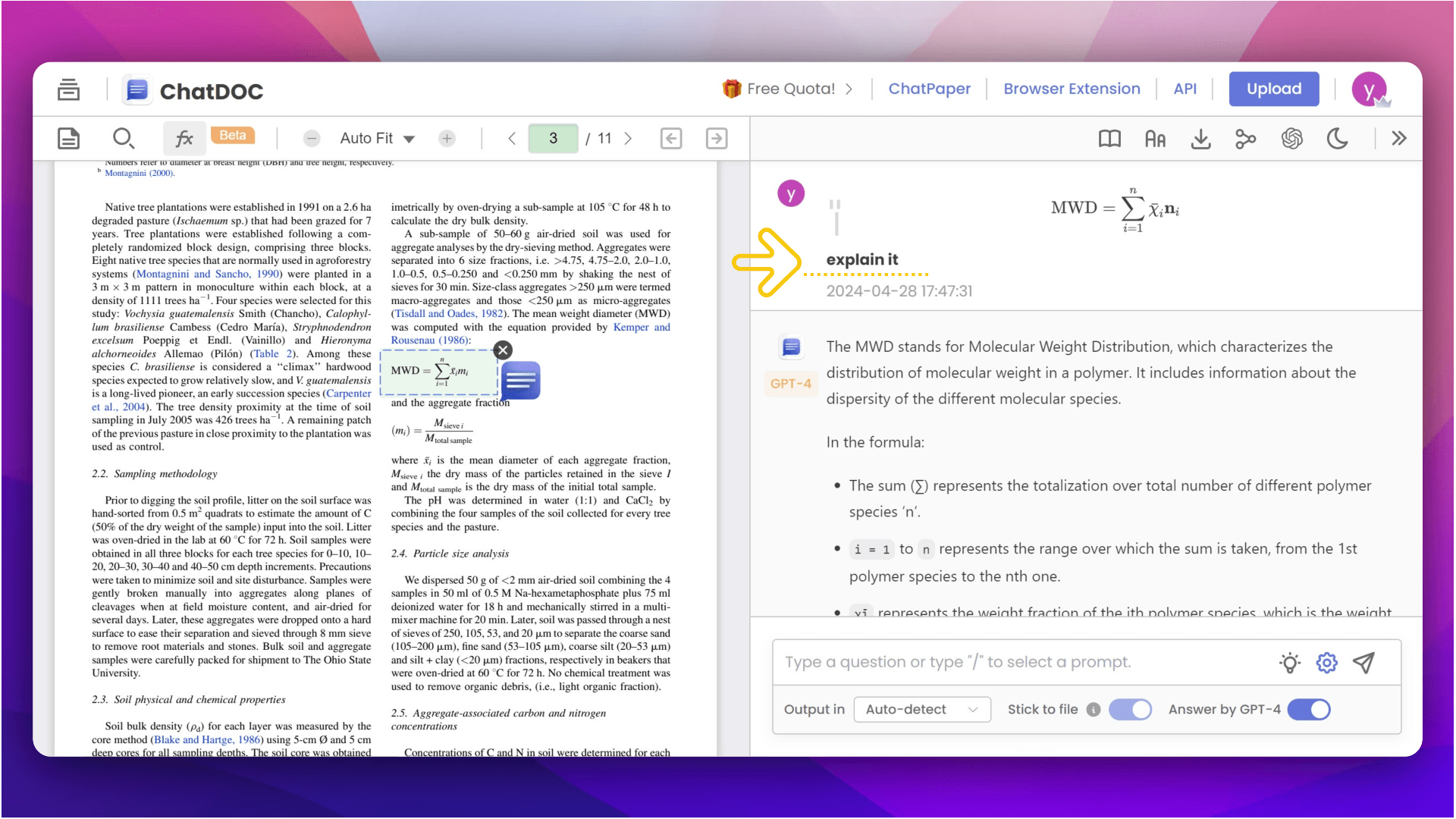
- Inline Citation: Instantly locate specific sentences related to the answers with just a click.
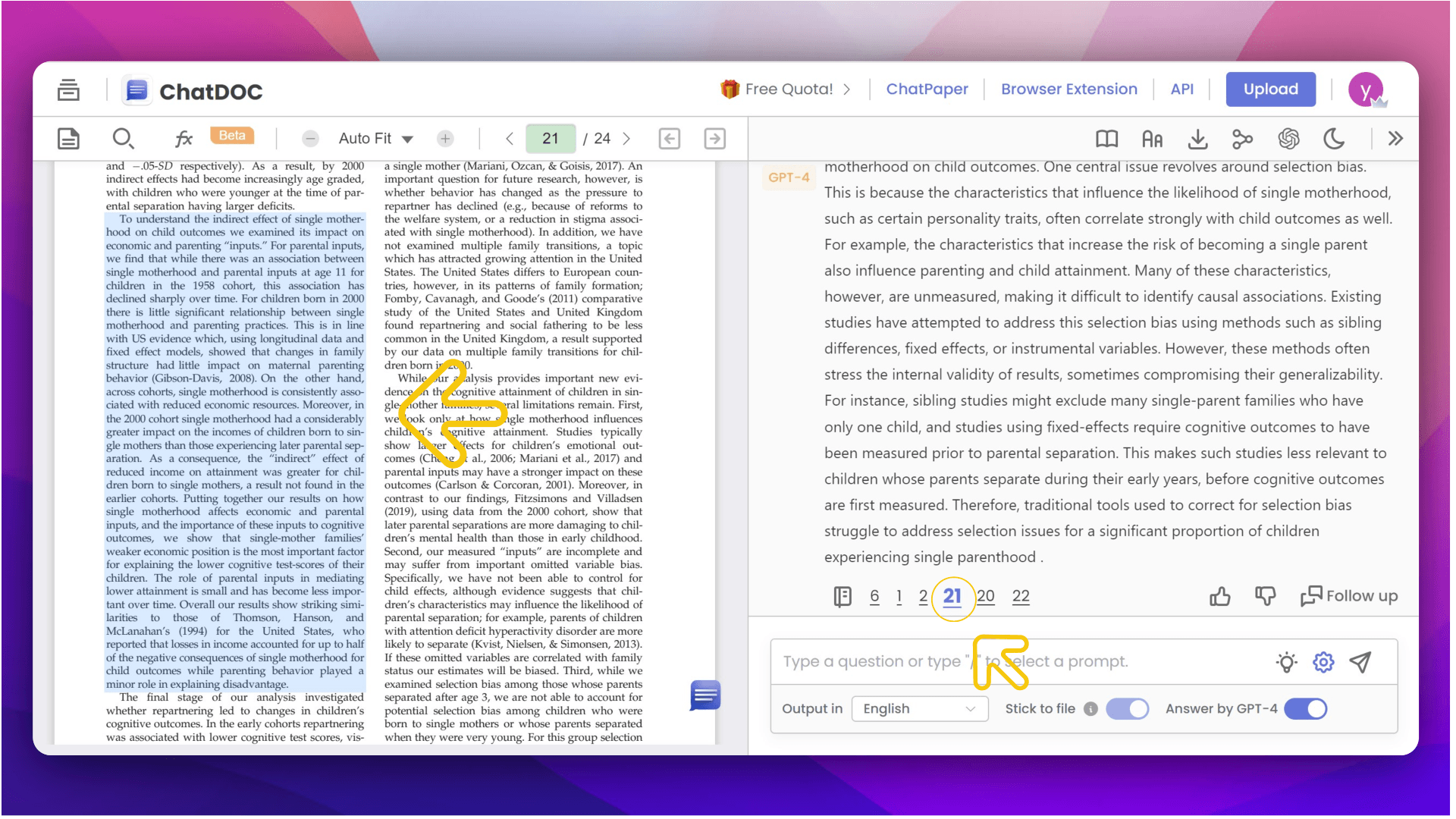
- Chat with Collection: Engage in conversations across multiple documents and receive answers spanning all files.
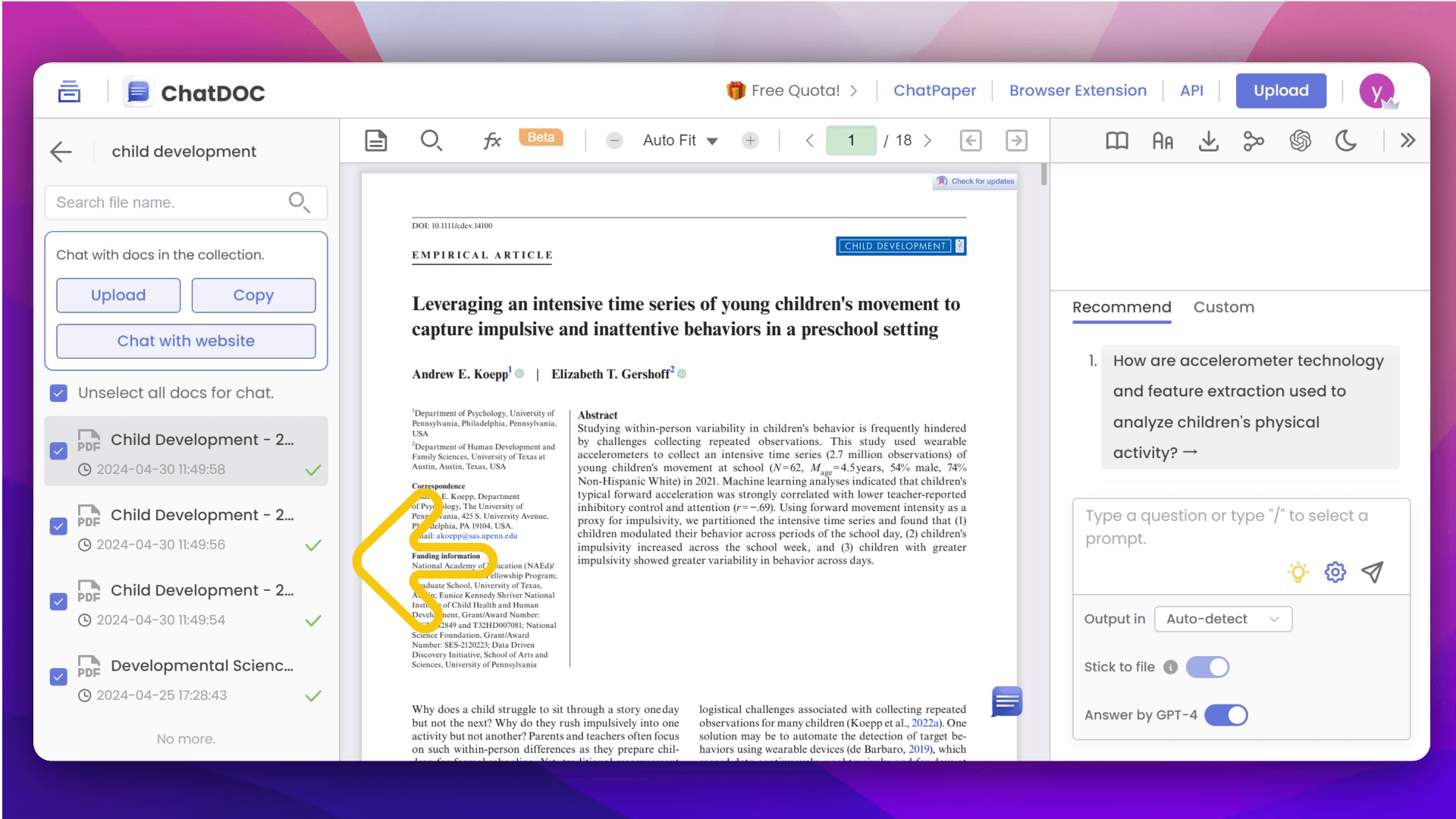
- Recognize Tables: Select specific tables and ask questions about them.
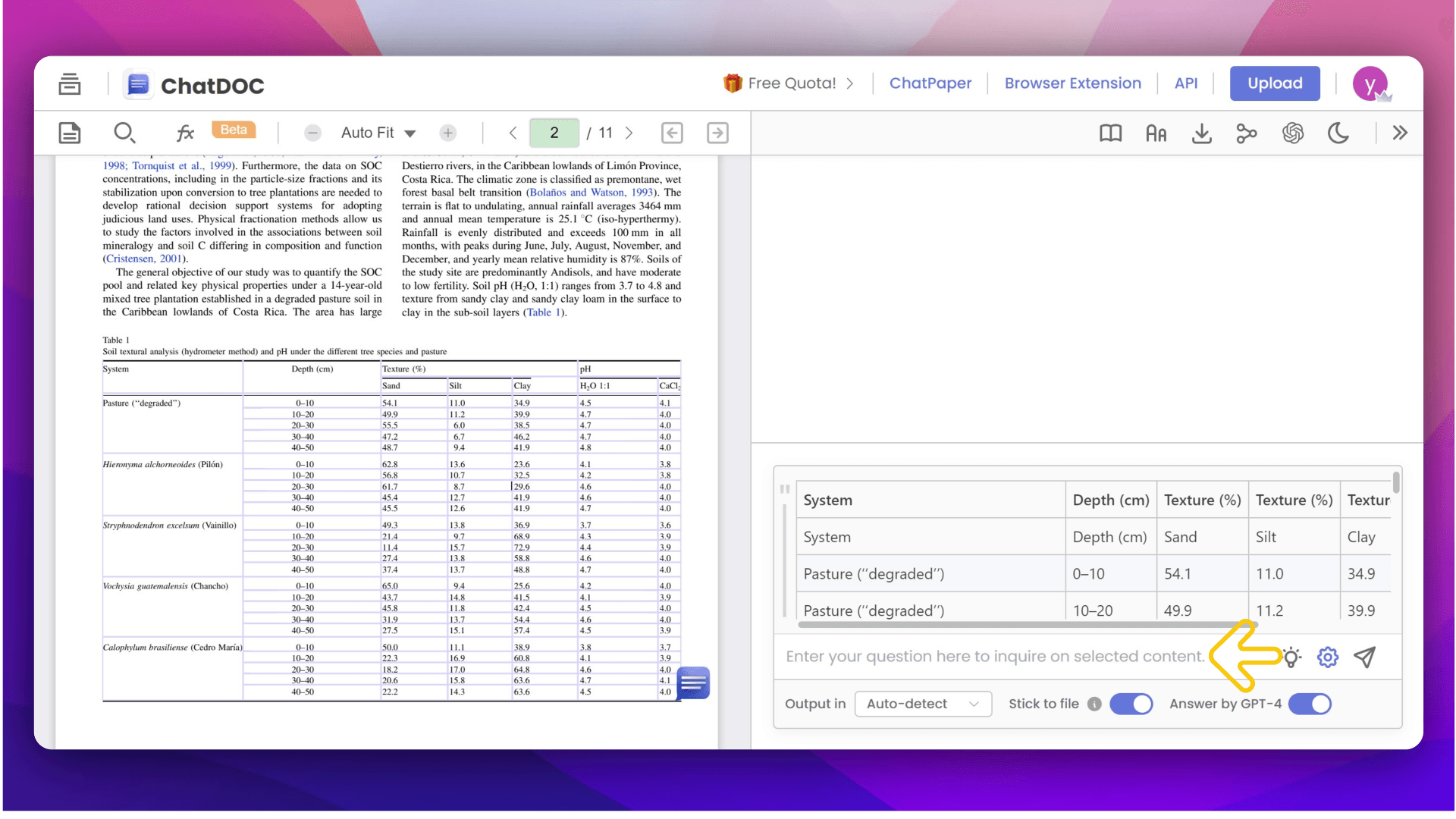
- Follow-Up Queries: Initiate threads to delve deeper into topics and uncover additional knowledge.
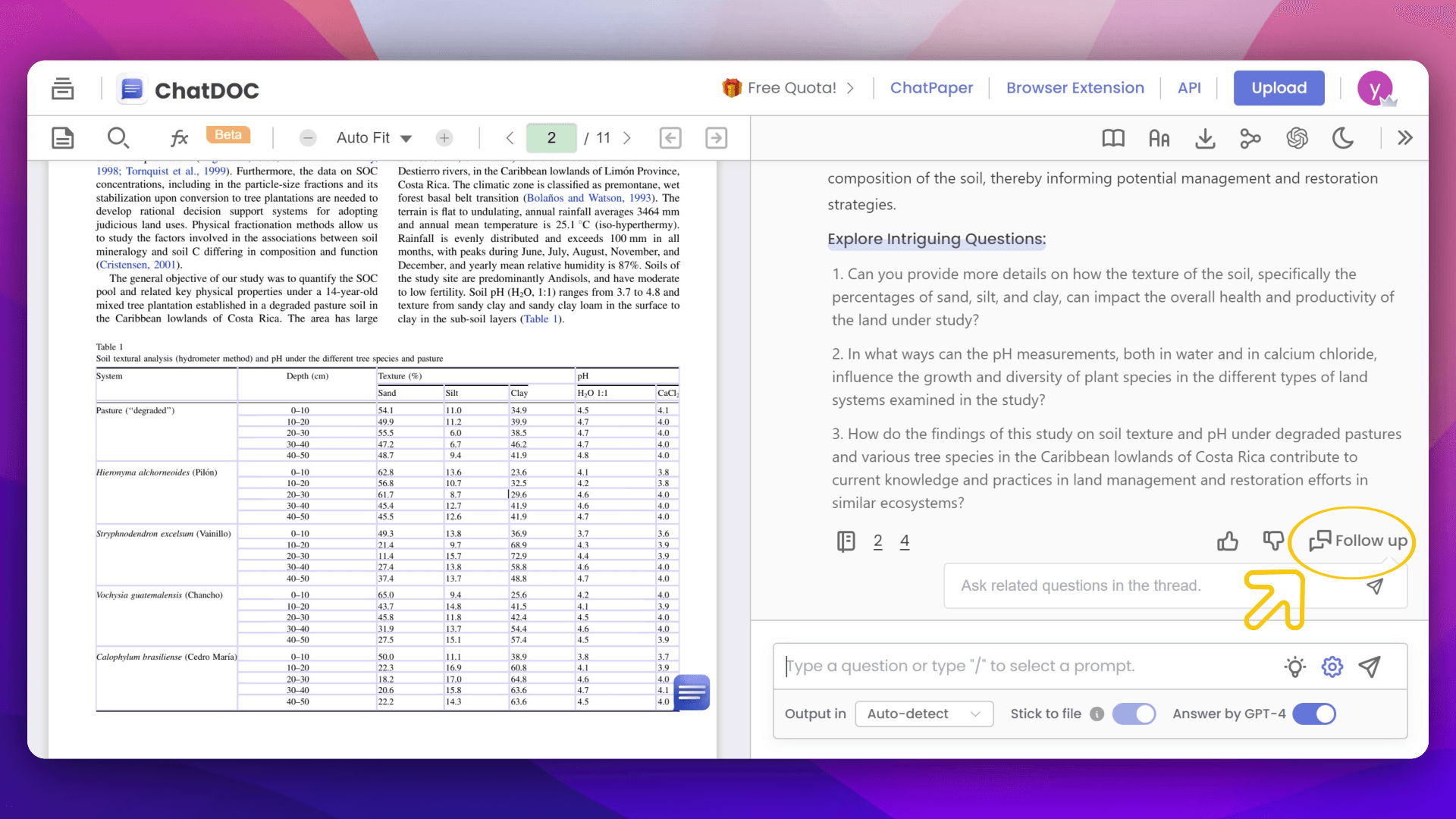
- Browser Extension: Access Q&A with a simple click while reading PDFs on Chrome or Edge.
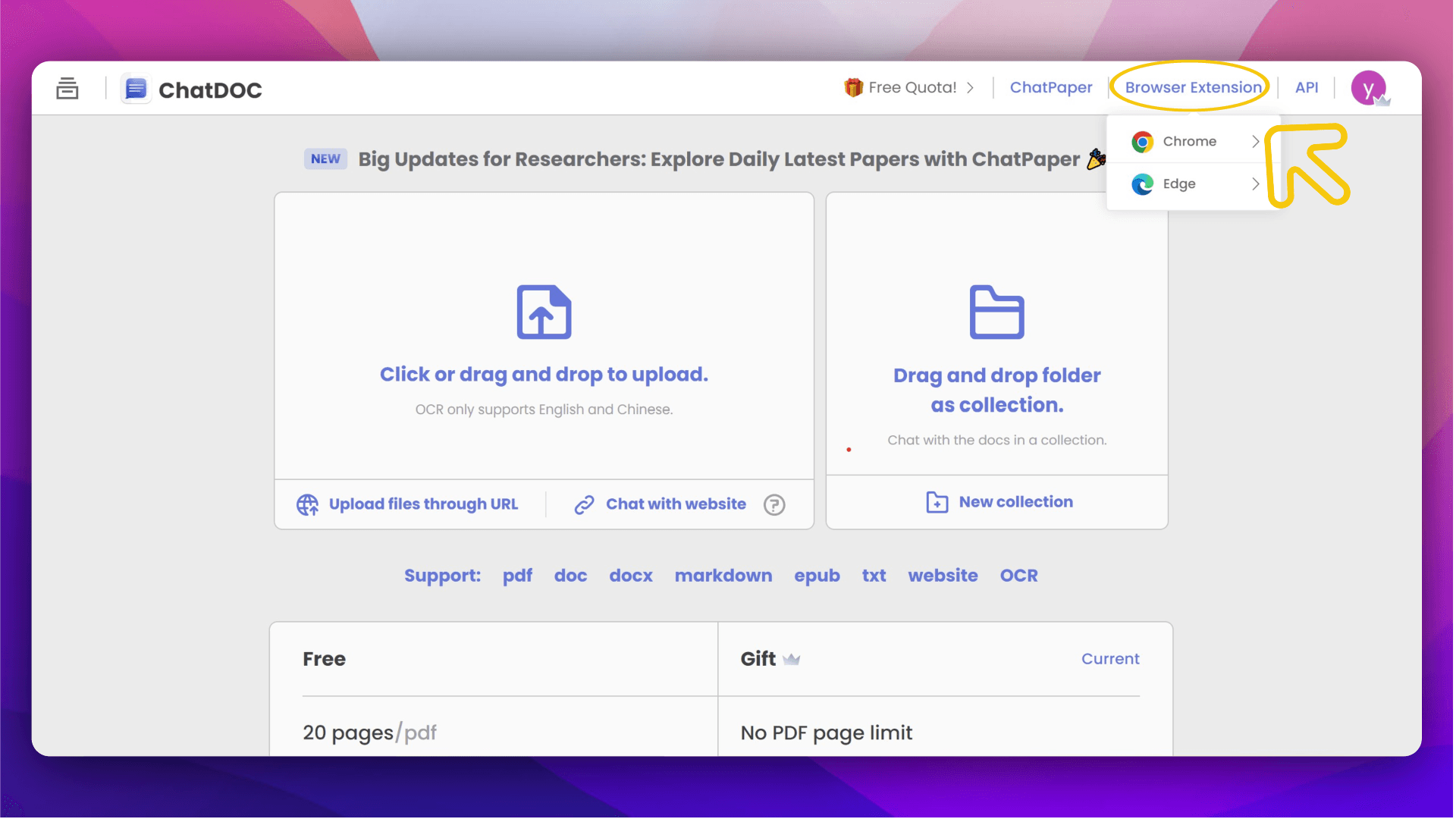
Pricing
PDFChat offers a free plan for you, which allow 2 files uploaded each day. You can choose to upgrade to pro mode by paying $8.99per month or $89.9 per year.
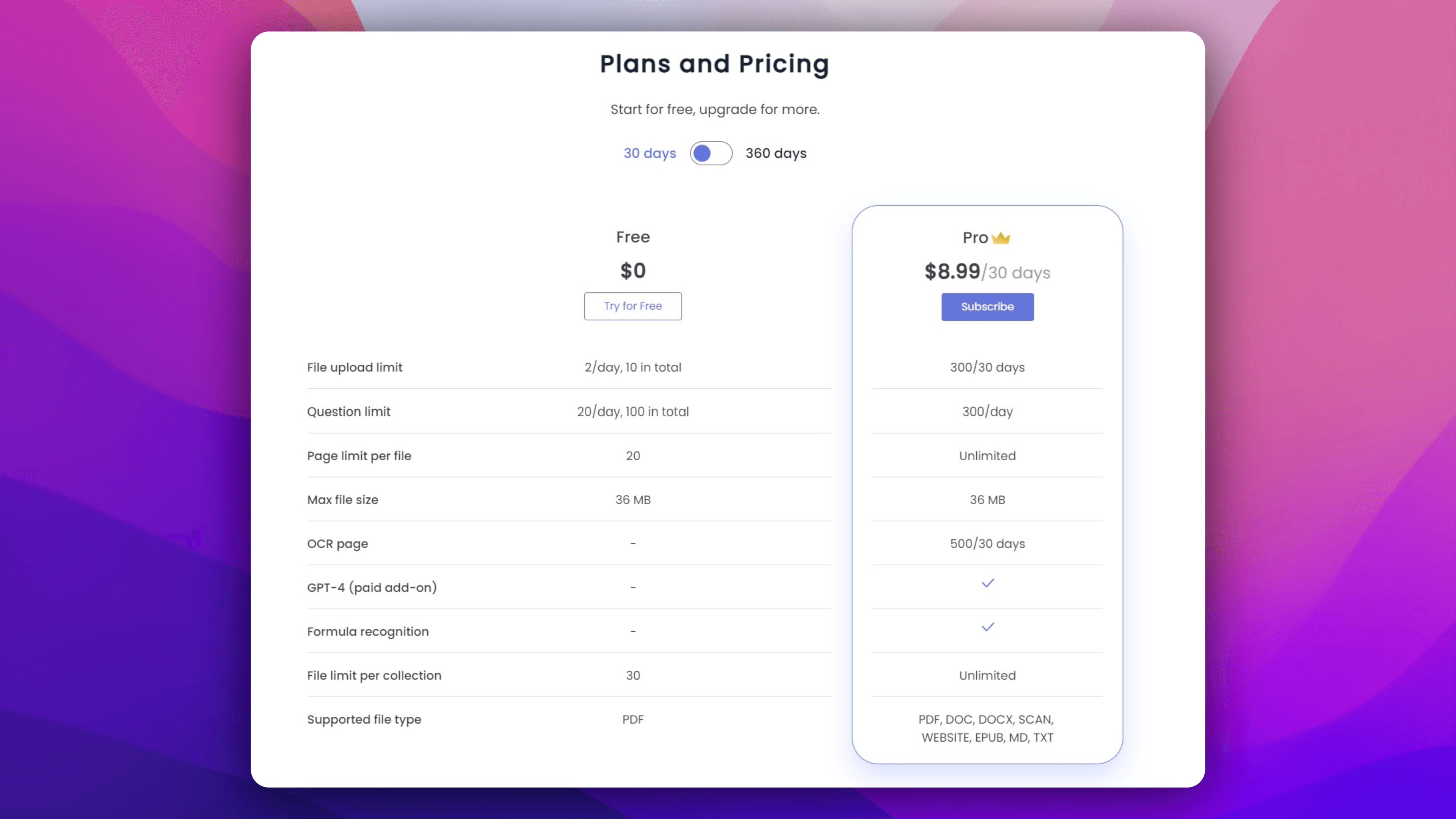
ChatPDF
Features
- Simple page: You can select the text and ask ChatPDF to explain, conclude or rewrite it.
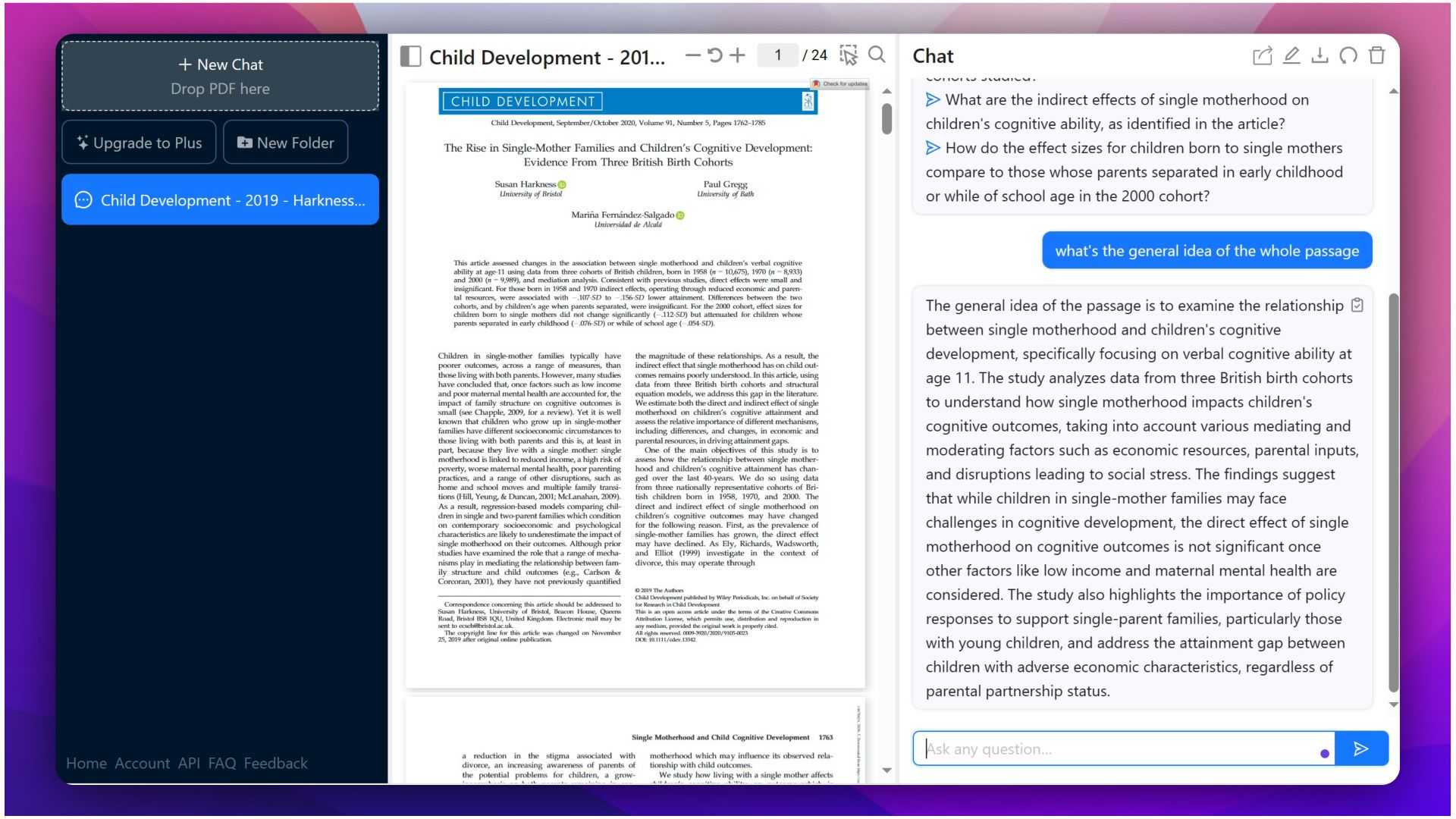
Pricing
ChatPDF offers a free plan that allows you to upload 2 PDFs every day, and the plus plan costs ₩9399 per month or ₩65799 per year.
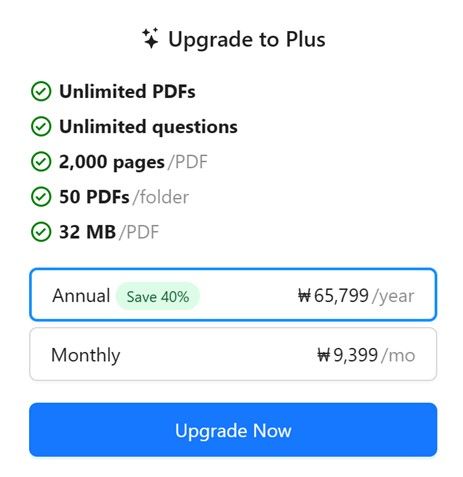
Similarities & Differences
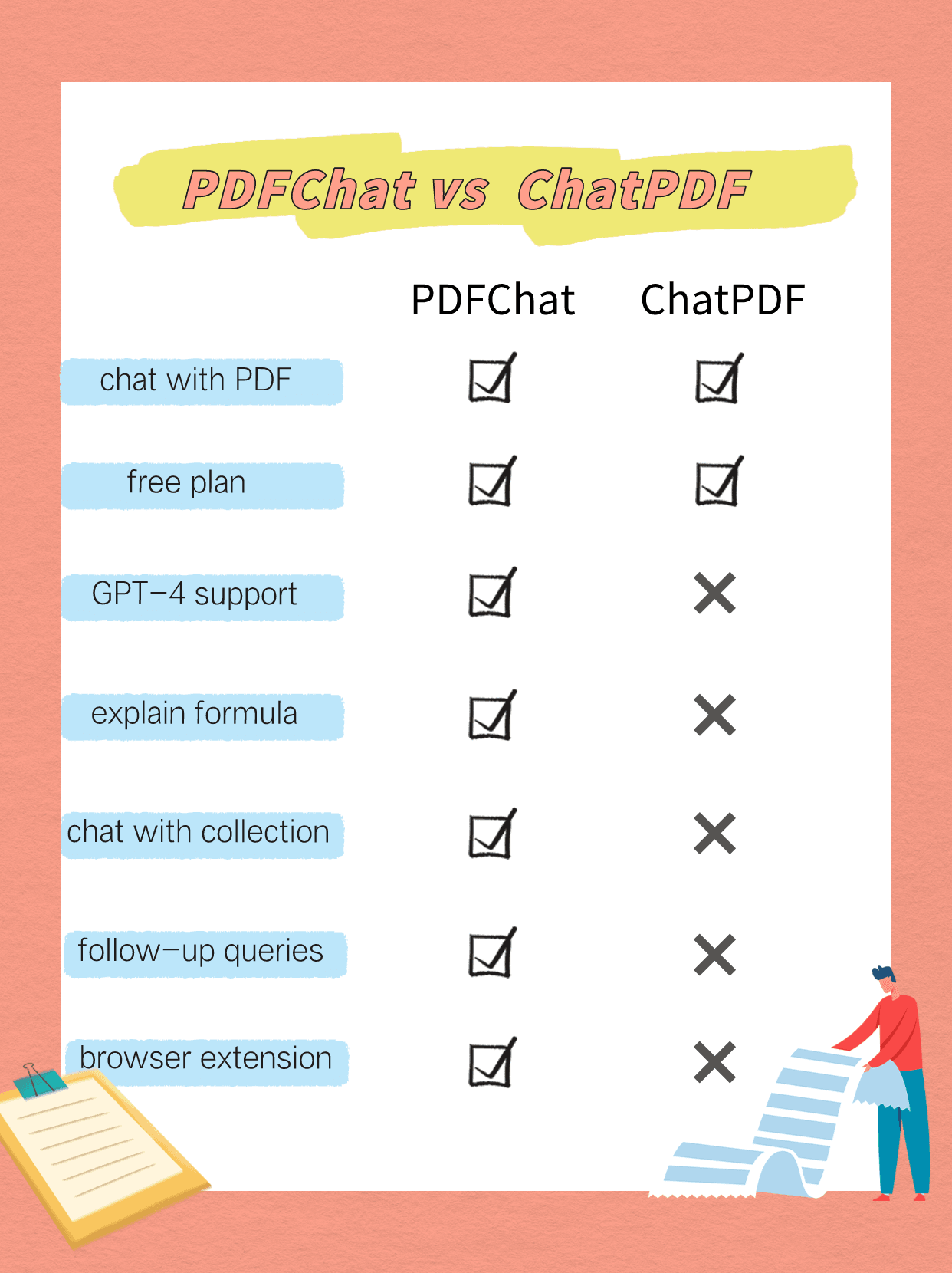

Related Articles
Best AI Tools for Students in 2024
Explore the best AI websites tailored for students in 2024.
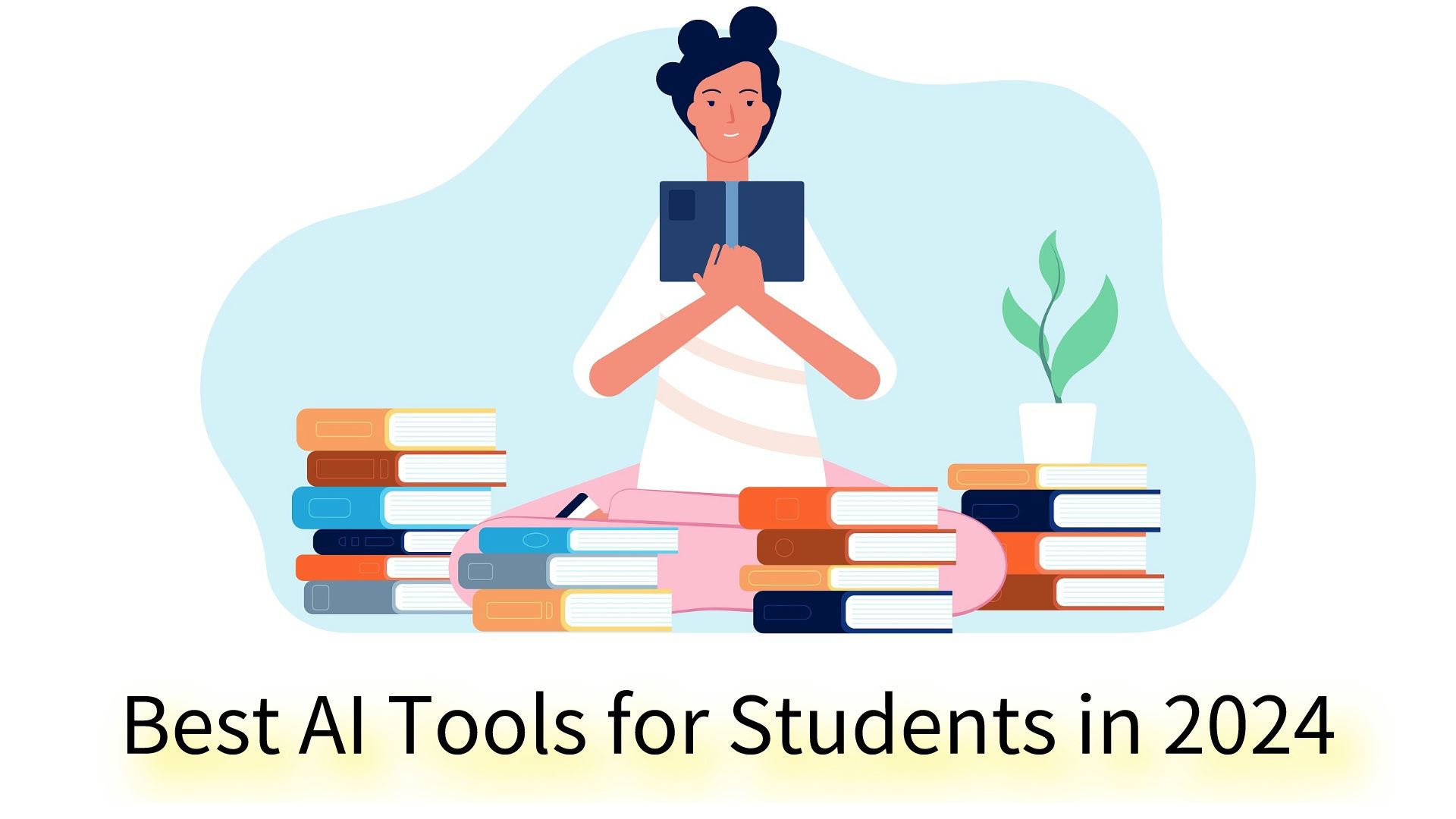
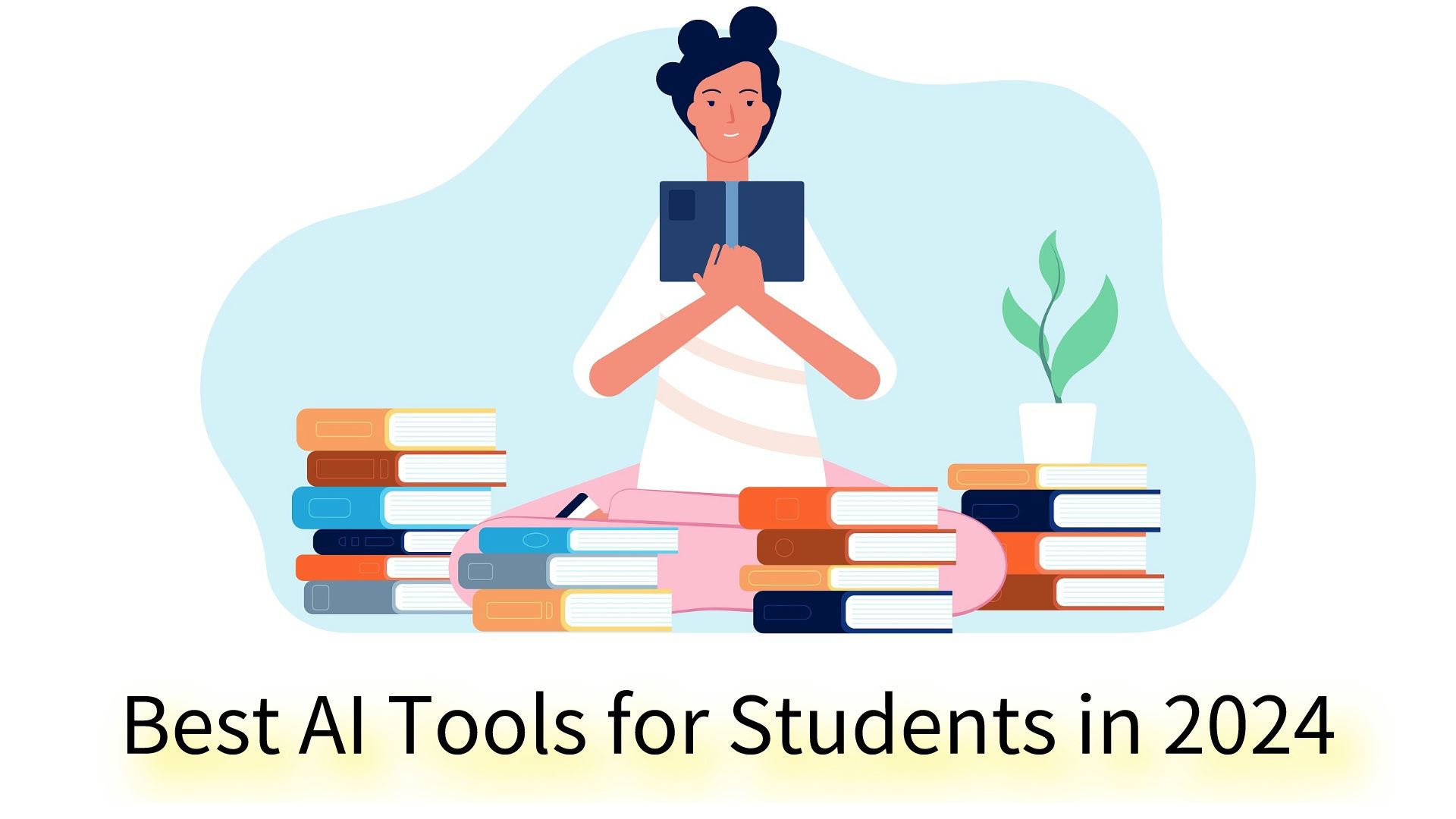
How to Translate English to Arabic Writing PDF:Using PDFChat
Discover how to translate English to Arabic in PDF documents effortlessly with PDFChat.
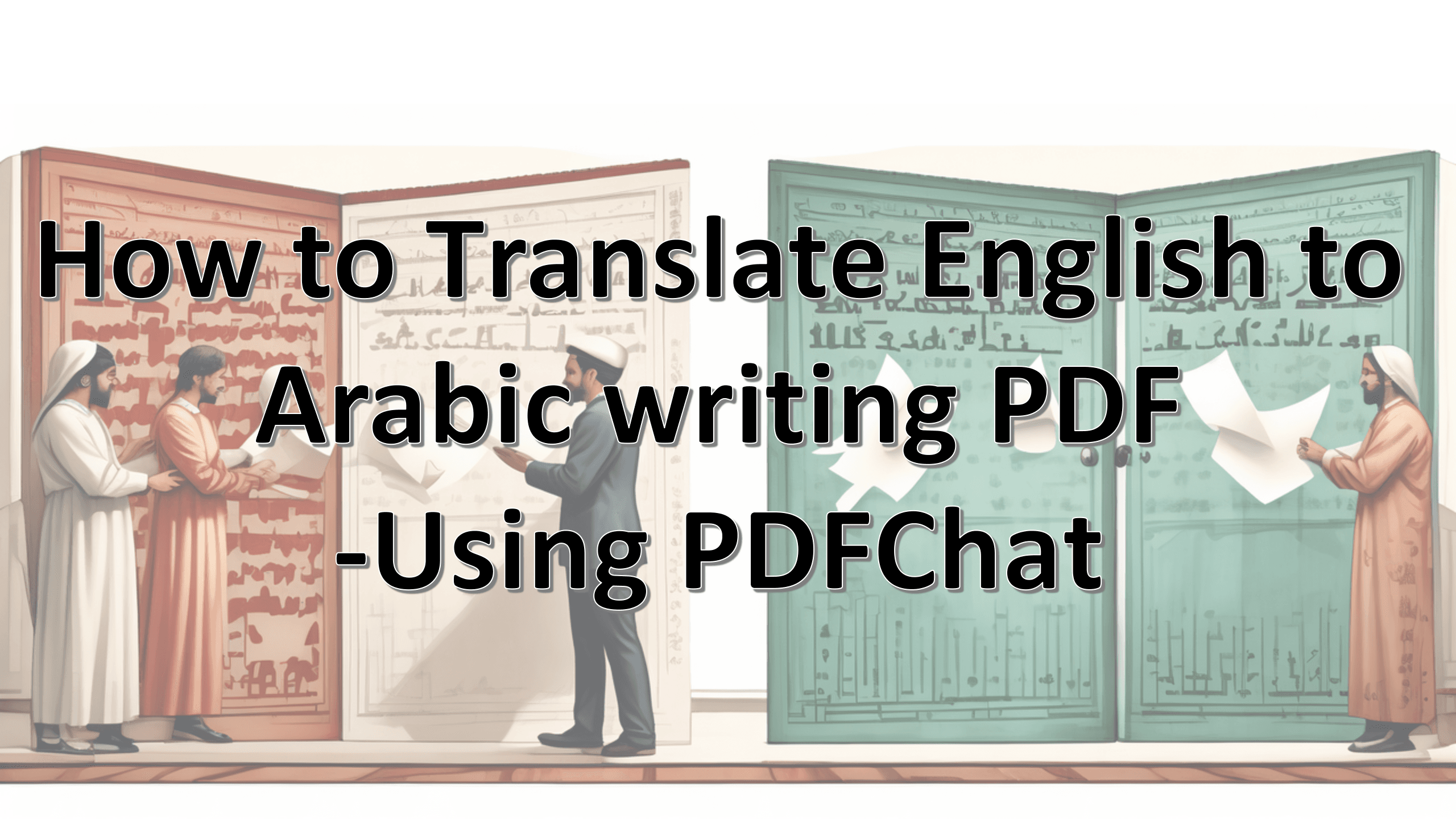
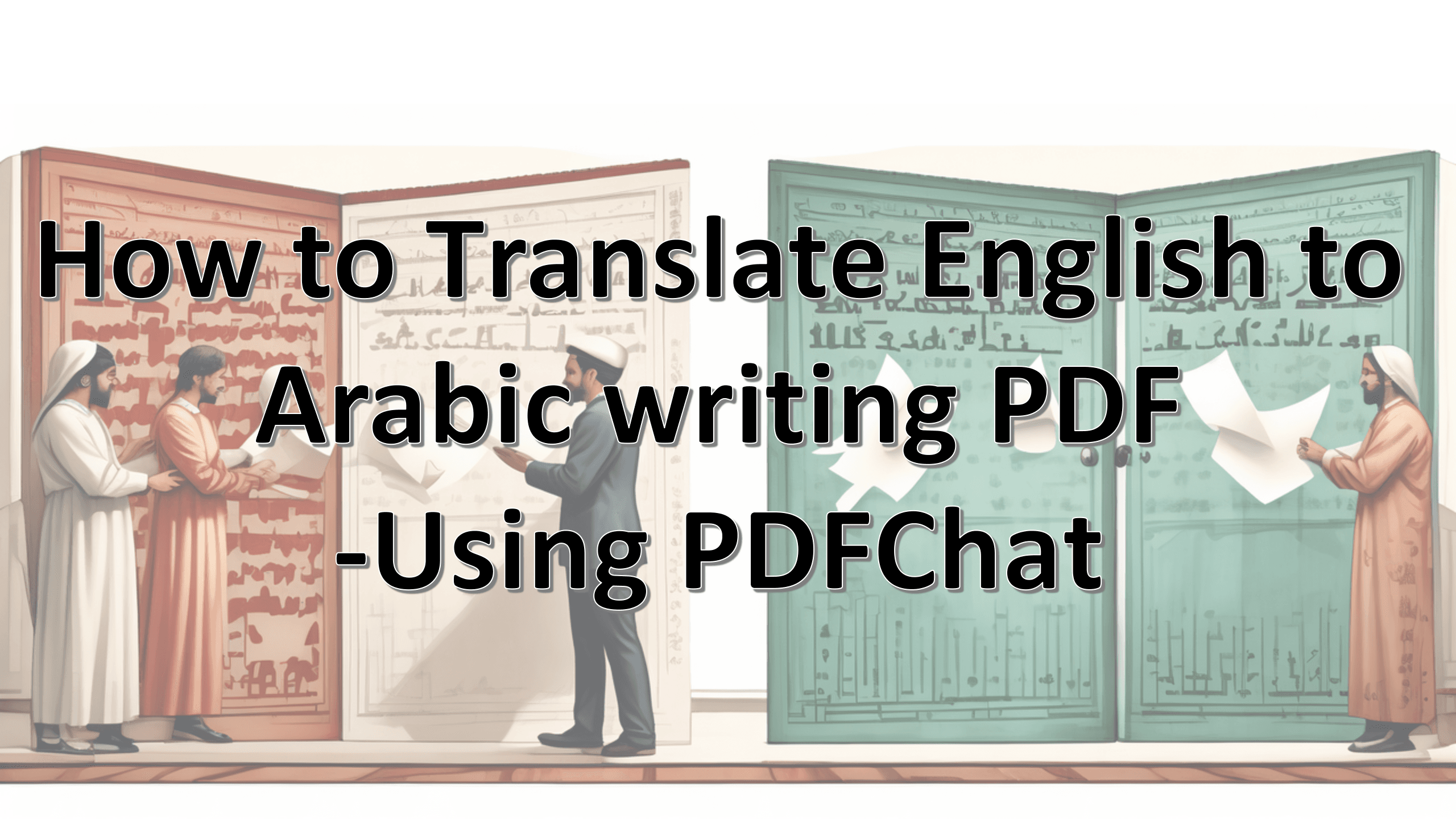
How to Search in a PDF: Just Ask with your PDF
Join us as we unlock the potential of PDF AI for seamless information searching in PDF documents.