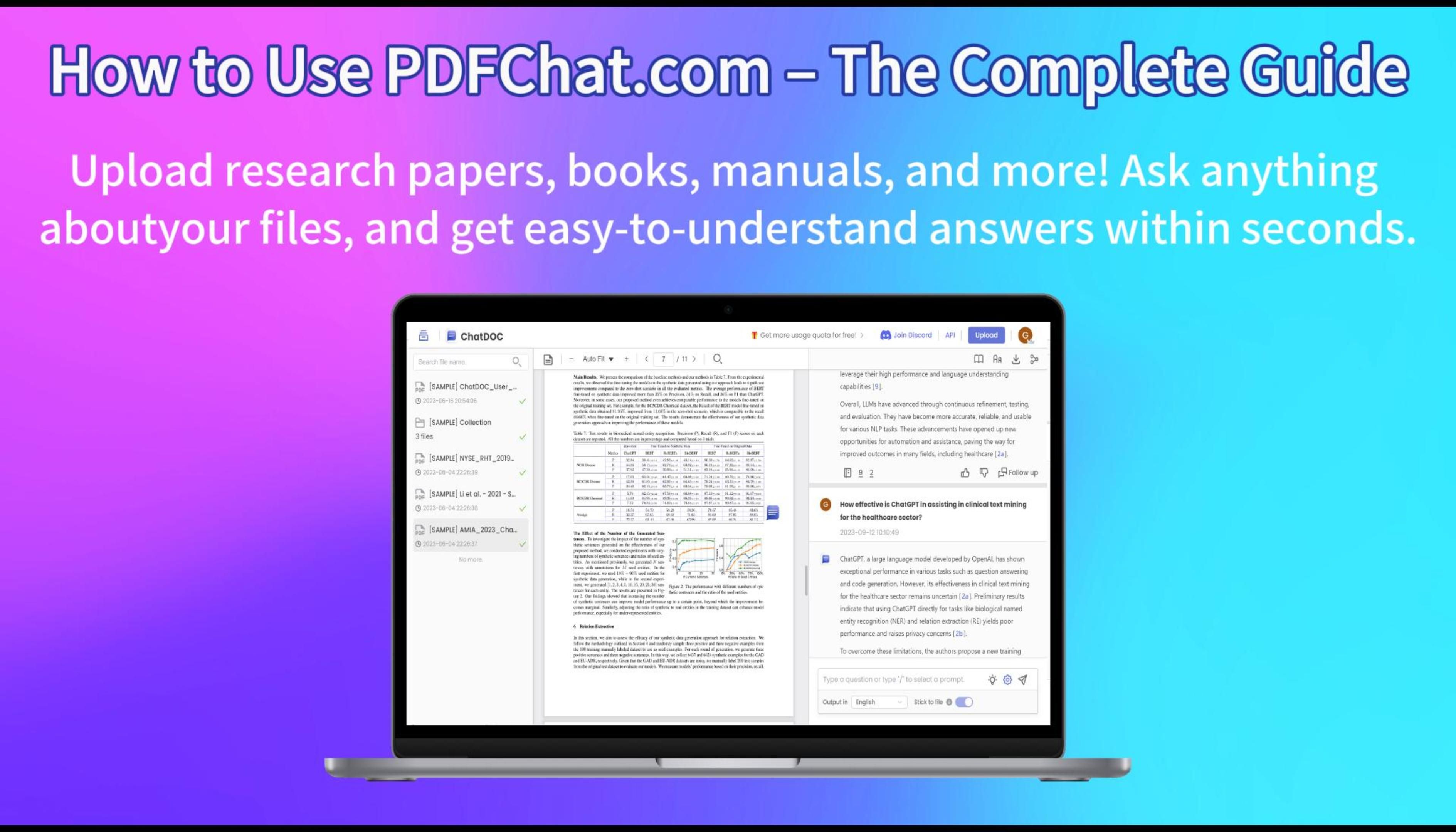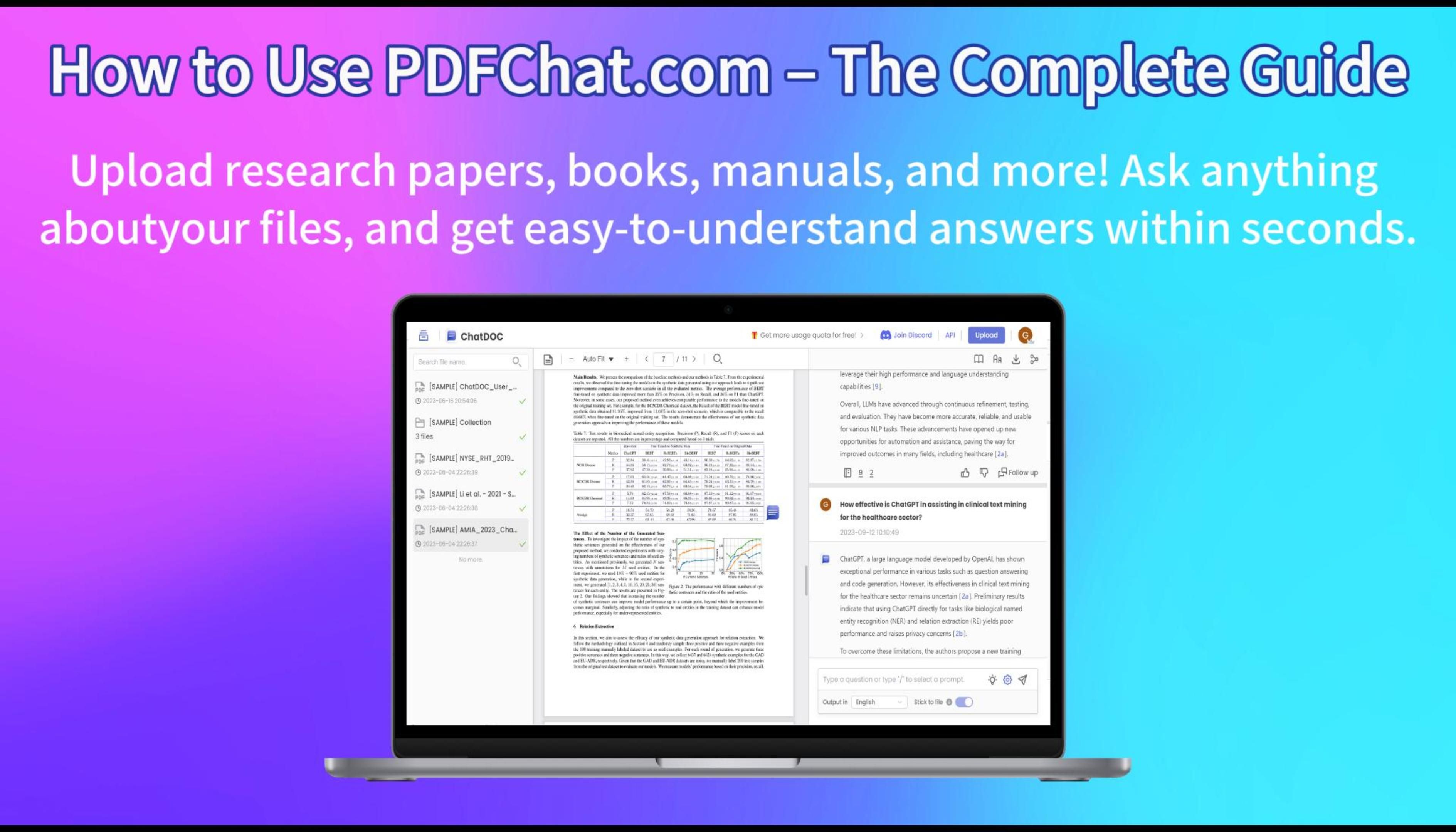Best ChatPDF Alternatives We’ve Found For You
The advent of ChatGPT has catalyzed the development of a multitude of GPT-powered AI applications, with the Chat PDF tool emerging as a standout favorite among users and garnering significant attention. These innovative tools hold immense value for professionals in knowledge-intensive fields, where they can markedly enhance productivity levels.
As the landscape of chat PDF tools expands, the importance of selecting the most suitable tool has become increasingly pivotal. While ChatPDF is recognized as one of the pioneering offerings in this domain, it has been perceived as lagging in terms of innovation and is often slow to adopt new features. This is where PDFChat comes into play, presenting itself as a superior alternative to ChatPDF for several compelling reasons.
Introduction to ChatPDF and PDFChat
ChatPDF
Chat with any PDF. Students, researchers and professionals use it to instantly answer questions and understand artificial intelligence research.
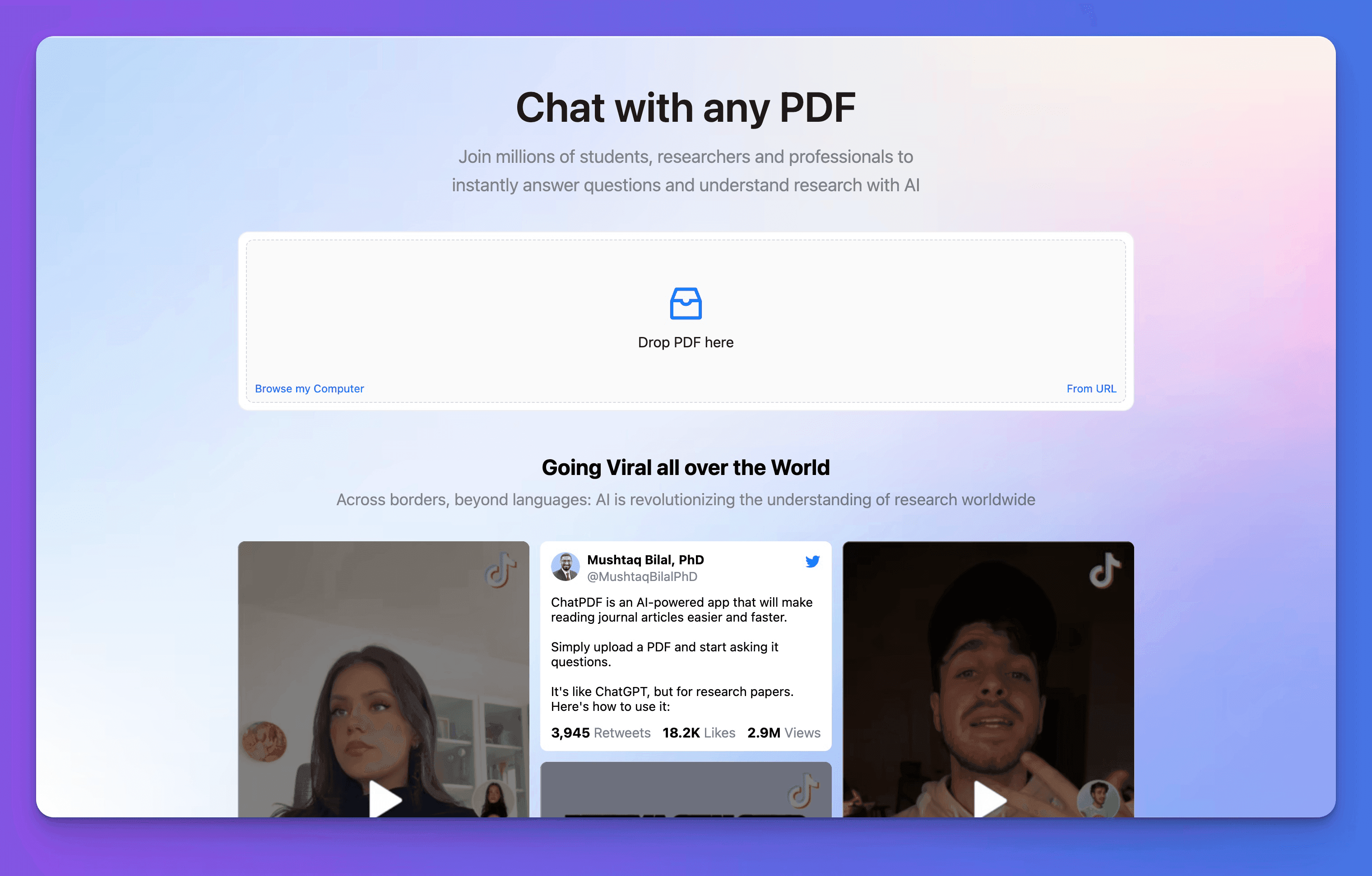
Features:
-
Chat with PDFs to get information from files.
-
Page reference: ChatPDF provides page numbers for reference.
-
File format support: PDF.
-
Multi-language support.
-
GPT 3.5 support.
PDFChat
Chat with Docs. Get instant answers from cited sources.
Use PDFChat to delve into PDFs like never before. Let artificial intelligence summarize long documents, explain complex concepts, and find key information in seconds.
Features:
-
Chat directly with documents to obtain key information, such as abstracts, summaries, analysis and any other information you want to know.
-
High-precision table/text/formula recognition, allowing you to select them and ask questions to dive into details.
-
Multi-file chat: Interact with multiple files simultaneously.
-
Thread: Ask follow-up questions for in-depth explanations.
-
Citation-backed responses: All answers are supported by direct quotes for your fact-check.
-
Broad file format support: Works seamlessly with PDF, doc/docx, scanned files, epub, html, txt, and markdown formats.
-
OCR for scanned files: Optical character recognition.
-
GPT-4 supported.
-
Customized prompt.
The advantages of PDFChat
Instant Traceability with PDFChat
Unlike some AI, PDFChat ensures reliability by backing every answer with citations. Simply click a page reference to trace the response directly to the source. Each part of the answer is meticulously footnoted, guaranteeing verifiable fact-checking for your peace of mind.
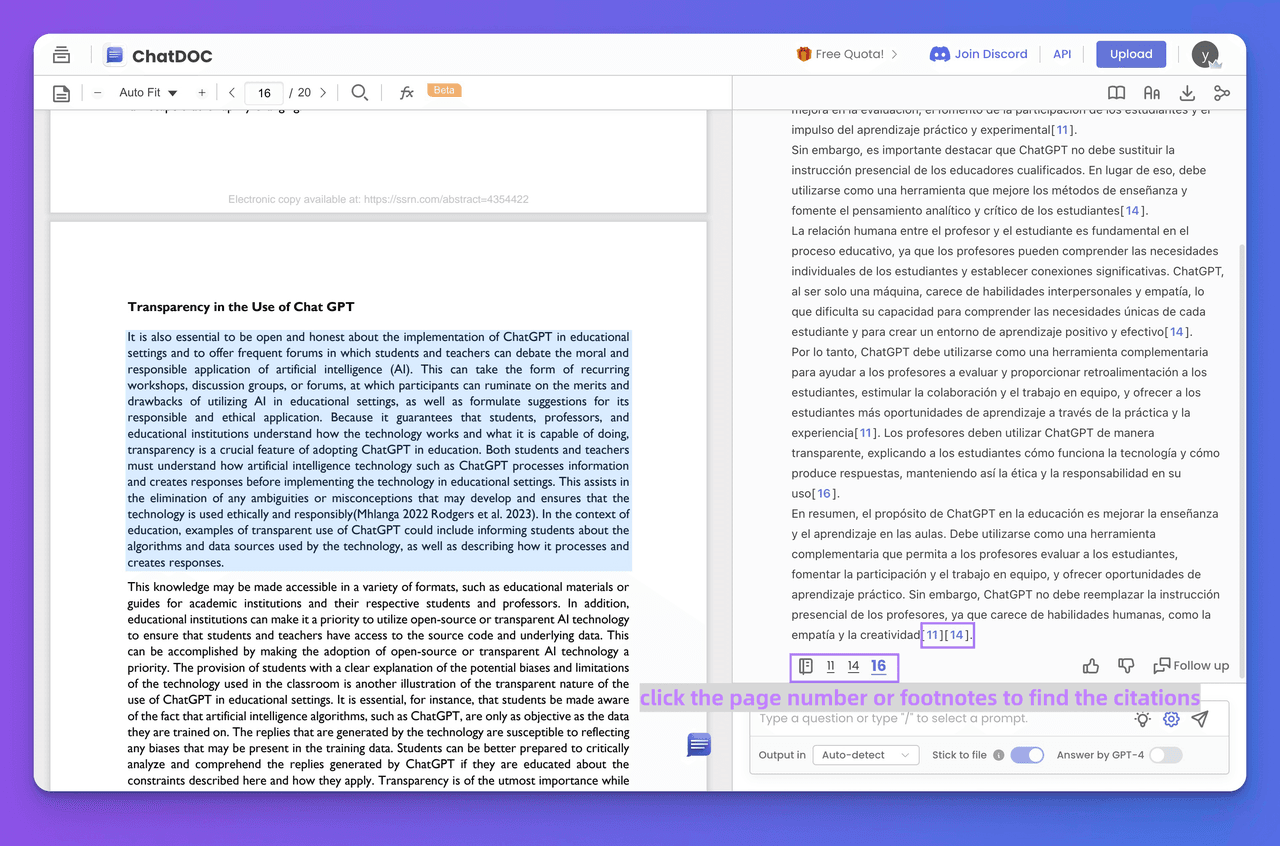
ChatPDF only provides cited pages but doesn't support inline citations, which is less reliable than PDFChat.
Select and Ask
On PDFChat, you can select texts/tables/formulas to ask more specific questions, letting AI focused on a certain content to explain in detail.
ChatPDF doesn't support the "Select and ask" feature.
Multi-doc chat
Need to analyze multiple documents simultaneously? PDFChat has you covered. Upload a folder of files, pose a single question, and receive consolidated answers from all documents in one go.
In addition, you can opt to engage with specific documents within a folder. Simply select the desired files and ask your questions. PDFChat will then provide you with targeted answers from only the chosen documents.
Supported file formats
PDFChat now supports a broad range of file formats, not only PDF documents, containing: word files(.doc, .docx), markdown, epub, txt, scanned files, websites. And the image supporting is on the planning.
-
For scanned files: PDFChat has self-innovated OCR with high precision, which can recognize the texts and tables well even in scanned files.
Here is a short video that shows you how PDFChat performs well on scanned files: https://twitter.com/PDFChat_ai/status/1679453294958366720 -
For websites: paste a website url to directly chat with the content on the websites without downloads.
ChatPDF only supports PDF documents to chat with.
Formula recognition
Especially Noteworthy: Formula Recognition in PDFChat
As previously mentioned, PDFChat enables users to select and inquire about texts, tables, and formulas. It's worth highlighting the tool's exceptional formula recognition capabilities.
Regardless of complexity, PDFChat's AI can elucidate any formula. Simply select the formula, or combine it with text and tables for inquiries, to extract the underlying insights.
Unlike ChatPDF, which fails to recognize formulas, PDFChat is an invaluable tool for researchers seeking comprehensive paper analysis.
Discover Interactive Learning with arXiv Papers
Eager to engage with the vast array of papers on arXiv? Transform your reading experience into an interactive one by simply adding "chat" to the URL before "arxiv.org" and hitting "Enter". In an instant, PDFChat will activate, allowing you to explore the content through queries, all without the need for downloads.
For a quick guide on how it works, check out this video: https://twitter.com/PDFChat_ai/status/1719540954020147474
GPT-4 supported
Upgrade your interaction with PDFChat by purchasing a GPT-4 quota and activating the GPT-4 feature. This will enable you to receive more precise and comprehensive responses.
ChatPDF only supports GPT-3.5.
Which AI Tool Reigns Supreme for Interactive PDF Engagement?
Which platform reigns supreme as the most potent AI reading assistant for knowledge-intensive professionals? The following table provides a clear comparison, delineating the distinctions between PDFChat and ChatPDF.
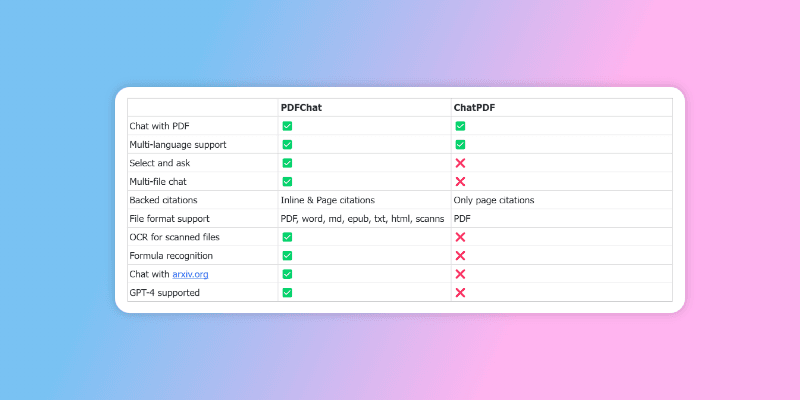
PDFChat has emerged as a leading choice for professionals seeking advanced AI reading capabilities. Although ChatPDF has a head start in the market, PDFChat has made significant strides by enhancing its features, effectively complementing the basics provided by ChatPDF. PDFChat's ongoing pursuit of innovation aims to elevate the user experience, promising a more sophisticated and user-friendly approach to document analysis and interaction.

Related Articles
Unleashing the Power of PDFChat: Revolutionizing Quick Reading
PDFChat is an innovative tool that streamlines content extraction and enhances quick reading from PDFs, benefiting researchers, students, and professionals. Using True Fit's new generative AI feature as an example, the blog demonstrates PDFChat's ability to efficiently retrieve and summarize information, highlighting its practical applications and productivity benefits.


How Large Language Models Work
Large Language Models (LLMs) are revolutionizing artificial intelligence. This article provides an insight into what LLMs are, their operational mechanism, and their diverse business applications, emphasizing their increasing significance across various industries.


How to Use PDFChat.com – The Complete Guide
Discover the transformative capabilities of PDFChat with our comprehensive guide. Learn how to leverage its features including versatile document support for various formats, automatic summarization for quick insights, precise query options for targeted inquiries, and traceable answers for easy reference retrieval. Collaborate effortlessly with document sharing, while Formula recognition aids in understanding complex mathematical equations. Experience efficiency, collaboration, and knowledge acquisition like never before with PDFChat