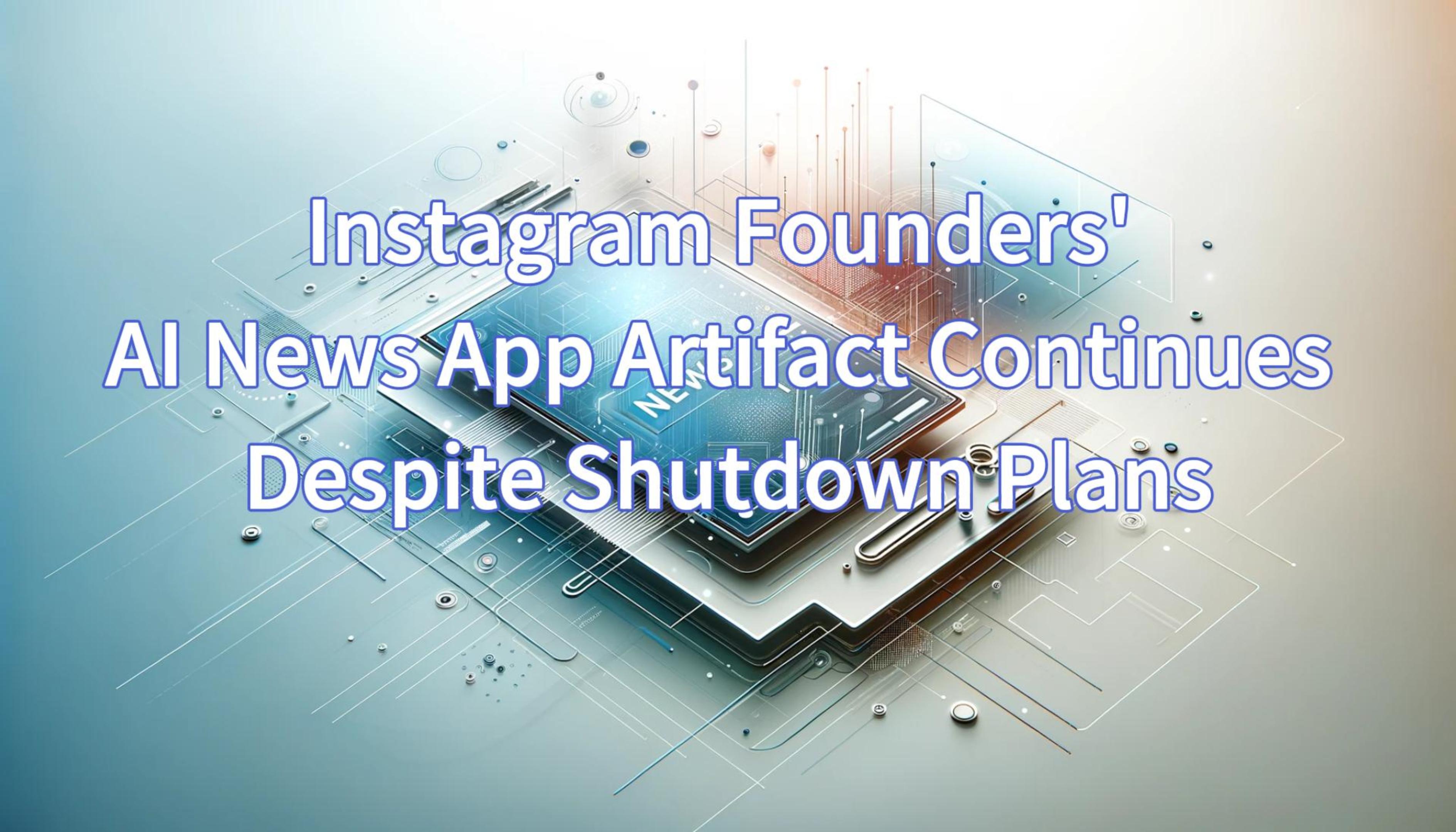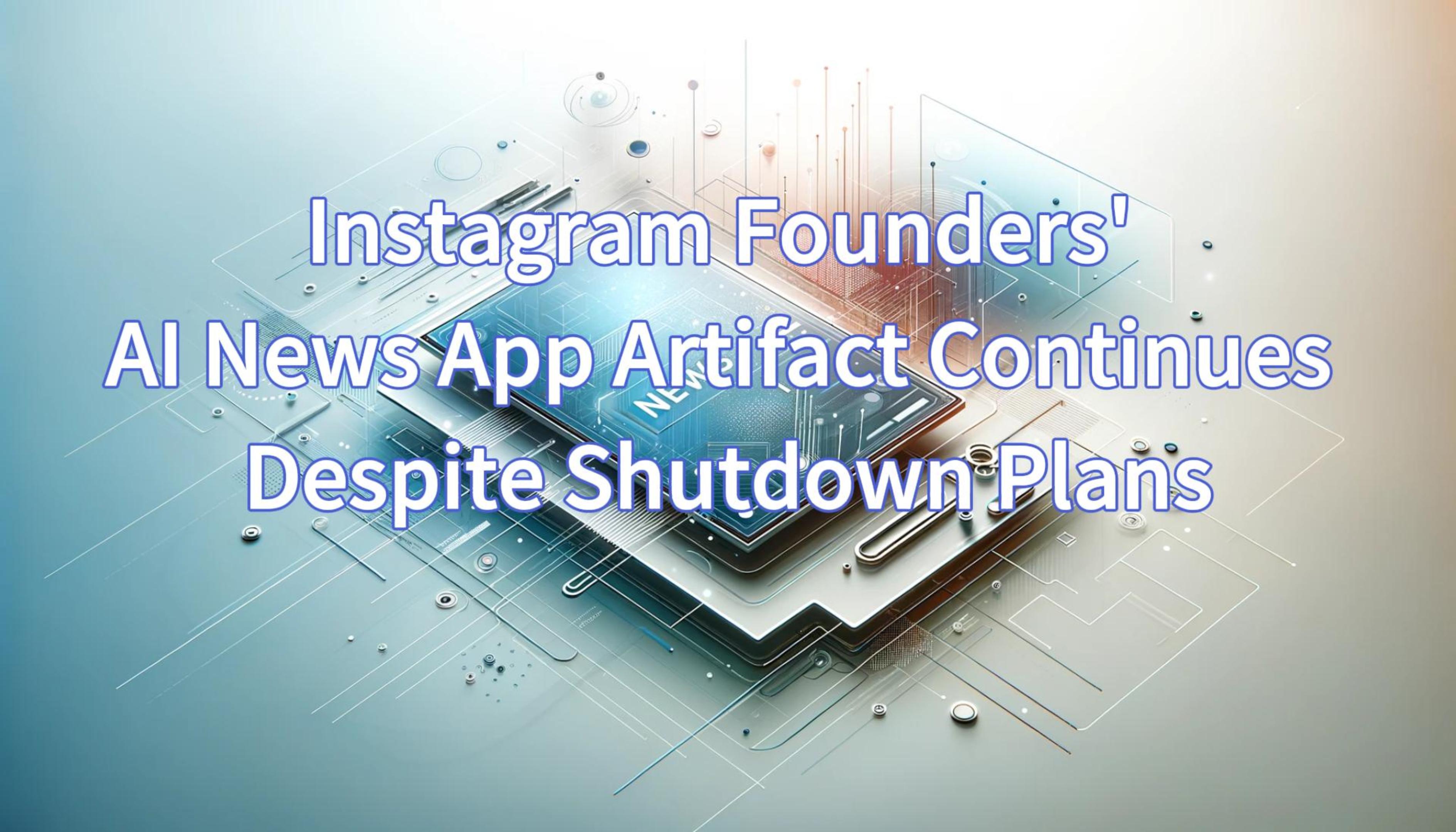Revolutionizing Document Summarization: Comparing ChatGPT and PDFChat
Is manual article summarization necessary?
You don't have to handle it alone. Artificial intelligence tools are here to help. They swiftly extract crucial details such as the title and key points from articles, making it effortless for you to generate a concise summary with just a few clicks.
Assessing ChatGPT's effectiveness in summarizing documents
Since the launch of GPT-4, the ability to upload documents for in-depth analysis has been a standout feature. The expanded context window now accommodates up to 128k tokens, roughly the content of a 300-page book in one go. This upgrade sparked conversations about GPT-4 potentially overshadowing existing document-reading software like ChatDOC and PDFChat, suggesting it could be the go-to solution for interacting with PDFs.
Unfortunately, there have been numerous discussions on major forums where users frequently encounter errors and issues when using GPT-4 to read PDFs. For instance, when the user ask it to expand the summary, it gives him far more text than the original thing he was trying not to read. If he asks it to "summarize in X words" then it ignores that instruction.
PDFChat: The User-Friendly Solution
PDFChat is designed to read a wide range of documents, including books, research papers, manuals, essays, and legal contracts, making the content more accessible and easier to understand. Users can upload documents and then ask questions or request summaries of the document's content.
PDFChat, based on ChatGPT, has been specifically optimized for reading longer documents. It can process more extensive content, features a more user-friendly interface, and boasts more accurate OCR recognition. Additionally, all AI answers can be traced back to their origins in the original text through footnotes, ensuring the reliability of the responses.
How to Utilize PDFChat for Article Summarization
Visit PDFChat.com, You have the option to upload either a single file or an entire folder. By clicking the icon in the top right corner, you can quickly obtain a summary of the document, gaining a rapid understanding of its main information.
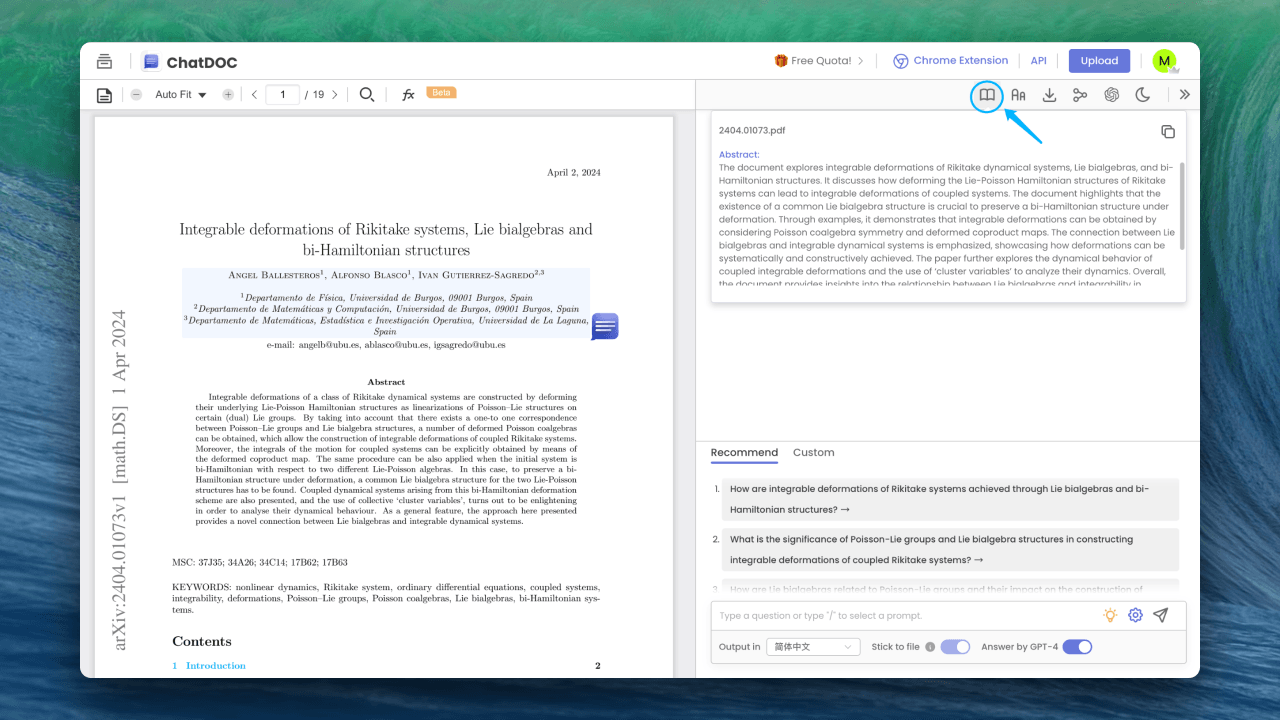
Alternatively, you can ask questions in the dialogue box on the right, requesting AI to summarize the document in a specific format you prescribe, such as summarizing this article in outline form, to enhance your understanding of the article.
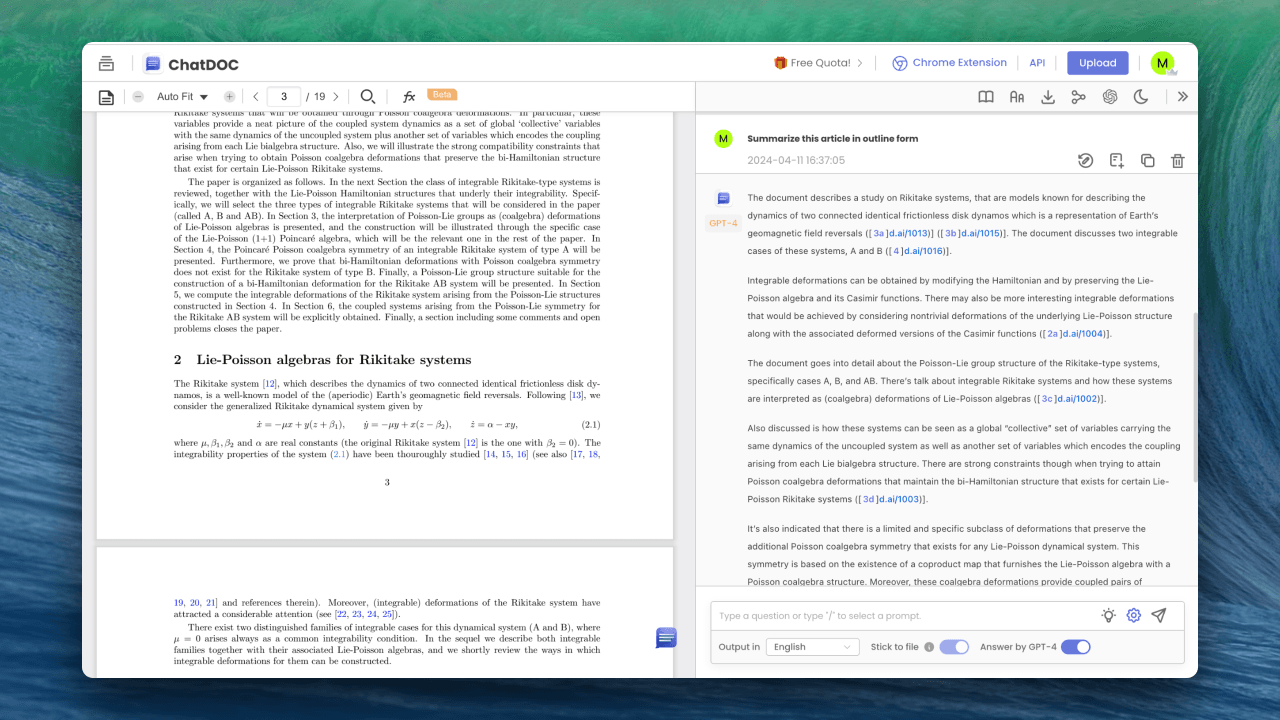
Beyond this, you can explore more of PDFChat's functionalities, such as having AI polish and translate paragraphs, analyze data, describe the contents of images, explain formulas. Let's try for free, dive into documents like never before with PDFChat!

Related Articles
PDFChat vs ChatPDF: Which is Better?
PDFChat vs ChatPDF Which AI Reading Tool Regins Supreme?
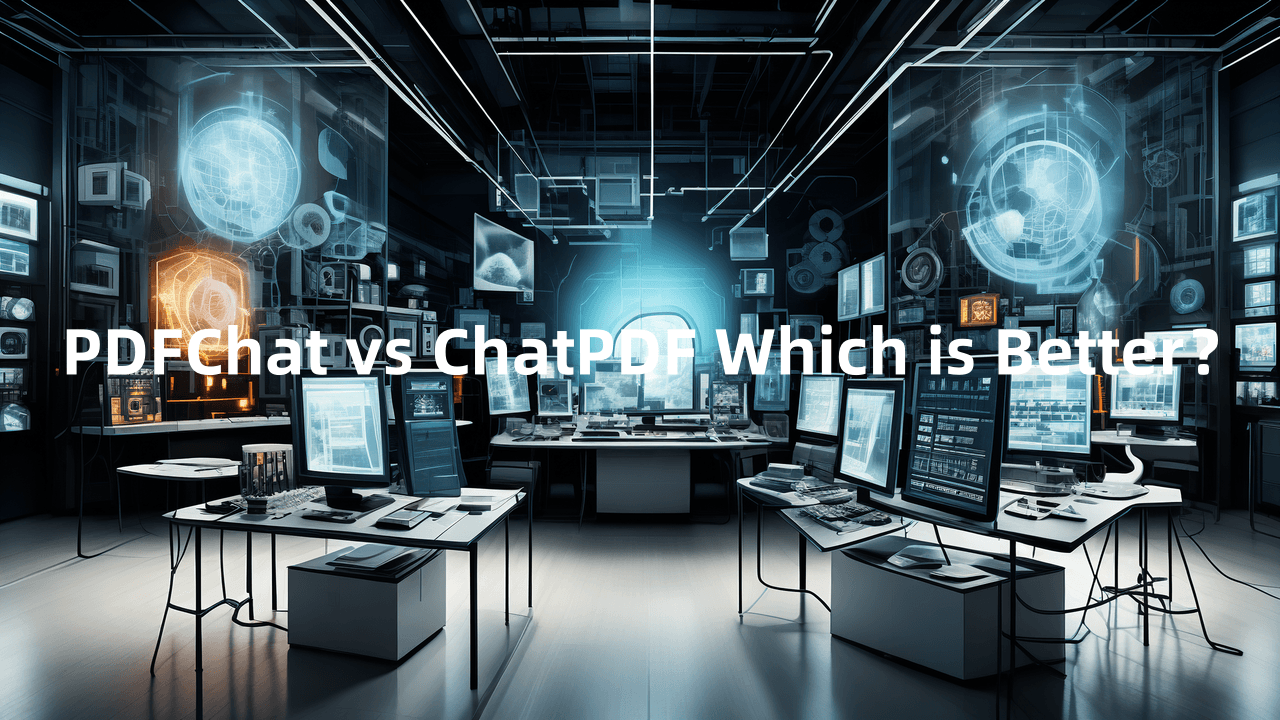
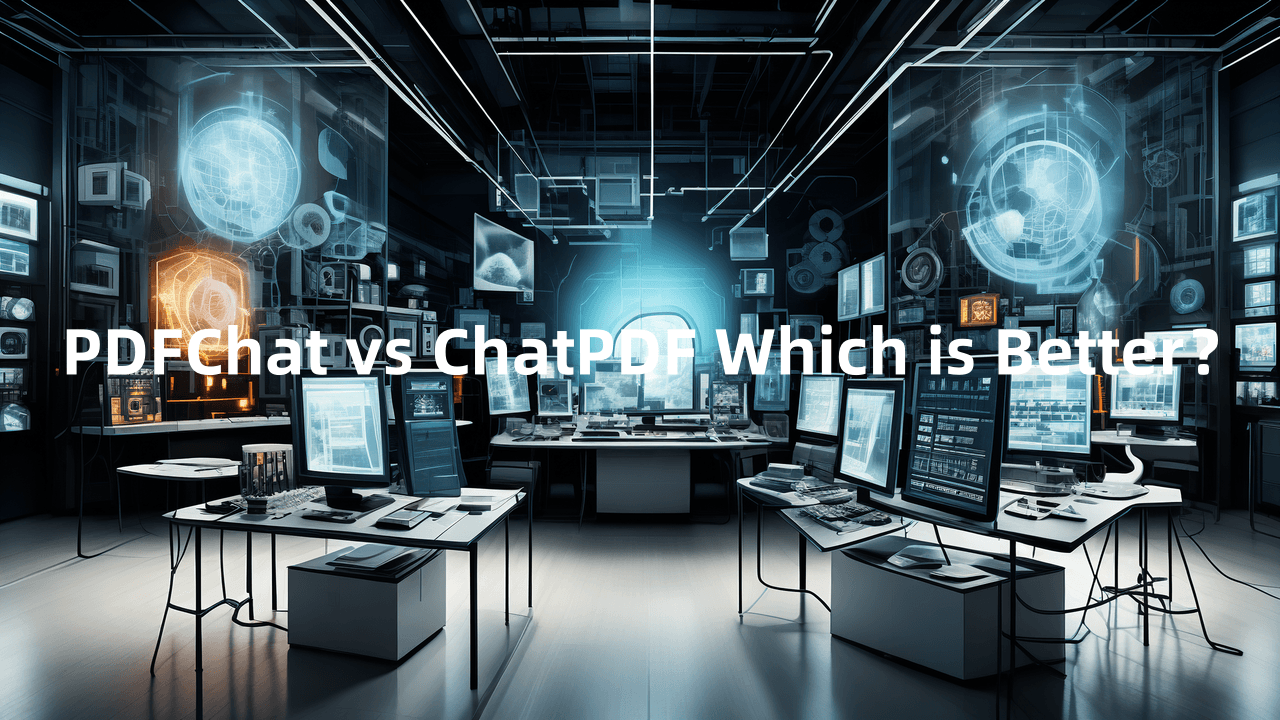
Anthropic Researchers Uncover Vulnerabilities in Large Language Models
Anthropic researchers have identified a "many-shot jailbreaking" technique that exploits the extended context window of modern Large Language Models (LLMs), allowing them to provide answers to inappropriate queries after being primed with harmless prompts.
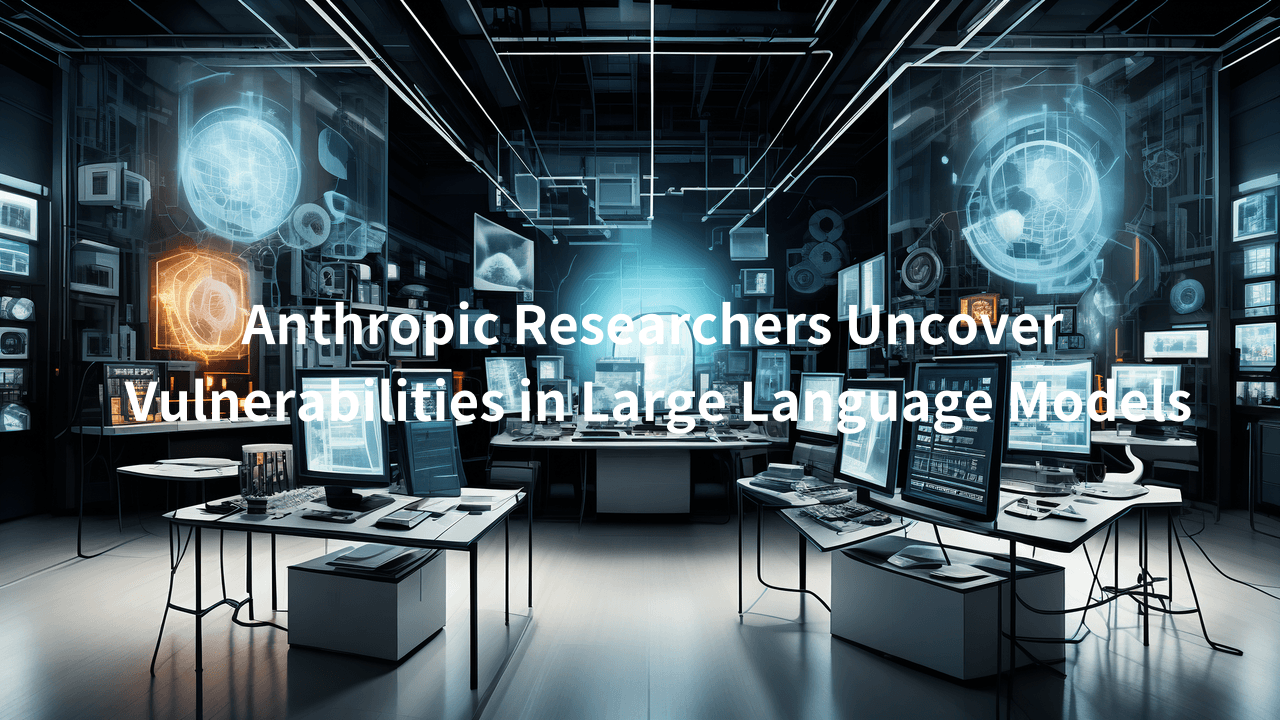
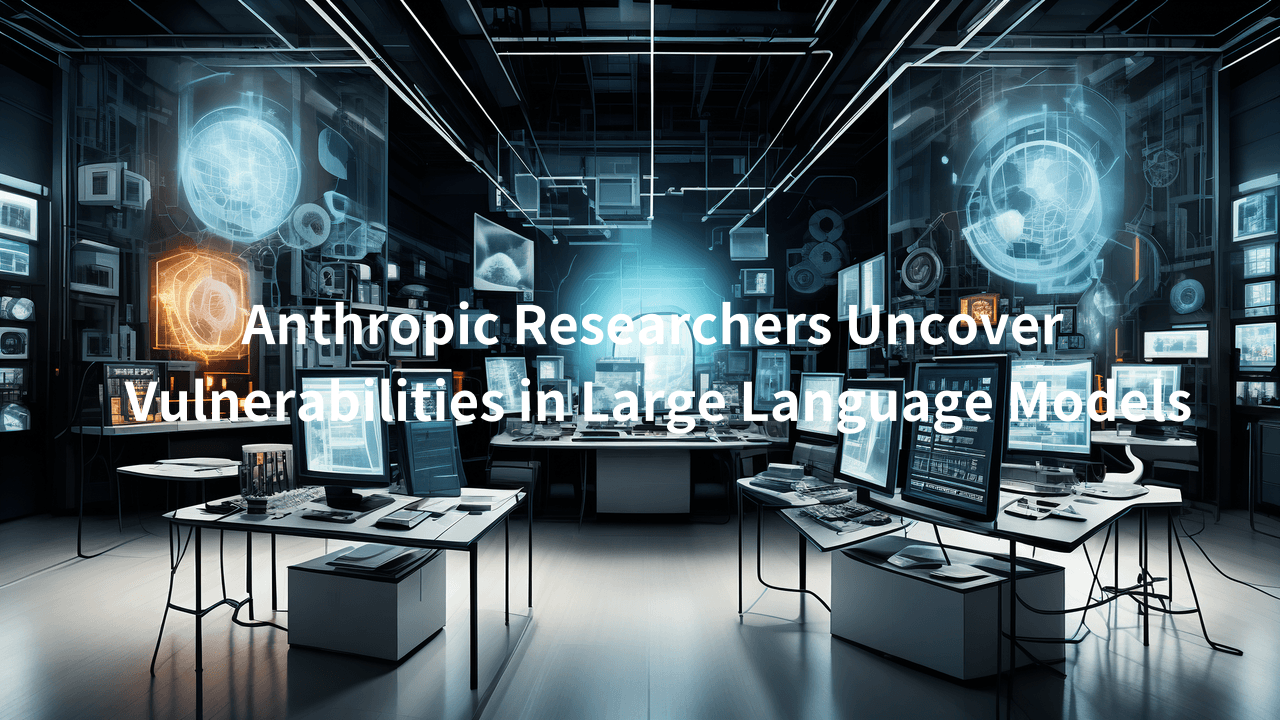
Instagram Founders' AI News App Artifact Continues Despite Shutdown Plans
Instagram co-founders Kevin Systrom and Mike Krieger have decided to keep their AI-powered news app, Artifact, operational beyond its planned shutdown in February 2024. Despite initial announcements of winding down, the app remains active, fueled by the founders' exploration of future possibilities for its survival.